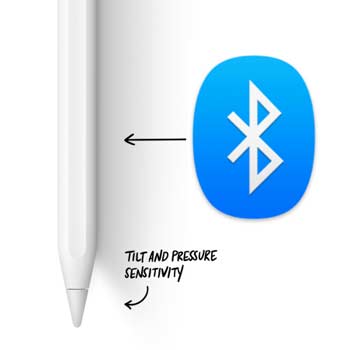Designers have different needs than illustrators when it comes to drawing tablets.
Although most people tend to think that these two professions necessarily walk hand-in-hand, designers can get away with more affordable drawing tablets without losing efficiency, while illustrators and artists who create digital paintings have a lot more to gain from very standalone drawing tablets with very large screens.
Why designers can perform well even with simpler drawing tablets?
Because unlike illustrators, that usually create artwork full of nuances, overlapping brush strokes and often a complex mixture of colors and textures, designers aim at making clean, balanced and meticulously calculated designs that are capable of standing the test of time, like logo designs.

Since designers look for precision through perfect straight lines, exact angles, calculated proportions and so on, they don’t need large drawing tablets that allow spontaneous bursts of creativity through fast hand movements and controlled chaos.
In order to rank the best drawing tablets for designers, I picked tablets that are good enough for professional production, but that are also affordable. This list is organized from cheapest to most expensive.
- Huion Inspiroy Ink
- XP-PEN Deco Pro
- Huion Inspiroy Dial
Huion Inspiroy Ink
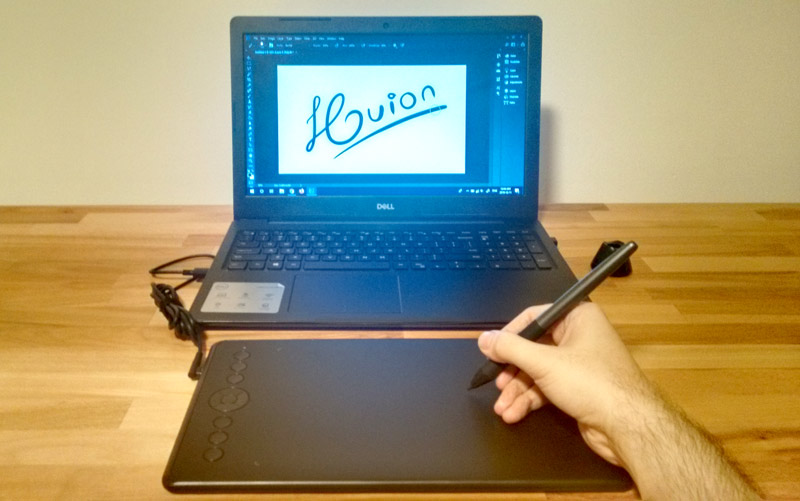
This drawing tablet is almost light-weight, perfectly flat, ideal for transportation and large enough for Adobe Illustrator and Adobe Photoshop.
It also has a very peculiar characteristic that comes handy for designers, a secondary drawing area on the back of the tablet itself. This drawing area consists of an LCD screen that can be used for sketching even when the tablet is not connected to the computer.
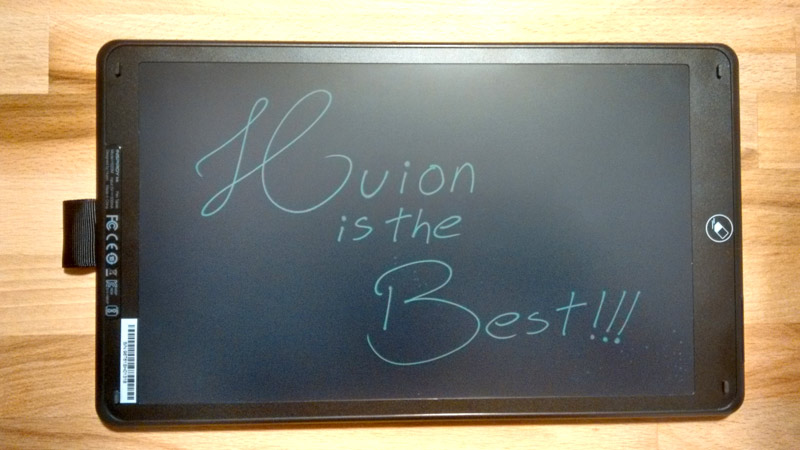
This is a unique tool for those who need to meet clients in person because it allows the designer to communicate ideas with the client instantaneously. Once the sketch is ready, all it takes is one click for the screen to be cleared and read for more sketches.
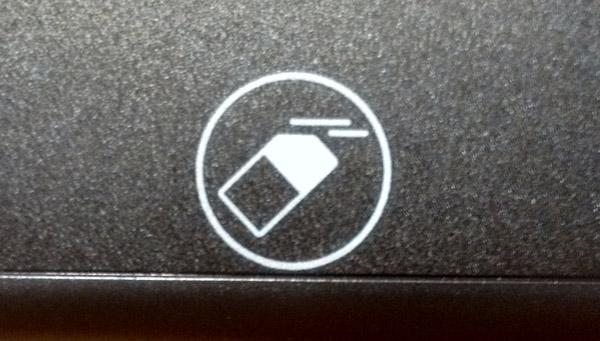
You may read a lot more about this drawing tablet by clicking here: Huion Inspiroy Ink.
XP Pen Deco Pro
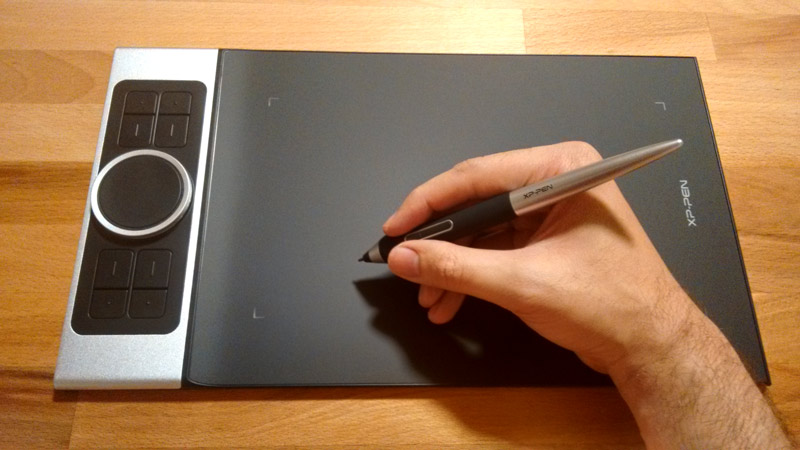
I own the small version of this tablet. To be honest, I believe the manufacturer, XP-PEN, should have categorized this tablet medium, not small, because it clears belong to that category.
The active drawing area is large enough for illustrator and most other tasks designers need to perform on Photoshop as well.
I absolutely love this tablet because it has a great surface to draw on, which emulates the texture of paper, a very large size for this price range and, most importantly, guiding lights for those of need to use our drawing tablets through the night in order to meet deadlines.
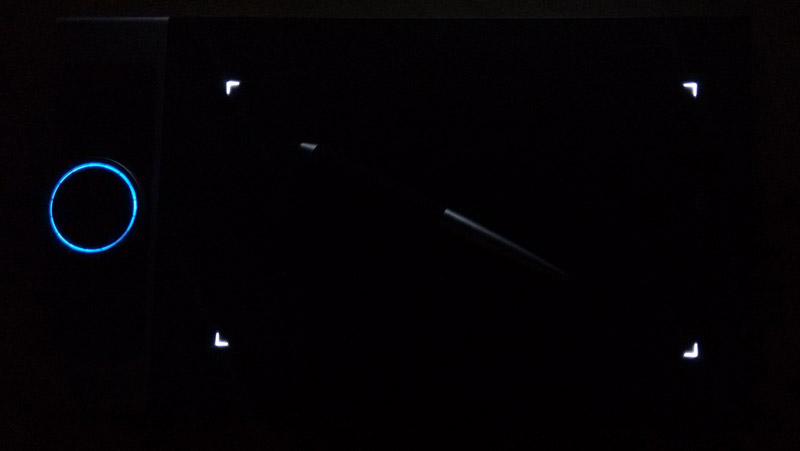
Since this is one of my favorite tablets (I actually have it here right in front of me), I highly recommend it for all kinds of designers, whether beginner, intermediate or advanced.
Here is a full post about the XP-PEN Deco Pro.
Huion Inspiroy Dial
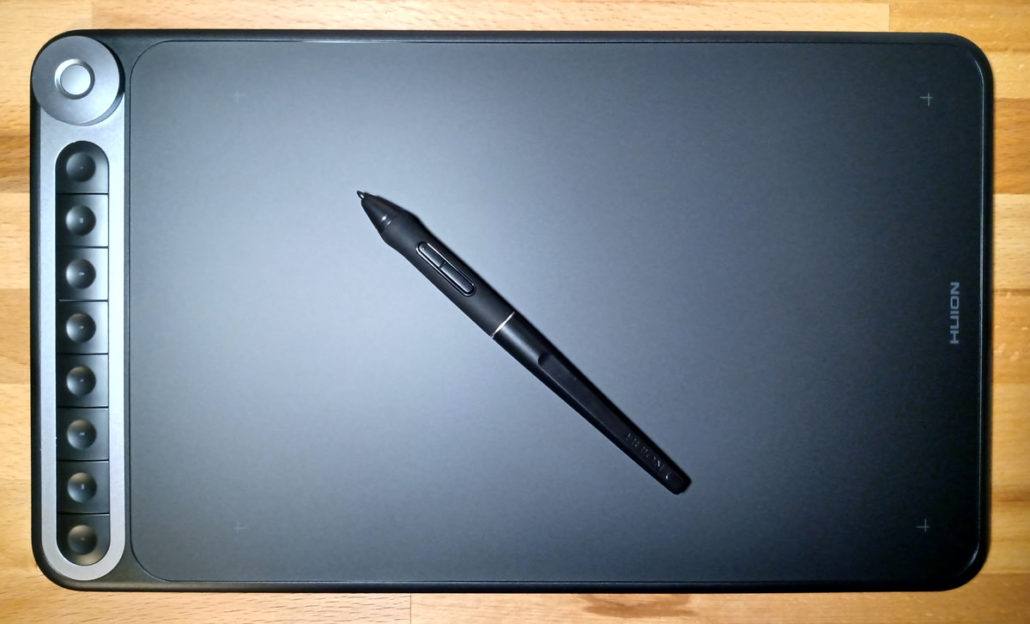
Another one of Huion’s devices that has a slick design and a rather large active drawing area. This one is less portable than the Inspiroy Dial because it’s not completely flat. It has a dial that is located in the left-hand side of the drawing board.
The dial is a spinning-wheel that allows the designer to zoom in and out of the canvas virtually instantaneously.

Although the Inspiroy Dial is not the best drawing tablet to carry around, it surely is the device that offers the best workflow from this list.
If you plan on leaving your drawing tablet on a table at home or at work, you should definitely consider this one.
You can read everything about it here: Huion Inspiroy Dial.
Conclusion
I kept all of those standalone drawing tablets and drawing tablets with screen away from this list because, although they are a lot of fun to work with, they are not really necessary for designers.
I admit that this is a matter of personal taste, it’s OK if you prefer to work directly on a screen, but I would just like to let you know that a screen-less drawing tablet works just as well as long as the user is skilled and has enough practice.
Since I think it’s important for designers to develop higher-than-average hand-eye coordination, getting a simpler screen-less tablet like the ones mentioned on the list can be a great way to practice everyday.
Do you have any questions? Leave a comment!
Bruno Santos