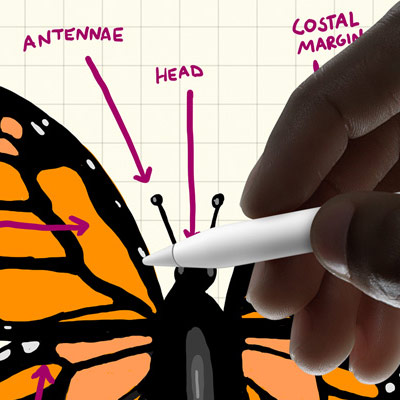Yes, they do. Even though palm rejection gloves are not as effective as having a device with palm rejection software, they still manage to block around 90% of the electrical pulses sent by the hand to the tablet, therefore allowing the screen to recognize only the stylus.
Since tablets without palm rejection are designed to recognize each and every touch to the screen’s surface, in rare occasions, when the hand presses too hard against the screen, some undesired movements might be captured.
(Click here to check price on Amazon)
Why Artists Use Palm Rejection Gloves?
Because they improve the drawing experience and fluidity in any drawing tablet, from the simpler screen-less models to the more expensive standalone graphics devices.
This user-experience improvement leads to better productivity and better looking artwork as well.
However, the reasons for wearing a palm rejection glove differs depending on the tablet
Palm Rejection Gloves with Screen-less Drawing Tablets
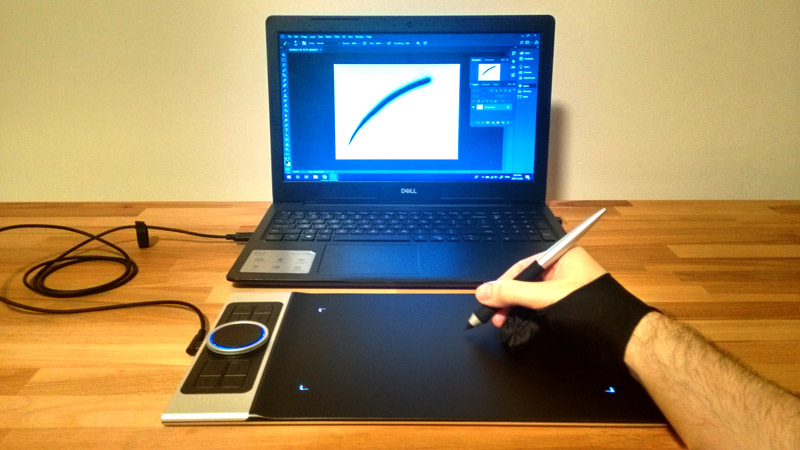
Palm rejection gloves are useful when drawing in screen-less drawing tablets because they allow the user’s hand to slide more freely through the drawing board by greatly diminishing the friction between the hand and the plastic drawing area.
Besides that, holding a stylus(digital pen) for too long while drawing can make some people’s hands sweaty and as the sweat stays between the artist’s hand and the drawing area, friction becomes even greater, making it harder for the hand to draw freely. This is especially true for fluid movements that require the hand to travel from one side of the drawing tablet to the other.
In this case, the glove retains the sweat and stops it from reaching the surface of the tablet. This is why it’s so important to wash these gloves regularly.
Pal Rejection Gloves with Drawing Tablets that Have a Screen
It’s important to make a distinction here. Drawing tablets with a screen are not the same as standalone drawing tablets.
While standalone devices are touch-screen, meaning you can use a finger to manipulate them just like a cellphone, regular drawing tablets with a screen do not have this characteristic, the screen can only recognize the stylus, not the user’s hand.
For this reason, wearing a palm rejection glove when interacting with this kind of tablet serves precisely the same purpose it does with screen-less drawing tablets. The main goal is to avoid friction and sweaty hands.
Palm Rejection Gloves with Standalone Drawing Tablets
This is a completely different scenario.
Even though palm rejection gloves are useful when you draw with the tablets mentioned above, they are much more important when it comes to standalone drawing tablets.
Again, let me make this as clear as possible. There are two kinds of standalone drawing tablets:
- Drawing tablets with software-based palm rejection
- Standalone drawing tablets without palm rejection
Drawing Tablets With Software-Based Palm Rejection

These tablets, as the other previously mentioned do not necessarily require palm rejection gloves. The software behind the screen is smart enough to separate the user’s hand from the stylus and to totally ignore touches that are irrelevant to the task being performed.
That does not mean that you shouldn’t use a glove while drawing with one of these tablets. All the issues related to friction and sweat are still there.
While wearing a glove won’t make much of a difference for shorter drawing sessions, if you plan on working for more than 30 minutes, it’s still advisable to wear a palm rejection glove for productivity reasons.
Standalone Drawing Tablets Without Palm Rejection
This is the most recommended scenario for palm rejection glove use.
Since these drawing tablets have touch-screen capabilities and recognize any interaction between skin and screen as an attempt to draw, simply placing your hand on the screen while drawing may throw the drawing software off, which leads to wacky behavior.
Once you place your hand on the tablet to draw, it recognizes the tip of the stylus and the hand at the same time and therefore doesn’t know how to interpret that data. Should the tablet prioritize the stylus, the hand or both?
Drawing without a palm rejection glove in this type of tablet often leads to chaotic looking lines and a jumpy cursor. Wearing a glove in this occasion is essential.
Conclusion
Wearing a palm rejection glove is always advantageous to the user.
It will benefit you in one way or another, either by reducing friction or by forcing the tablet to ignore your hand while you draw.
Every professional artist uses one of these gloves and so should you. I have more than 15 of them and I always use them when drawing at home. I avoid them when drawing outside because they are not the kind of fashion statement I would like to make; they look a little goofy!
Anyway, wear your palm rejection gloves, draw as much as you can and keep on creating amazing artwork.
If you have something to say, leave a comment below.