Yes. Huion devices work with SketchBook just like all other drawing tablets. Even though Autodesk SketchBook’s website utilizes Wacom and iPad devices to showcase their software’s interface, a drawing tablet’s brand makes absolutely no difference to SketchBook.
Here is what you need to understand: nowadays, all tablets released by large companies such as Wacom, Huion and XP-PEN work seamlessly with all the most popular drawing apps available on Google Play and on the App Store.

Drawing tablet manufacturers and drawing app companies have a symbiotic relationship. They work together to make sure that every new product released in the market is absolutely compatible with everything else. They all live within this ecosystem that feeds itself.
Then you think about apps and drawing tablets’ compatibility, your concern should never be focused on the drawing tablets, but on operating systems.
Why are operating systems important when it comes to drawing tablet compatibility?
Luckily, Autodesk SketchBook is a universal app, it works on Windows, Android and on Apple environments. However, some other apps only work on specific operating systems.
A great example of this is the immensely popular Procreate. This app, which is widely used across the world, was especially developed for Apple devices, therefore it will never work on other operating systems such as Android or Windows, the drawing tablet makes absolutely no difference.
How to Use SketchBook with a Huion Tablet?
Once you install SketchBook on your computer or even on your cellphone, simply connect a Huion drawing tablet to said computer and SketchBook will respond to the tablet immediately.
In case some features such pressure level detection does not work right off the bat, follow these steps and everything will work as expected:
- Check what’s your drawing tablet model
- Go to Huion’s website
- Download the driver related to your specific tablet
- Install the driver
- Restart the computer
- Launch SketchBook again
- Start drawing
Is there any Huion drawing tablet that does not work with SketchBook?
No. You can rest assured that every single drawing tablet sold by Huion will be compatible with SketchBook. I own many Huion tablets and I can speak from experience.
In fact, some Huion tablets can even be used to draw on SketchBook even when it’s installed in a callphone. Check out the picture below to see that I mean.

The “H” above was drawn on SketchBook. I connected the drawing tablet (Huion Inspiroy Ink) to the cellphone by using an adapter that comes in the box of the tablet.
I’ve recommended this tablet several time across different posts because it’s literally one of my favorite devices. This is the one I carry around when I have to travel.
(Click the image below to read about the Huion Inspiroy Ink)

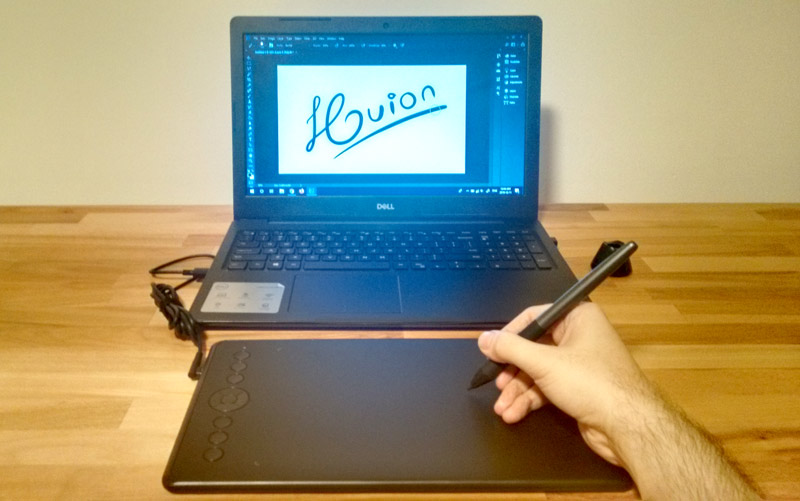

Conclusion
Whenever you are worried about compatibility, check if the app you are interested on is compatible with your computer or cellphone’s operating system, the problem never is the drawing tablet.
If your goal is to use SketchBook to draw, any drawing tablet will get the job done, it doesn’t matter if it was made by Wacom, XP-PEN or Huion.
If you have any questions, make sure to leave a comment.







Hello, I currently just bought a Huion Kamvas Pro 16, and it’s my 2nd drawing monitor I’ve owned. Now I have a Microsoft surface pro 2 that I’ve had for a while, and sadly the screen is coming off and the touch sensitivity is limited, and I have my art projects on there and I loved it at first until it had some issues. So I’m trying to learn how to use the Huion paired with my Microsoft and it’s a bit hard since they’re both geared toward pen function. I’m currently using Sketchbook Pro and I love the simplicity of it but most of the controls need a touch screen like my biggest issue is the zooming in and out and rotating, I got undo and redo and opening files but the zooming is my biggest issue and I would love to go back to drawing again so I can make a living if you could be so kind to help me.
Hi Rosa,
If Sketchbook isn’t working exactly like you would like, perhaps you could try one of the other options in the market. These days there are countless art/drawing software at different price ranges.
Hi! I bought my daughter a Huion drawing tablet. She uses it all the time on my computer and now I want to get her a laptop or tablet to use it with so I can have my computer back! What laptop or tablet would you recommend getting? I do have a budget of about 400$. Thanks in advance for advice you can give!
Hi Tara!
She will not be able to use her Huion drawing tablet on Chromebooks or on another tablet. You really need to get her a laptop. Any laptop will do as long as it’s not a Chromebook.
In my experience, laptops within the price range you mentioned are a certain path to an eternal headache. They work well for a week, then they become sluggish.
I would highly recommend you to save some more money and get a laptop tat will actually allow your daughter to draw.
Take care =)