When Bluetooth is turned off on the Pencil, it can still operate, but it does so as a simple capacitive non-Bluetooth stylus.
It will still be able to do whatever any other cheap aluminum barrel capacitive stylus does, but it won’t be able to do the extra variety of things it’s supposed to when it’s connected to Bluetooth, such ass detecting different pressure levels and enabling the tilt function, which are essential for those who use the Apple Pencil to draw.
To better understand this concept and clearly answer your question, it’s important to understand how the Pencil really works.
How Does Apple Pencil Work Exactly?
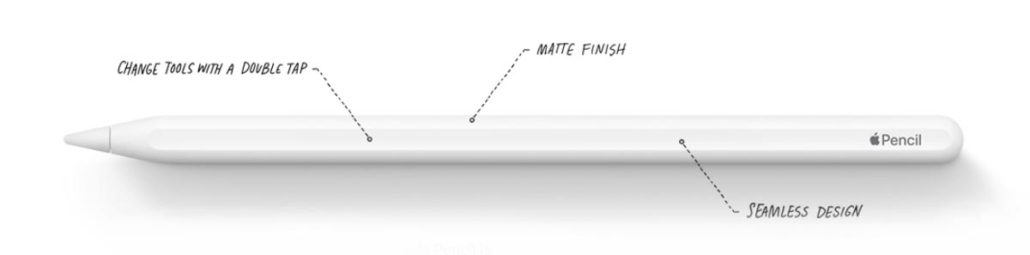
When the Bluetooth is activated on the Apple Pencil (click here to see it on Amazon), just like any other smart Bluetooth stylus, the Pencil senses pressure on the tip of the stylus and the screen, it also senses the tilt angle of the Pencil’s tip on the iPad’s screen.
Therefore, it acts in a multitude of different aspects, for example, the line width and its opacity. Also, it can sense the line shading and enforces palm rejection, which is a feature that ignores the user’s hand when it touches the screen of the iPad, making the pen tip tracking much more accurate.
Differences Between Having Bluetooth On or Off on The Apple Pencil
Bluetooth Mode Off
If the Apple Pencil not connected to Bluetooth, it can still write and be used as a navigation device for the screen.
So, in non-Bluetooth mode, the Apple Pencil works like an “active”, battery-operated, touch-only capacitive stylus.
This means that “active”, capacitive styluses are using an internal battery (just like Apple’s Pencil) which sends a continuous series of small electrical impulses to the tip of the Pencil that, in turn, mimics the electrical impulses that are created from your fingers and body.
This is also what other cheap, aluminum, non-battery powered capacitive stylus do.
Those cheap capacitive styluses have an aluminum barrel that senses your finger’s impulses and transmits them by amplifying your electrical impulses down the length of the aluminum stylus barrel to a rubber tip. This rubber tip holds and transmits the charge towards the iPad’s screen to transfer this electrical touch to the screen.
Bluetooth Mode On
On the other hand, when you do have Apple’s Pencil connected to Bluetooth it senses the pressure on the tip and the iPad screen.
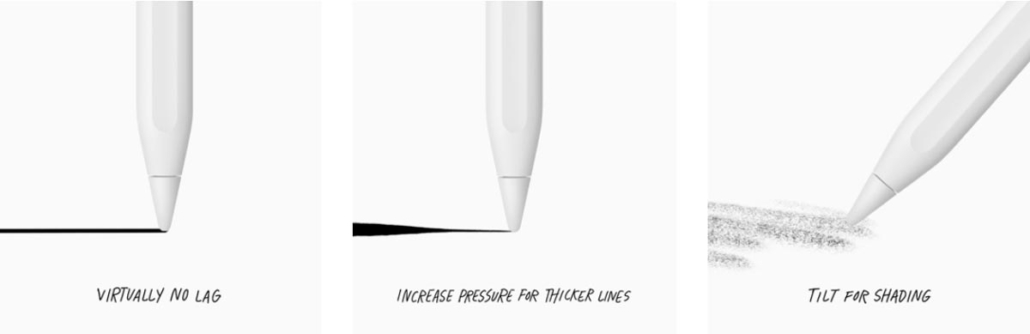
Having the Bluetooth turned on makes the stylus smart by enabling a variety of features like tilt sensing, palm rejection, pressure sensitivity, tilt to shade, and so on.
In Conclusion
To sum up, when the Apple Pencil works even without Bluetooth, but its capabilities are limited.
But it will disable all the features that a smart stylus is supposed to offer. It will simply operate as a standard, find anywhere, commonplace, cheap, capacitive stylus.
You might think that these features are only beneficial to artists who want Apple’s Pencil for drawing on the iPad but it can be great for plenty of other things as well.
For example, handwriting notes and drafts, marking up PDFs, editing photos, etc.
Also, other cheap styluses won’t have Apple’s pressure technology or sleek design. Apple’s Pencil offers users a more precise touch and interaction with the screen of their iPad.
Using Apple’s Pencil, when connected on Bluetooth, can really capture the experience of writing which no other electronic device combination can provide.







The more advanced active pencils also have palm reject and tilt support. All without Bluetooth. So I suspect the Apple pencil uses bluetooth only for mode switch (pen/eraser) and sensitivity. Although sensitivity is also frequently emulated in apps by the way how fast you move over the screen.
Hi Patrick!
Thanks for the insight, I’m gonna take a look into that =)