
You do not need a drawing tablet for 90% of the logos you will ever design.
That doesn’t mean you can’t use a drawing tablet to design logos, of course you can, but they are not necessary unless you need to design something that requires a “handwriting look” or an organic non-symmetrical feel.
I will explain this as clearly as possible so there’s no doubt left in your mind.
First, I want you to know that I have designed logos for 15 years and I’ve created designs for nearly every industry you can think of. To be precise, I have designed 442 logos over my career, and I can barely remember the occasions in which I actually needed a drawing tablet to get my work done.
Take a look at some of the logos I created over the years, none of these required a drawing tablet:
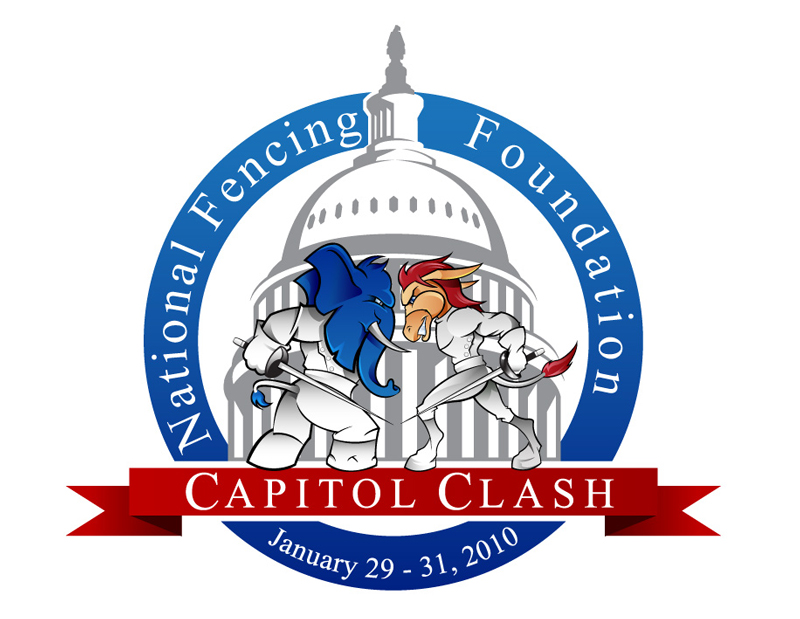


Why are drawing tablets not necessary to create most logos?
Logo design is a very precise type of work, it’s almost mathematical. Achieving symmetry and perfect balance in an image is similar to creating the blueprint of a building. Everything needs to be in perfect order and the foundations need to be solid if you want something that will stand the test of time.

Logo designers use circles, perfect straight likes and precise angles to compose their artwork. None of these things require a drawing tablet. While it’s true that you can use a drawing tablet to create logos, in most cases they’re no better than a regular mouse.
When should you use a drawing tablet when designing a logo?
Drawing by hand is the best way to bring organic shapes to life. The human hand will never be as precise as a machine, that’s why it cannot achieve perfect symmetry, but it’s really good at creating interesting forms that have their own personality.
For this reason, every logo that has its text in “handwriting” is either made with a drawing tablet or drawn by hand first, scanned and then vectorized afterwards.
As you can see, there is a space for drawing tablets in the logo design industry, but it’s a very specific one.
In most cases, you will need to combine numerous perfect circles and geometrical forms in order to create logos that respect the “golden rule” and are pleasant to most people.
Designing a logo is a mix between art and science. Creating something that looks good is not enough. It needs to look good, convey a message, work in black and white, translate well in very small sizes and so on.
How about the amazing logos I see people creating with drawing tablets on Instagram?
First, it’s important that you understand that most of the logos you see on Instagram are being designed on an iPad.
These images that people call “logos” are actually illustrations (which the iPad is great for, by the way). They are saved in JPG or PNG format, cannot be infinitely resized and are not optimized for print.
Logos need to be created and saved in a vector format, such as AI (which is Adobe Illustrator’s native extension). In order to make a logo that is in vector format and carries all the properties that a logo must have (the ones I’ve mentioned in the last paragraph) you need to use the correct software. It doesn’t have to be Adobe Illustrator specifically, there are alternatives like Corel Draw.

While it’s cool to see someone drawing super fast on those short Instagram clips, that does not show the reality of the logo design process, it’s simply a way to entertain people that are interested in art and design in general.
If you want to take logo design seriously, it’s crucial that you work on a decent computer and use the appropriate software. iPads or Samsung tablets are not the right way to do this.
Even though I must admit that lately there have been a series of vector art apps being released for tablets, they’re still much more of a hack than a way to create professional logos.
Should logo designers have a drawing tablet?
Absolutely yes!
If you are a professional logo designer or plan to become one in the near future, you should know that most designers don’t have the luxury of working on only one type of project.
Even though Adobe Illustrator does not require a drawing tablet, in most cases Adobe Photoshop does! Or at least using a drawing tablet with Photoshop substantially increases productivity.
What I’m trying to say is: if you’re only going to work with Adobe Illustrator, a drawing tablet is not a priority, but if you plan on working with Adobe Photoshop (which you most likely do), using a device like a graphics tablet will make your life much easier.

When it comes to photo editing, airbrushing and adding subtle details to images, nothing beats the good old Photoshop + drawing tablet combo.
For this reason, I think that every designer should have at least one drawing tablet on the desk. You never know when you’re going to need it and if you’re working for a company, I can guarantee you that you will need it every single day. Not to design logos, but to work on everything else.
As a l logo designer, which drawing tablet should I get?
If your primary goal is to design logos, I would recommend that you pick a budget drawing tablet.
There’s no need to spend hundreds of dollars in a tool that is not absolutely necessary for your work. Luckily, these days companies are releasing tablets that, although extremely affordable, can help you produce professional-grade artwork.
There are 3 drawing tablets that I highly recommend, you make click any of the following links to read more about them:
- Huion Inspiroy Dial (click to see reviews on Amazon)
- XP-PEN Deco Pro (click to read about it)
- Huion Inspiroy Ink (click to read about it)
Conclusion
Designing logos is mostly a precision game. You don’t need a drawing tablet for that, but if you’re serious about becoming a designer, you will need to master other skills that are not related to logos and that do require knowledge of how to work with a drawing tablet.
Since these devices are so cheap these days, I highly recommend that you get one.
Even if you don’t use it very often, I can assure you that they’re a lot of fun and eventually will prove to be one of your favorite work tools
If you have any questions, make sure to leave a message!
Keep on creating,
Bruno Santos

![My Wacom pen has stopped working, what should I do [SOLVED]](https://www.drawingtabletworld.com/wp-content/uploads/2019/07/wacom-pen-stopped-working-main.jpg)





Hi Bruno, nice to see you. I hope you can help me! I’m a housewive. I’ll be busy all day with my work. Ill hardly get 2 hours free time during my day. Logo design is my passion. Recently I brought a s6 lite tab thinking I can attend online logo competitions in my free time. But I don’t find any vector app suitable for it. Previously I used to attend competitions on my desktop but tab is more comfortable for me. Can you suggest an app for vector logo designing..
Hi Saranya,
I would strongly suggest you take a look into Adobe Illustrator Draw. This is a light version of the regular Illustrator, but it has all the main tools you would need to design logos!
Good luck on the competitions, they’re getting tougher each and every day =)