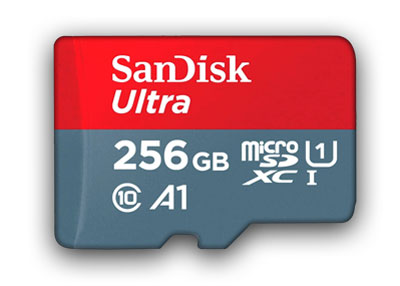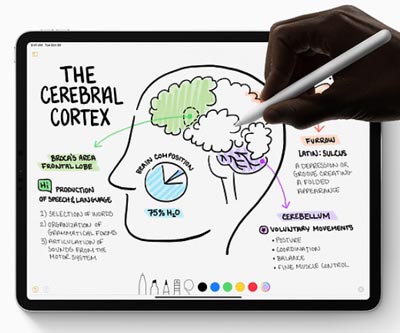Not too long ago, tablets sold by Samsung and Apple were extremely limited.
They could be categorized as entertainment devices (mostly for watching videos and playing games) that could also be used for simple professional tasks, such as scheduling meetings and keeping track of inventories.
As technology advanced, those tablets’ hardware became substantially more powerful, which allowed programmers to develop increasingly more useful applications.
In this day an age, apps developed for tablets are almost as powerful as complete software used in desktop computers and while they tend to be limited in certain aspects (like complexity), they win hands down when it comes to usability.
Large companies such as Adobe realized that the future of drawing lies on tablet devices and for this reason the company has been adapting all of its main products, like Adobe Photoshop and Adobe Illustrator to this new reality.
Android apps such as Illustrator Draw (Adobe’s version of Illustrator, but for Android) and Photoshop Express are perfect examples that it is possible to create professional artwork with a simple Android tablet.
I’ve made a selection of my favorite Android tablets for
drawing, and even though I took into consideration many different aspects
of each one of these tablets, I focused on what matters the most for artists,
which is: digital pen response and screen color accuracy.
Samsung Galaxy Tab S6
This is currently the best Android tablet for drawing, there is no question about it.
The Galaxy Tab S6 became the gold-standard from the moment it was released and while companies like Apple have equivalent (and sometimes better) tablets, as you know, they run on a completely different operating System, the iOS.
Samsung has stepped-up its tablet game by releasing the S6, which is a substantial upgrade from its predecessor. The most noticeable difference can be seen in performance and screen color.
One thing needs to be mentioned, the first tablet I’ve ever owned was a Samsung. I bought it years ago and used it for several hours on a daily basis, never have I come across any software or hardware issues. The tablet never froze or over-heated (which used to be a problem with Samsung phones), it simply did exactly what I expected it to do.
However, those long hours staring as the screen put so much strain in my eyes that I ended up at the hospital. My case was so severe that I simply could not look at any screens without sunglasses. This situation went on for weeks.

Since then, my eyes never fully recovered. If I look at any screen for too many hours straight, my eyes hurt, they simply demand rest.
Why am I mentioning this?
While using the Samsung Galaxy Tab S6, I noticed that the screen is much easier in the eyes. I’m not sure which part of the technology is responsible for this improvement, but I truly appreciate it.
That said, please, remember not to hold the tablet right in front of your eyes for hours while laying in bed in your bedroom when the lights are off. It may take a few months, perhaps years, but it will negatively affect your eyes health.
Details About the Samsung Galaxy Tab S6
| Samsung Galaxy Tab S6 | |
|---|---|
| Screen Size | 10.5 inches |
| Processor | Octa-Core |
| Internal Memory | 128 GB or 256 GB |
| External Memory | microSD up to 1TB |
| Digital Pen (Stylus) | S-Pen |
| Keyboard | Detachable |
| Battery Life | 15 hours |
| Operating System | Android |
Best Aspects of the Samsung Galaxy Tab S6
Digital Pen (S Pen)

The stylus comes together with the tablet. Nearly all other companies sell their pens separately. The fact that Samsung has decided to add this fundamental piece of hardware to the tablet’s box speaks volumes about the company.
I like this pen, but it’s easy to tell that it was released as an attempt to rival the Apple Pencil, which is the best stylus (digital pen) ever made.
While the S Pen works well enough for drawing, it lacks the nuances and the incredible response time of the Apple Pencil. For those who have never used an Apple Pencil before, the S Pen will feel like a really good high-end stylus, there won’t be much to complain about.
But those who have grown used to drawing with an Apple Pencil will feel that the S Pen still lags behind in some key areas, particularly when it comes to response time and tilt-function.
Screen Quality
The AMOLED screen has amazingly sharp colors and truly deep dark blacks, which makes a world of difference when a movie is playing on the screen.
As I mentioned before, I also feel like the screen on this tablet is much easier on my eyes, although this observation is completely anecdotal.
Worst Aspects of the Samsung Galaxy Tab S6
Price
The Galaxy Tab S6 is not a cheap device, even if compared to Apple tablets.
Samsung is known for selling affordable products, but this
tablet’s price tag is an exception.
Every now and then, when Samsung releases a product that becomes a users’
favorite, the price quickly follows along.
Despite the fact that this tablet isn’t cheap, it’s important to mention that the price is fair if you take into consideration the quality of the product.
Here’s a little tip when buying electronics, if the tablet
you want the most is too expensive, just wait a little longer. Large companies
such as Samsung, Apple and Microsoft release new products very frequently and
whenever a new tablet hits the market, the previous ones get a substantial
price cut.
Samsung Galaxy Tab S6 Lite
As the name suggests, this is a “light” version of the Galaxy Tab S6.
Obviously, its hardware specifications are slightly less comprehensive than the ones seen in the full Galaxy Tab S6, but the price difference is substantial. This tablet usually goes for less than half the price of the original S6.
Even though there is a difference in hardware power and performance, dollar for dollar the Galaxy Tab S6 Lite is a much better deal.
The screen size difference is no small that I consider it negligible, while the Galaxy Tab S6 has a 10.5-inch screen, the Galaxy Tab S6 Lite has a 10.4-inch one.
The biggest difference between both tablets is the storage space.
Details About the Samsung Galaxy Tab S6 Lite
| Samsung Galaxy Tab S6 Lite | |
|---|---|
| Screen Size | 10.4 inches |
| Processor | Octa Core |
| Internal Memory | 64 GB or 128 GB |
| External Memory | microSD up to 1TB |
| Digital Pen (Stylus) | S-Pen |
| Keyboard | Detached |
| Battery Life | 13 hours |
| Operating System | Android |
Best Characteristics of the Galaxy Tab S6 Lite
Digital Pen (S Pen)
Whenever you buy a tablet, it’s vital that you check if it supports digital pens.
While most people believe that all tablets can be used with a pen, this couldn’t be further from the truth. Little by little companies are beginning to realize that customers do not wish to buy tablets that do not offer digital pen support, but the market is still flooded with tablets that were not manufactured with that in mind.
Every now and then I receive messages from people asking for help because they want to draw on tablets that simply weren’t made to be used with a stylus (digital pen).
Another incredibly important observation is that even among tablets that can be used with pens, there are those that were not meant to. Meaning that the pen simply works as a human finger, there’s no pressure sensitivity, which is absolutely necessary if you want to use the tablet to draw.
Stick to the tablets that have full digital pen support
(like the ones from this list) and stay away from those that do not.
Screen Size
At this price range, you will rarely come across a tablet this large and with so much processing power.
The active drawing area is comfortable for drawing designing and even animating.
Usually, tablets at this price range are either too small or don’t have digital pen support, however Samsung has somehow managed to develop a device that has the best of both worlds without resorting to a price hike.
Although the screen colors are not as sharp as they could (particularly the darker shades), for an untrained eye the difference is hardly noticeable.
Worst Characteristics of the Galaxy Pen S6 Lite
Storage Size
The maximum internal storage on the device is 126 GB, which is not great. Especially for those who like to keep large video files.
This issue can be remediated with a microSD card of up to 1TB, but this needs to be bought separately, which obviously adds to final cost of the tablet.
Luckily, these days microSD cards are quite affordable, it all depends on the size.
Huawei MediaPad M5 Lite
This is Huawei’s answer to the Samsung Galaxy series and to the tablets sold by Apple.
Since Huawei is a new player on the market, their products are still not as good. That being said, this tablet is substantially cheaper than an iPad, for example.
Now that we have established that the Huawei MediaPad M5 Lite is affordable when compared to Apple products, how does it compare to Samsung tablets?
Well, Samsung has adopted a seriously aggressive approach when it comes to pricing their tablets. The Galaxy Tab S6 Lite, for example, is only marginally more expensive than this Huawei tablet, it’s a much batter device.
The only reason for picking a Huawei over a Samsung, at this moment, is having something personal against Samsung products.
Details About the Huawei MediaPad M5 Lite
| Huawei MediaPad M5 Lite | |
|---|---|
| Screen Size | 10.1 inches |
| Processor | Huawei Kirin 659 Octa-core 2.36GHz |
| Digital Pen (Stylus) | HUAWEI M-Pen lite |
| Keyboard | Detachable |
| Battery Life | 11 hours |
| Operating System | EMUI 8.0 (based on Android) |
Best Characteristics of the Huawei MediaPad M5 Lite
Price
This is a budget tablet and the most affordable option from this list. For a device that supports both digital pens and detachable keyboards, this is a great deal.
I always tell people that price should not weigh too heavily on the scale when a purchase decision is being made, but I also understand that some people don’t really have an option.
That said, between this one and the Galaxy Tab S6 Lite, I would definitely go for the Samsung.
Charging Speed
This tablet lasts for well over 10 hours on a single charge, but it takes slightly less than 3 hours to completely recharge. This is a fantastic ratio if you ask me.
Nowadays, nobody has the patience to let their devices charge for endless hours. The faster, the better.
At least in this area Huawei has managed to beat most of the competition.
Worst Characteristics of the Huawei MediaPad M5 Lite
Applications
Huawei’s ongoing strife with the West means that support for apps made by Google is not guaranteed even in the near future.
I don’t like the idea of purchasing a tablet today only to be informed, a couple of years down the line, that the newest apps simply won’t run on my device.
I would rather spend a little bit more and get a tablet that will be useful on the long run than saving a couple dozen dollars now and getting frustrated in the future.
I know how hard it is to make money and this is why we need to spend it as wisely as possible.
Digital Pen (M-Pen Lite Stylus)
The tablet has full digital pen support, but this pen is nowhere near as good as the Apple Pencil and it also lags behind Samsung’s S Pen.
Since you’re reading this article because you want a tablet
for drawing, I must warn you that the pen that comes with the Huawei MediaPad
M5 Lite works great for writing, but less so for artwork.
Final Thoughts
If I were to buy a tablet today, I would definitely go for the Samsung Galaxy Tab S6 Lite. This tablet is almost as good as the full Galaxy Tab S6 version, but it costs, literally, less than half the price.
The only noticeable difference is storage size, but all it takes buying a microSD card and this problem simply vanishes.
I understand that some people prefer to have the newest devices and are willing to pay a lot of money to get cutting-edge technology. However, I’m a pragmatic person and prefer to make rational decisions when spending money, particularly when buying electronics that are so similar to each other.
Don’t let yourself be swayed by marketing campaigns and beautiful pictures, pick the tablet that is objectively best for your current situation and enjoy it.
Do you have any questions? Leave a comment below. I will get back to you right away.
As always, keep on creating!
Bruno Santos