Because the average person has never had the need to develop the type of hand-eye coordination necessary to draw on a surface (the drawing tablet board) while seeing the output in another (the screen).
Drawing on a traditional drawing tablet requires a very unnatural set of skills that can only be developed through continuous practice.
The Wacom Intuos is the perfect example of a traditional drawing tablet.

If you take an old person who has never had any direct contact with a computer and ask them to use a mouse for the first time, they will find it really confusing at and will struggle to move the pointer to where they want.
Since you have always used a mouse, interacting with it is second nature. You don’t even have to think about how moving it will affect the behavior of the pointer on the screen.
The same goes for traditional drawing tablets, once you have
used it for a long enough period of time it will feel almost as natural as
drawing on regular paper. It will not be exactly as comfortable, but similar.
How Can I Improve Hand-Eye Coordination to Use Drawing Tablets?
There are several ways to improve your hand-eye coordination and to speed up the digital drawing learning-curve. Here are three of the most useful tips.
- Use your drawing tablet to draw constantly, no matter how uncomfortable it feels or how bad the results look. You really must push yourself.
- Avoid drawing on paper. Drawing on a tablet should become your standard until you master it.
- Practice coordination exercises before drawing sessions.
At the beginning, using a drawing tablet can be extremely frustrating. The strokes don’t flow as they should and the results on the screen always look far from what you would expect.
It’s important to understand that there is a learning curve and that there is absolutely no way around it. You have to continuously draw up until the point when drawing becomes natural.
Avoid drawing on paper as much as you can, at least during this adaptation period. You will feel tempted to draw on paper and only use the drawing tablet to color your artwork, but it’s important that you do not let that happen.
Learning to actually draw instead of only painting with a drawing tablet is a crucial part of your growth as an artist and a barrier you must overcome through trial and error.
Is There a Difference Between Drawing and Painting with a Drawing Tablet?

Yes. Drawing requires a lot more accuracy and precision than painting. Each artist has their own style, but the ability to place strokes with precision can only be developed through drawing.
It is important that you learn how to create clear outlines, in black and white, before moving into painting. Even if your final goal is to create artwork that emulates more traditional materials such as oil on canvas.
Digital painting is a fluid process in which colors merge and strokes overlap each other, giving space for the creation of beautiful artwork without much precision. While it may look great, this style of work should be seen as an advanced state. Artists should first master the drawing tablet and stylus interaction, must be able to draw as well as they would on paper, before moving to painting.
Why should you first learn how to draw before learning how to paint?
Because even if you can paint particularly well with a drawing tablet, along your career you will surely be asked to draw as well. Not having this ability is a major flaw that companies tend to dislike.
Drawing is the foundation of your craft as a digital artist, you must master it before progressing to other fields.
Being able to paint without having the ability to actually draw would be akin to building a house on sand.
Where Can I Find Coordination Exercises for Drawing on a Tablet?
You will find great practice examples at The Virtual Instructor. Although the samples were made for coordination practice on paper, they work perfectly well for drawing tablets as well.
Take a look at the example below.
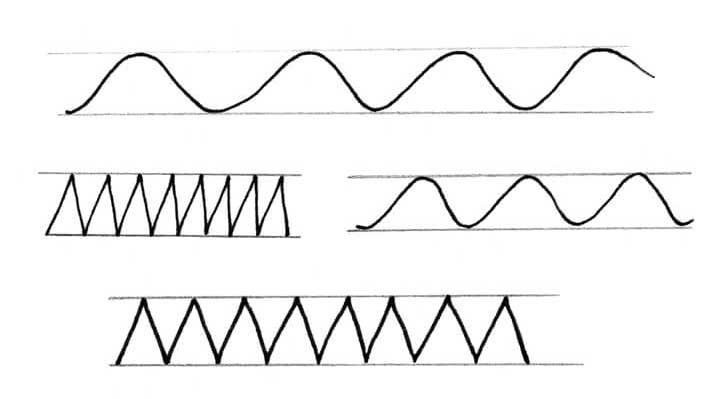
If you get bored or drawing patters (you will), try looking for black and white artwork from your favorite artist and trace over different drawing using your drawing tablet.
In order for this to work, reduce the opacity of the original artwork and try drawing on top of it (using another layer). Once you are done, compare your result to the original artwork, the more similar they are, the higher is your drawing tablet mastery.
Let me break it into steps.
- Find a line art that you like. Look for something that has both thin and thick lines. The difference in line weight is vital for you to learn how to use the pressure sensitivity of your tablet’s stylus. Look for large images.

- Reduce the opacity of the original artwork. This way the original lines will not get in your way while you are tracing over them.

- Create a new layer in top of the original artwork. This is the layer you will use to trace over.
- Choose a different line color, so that your lines are clearly separated from the original ones.
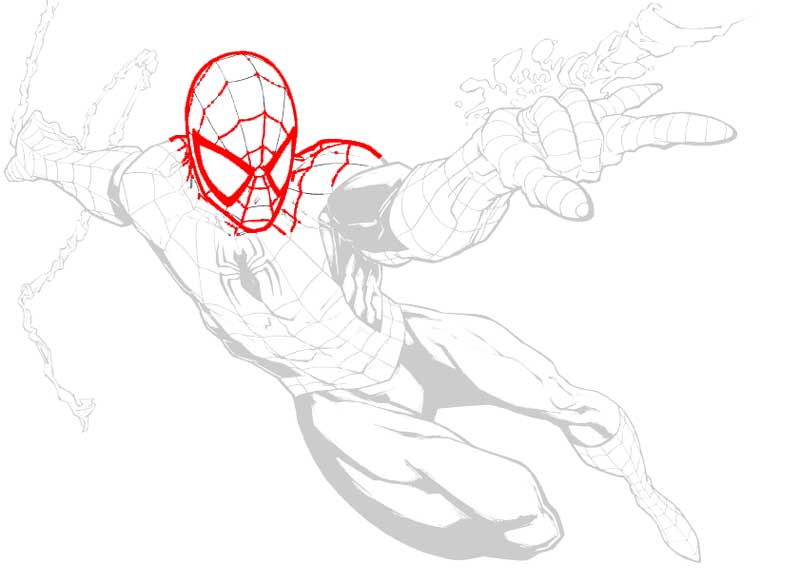
- Compare your drawing to the original artwork.

By going through this process a few times, you will realize that using a drawing tablet will become easier each time.
Are All Drawing Tablets Equally Hard to Master?
No. Traditional drawing tablets, meaning those that look like a plastic drawing board are much harder to draw on, as discussed previously.
However, that are two other kinds of tablets that require virtually zero learning. They are:
- Drawing tablets that have a screen.
- Standalone drawing tablets.
Drawing tablets that have a screen work similarly to traditional drawing tablets, but instead of drawing on a plastic board, the board itself is a screen, therefore there is absolutely no need to develop any kind of special hand-eye coordination. You will still have to learn how to deal with pen pressure, but the rest is much easier.
Standalone drawing tablets work virtually the same way as tablets that have a screen. The main difference is that standalone drawing tablets do not need to be connected to a computer, they have everything you need in one package. The most famous device that belongs to this category is the iPad Pro.

Conclusion
If you want to master drawing on traditional drawing tablets, there is absolutely no way around it, you will have to practice until your brain adjusts to this new dynamic.
However, if you have no interest in developing this kind of skill and would prefer to jump straight into creation mode, I would highly recommend you to get a drawing tablet with a screen or simply go for a powerful standalone drawing tablet.
Have any questions? Leave a comment below.
Bruno Santos






