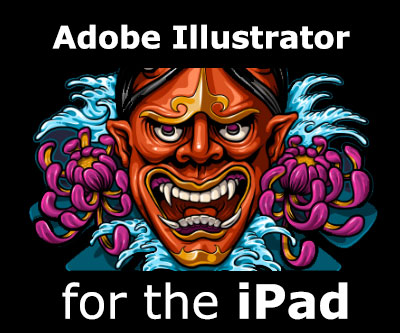Apple is known for taking existing technology and revolutionizing it. The products that came from this tried-and-tested technique of Apple’s have always paid huge dividends for them. Whether it was the iPhone, iPad, or the Apple Watch.
We also have this very technique to thank for giving us the Apple Pencil. Apple took the traditional stylus and made it more useful and arguably better looking. For the first time, writing with a stylus felt like writing with an actual pencil or pen.
The Apple Pencil worked like magic with the iPad Pro and currently, they work with all the newer generation iPads. The second generation of the Apple Pencil is called, well, Apple Pencil 2 (no surprises there). As with any new iteration of a product, there are many additions and subtractions to its capabilities.
In this small piece, we’ll discuss the main differences between Apple Pencil 1 and 2:
1. The Charging Method

The Apple Pencil 1 had a weird charging process; you had to take the magnetic cap off it and then plug the pencil into the iPad’s charging port. It looked absurd and showcased less-than-optimal work on the designers’ part.
With the Apple Pencil 2, however, things have changed. Now there’s no need to plug the Apple Pencil into anything. All you have to do is snap its edge to any corner of the iPad Pro, for example, and let it do its thing. This is possible thanks to the multiple magnets surrounding the iPad.
2. No More Rolling Off the Table
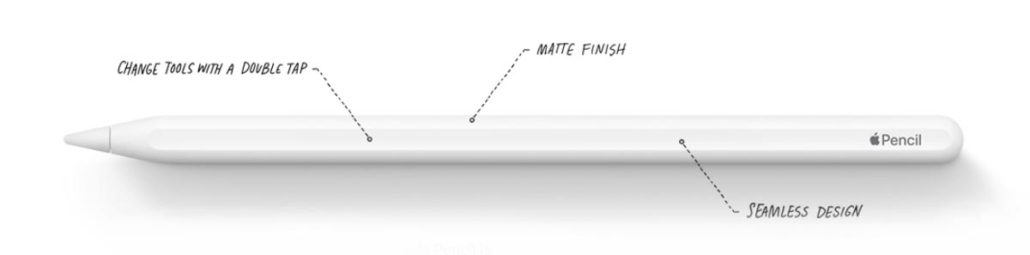
The original Apple Pencil was entirely circular. The Apple Pencil 2, however, features a flat edge. This helps solve one of the major problems concerning the users of the former – the Pencil used to roll off the table. Thanks to the flat edge, that problem is done away with.
3. A Designated Place to Stow the Pencil
Another problem that many users used to feel with the first Apple Pencil was the fact that you basically had nowhere to put it. Sure, there were some iPad cases that provided some space for it, but most people just threw it in their bags or kept it in their pockets.
The new iPads, with the inclusion of magnets, provide you with a place to finally stow your Apple Pencil in a suitable fashion. The Pencil gets attached to the magnets. Neat, right?
4. Gesture Controls

Apple Pencils are a great tool for designers and artists. They often complained about the lack of controls on the original Apple Pencil. Apple listened and equipped the Apple Pencil 2 with additional gestures that you can also customize, depending on the app. Simply tapping the pencil twice with a finger can change its tip from a drawing tool to an eraser, for example.
5. Easy Pairing
If you use multiple iPads, this is a great feature for you. Since the Apple Pencil 2 can be slapped to the magnets on the side of the iPad, it allows for instant pairing.
These are some of the most noticeable differences between the two generations of Apple Pencils. Both are great but as we all know; newer models are always better.
Conclusion
The Apple Pencil 2 kept all the advantages from the previous Apple Pencil, such as pressure levels, tilt function, Bluetooth connection and so on, and has made significant improvements in other much needed areas, such as the obsolete charging technology.
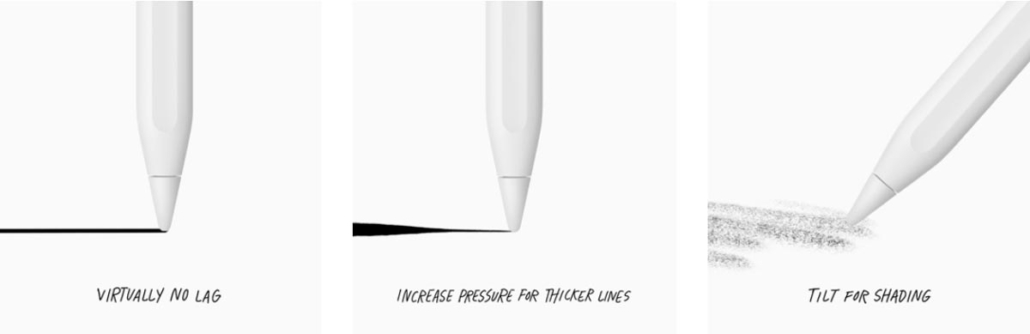
Both Apple Pencils are fantastic styluses, but if given the chance to pick one over the other, always go for the Apple Pencil 2, even if it’s a bit more expensive.
Do you have any questions? Please, leave a comment below!