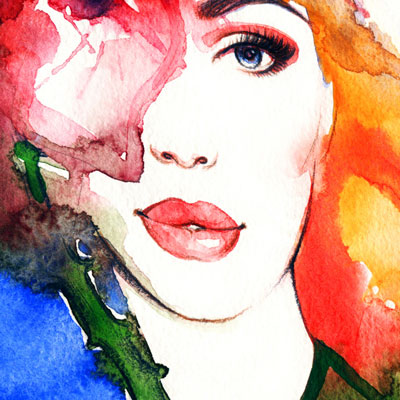This is an in-depth comparison between every iPad being sold by Apple in 2020. Since the iPad Pro is the best one, it will be used as reference.
I will explain all the differences between these devices and go through their advantages and disadvantages in relation to each other. In the end, I will show you how to pick the right iPad for the needs you currently have.
Recently, Apple has announced a couple of news that directly affect everyone who plans on getting an iPad:
- Cursor support (mouse of the iPad)
- The release of a new operating system, called iPadOS
Although these software upgrades are important, let me start by analyzing the physical differences between the iPads.
Most people think they look the same (I admit, they are kind of similar), but there are a few key design choices that will definitely impact your experience as a user.
iPad Pro Design
(Click Here to See it on Amazon)
The iPad Pro’s design was updated which gives it a distinct look in relation to all the others. Among the most obvious differences are the much rounder corners and the even bezels around the whole device.
All the other iPads (iPad, iPad Air and iPad mini) have large bezels at the top and at the bottom and thin ones on the sides.
The reason for these large bezels is the fact that those iPads needed space to place the Touch ID home button.
Since the iPad Pro’s login is done through the camera (Face ID technology), the device no longer needed large bezels. This design decision has greatly improved the overall look of the iPad Pro by making it simpler and more well balanced.

On the back, iPad Pro looks quite different form the others as well due to its considerably larger camera.
iPad Pro Speakers
Another huge advantage of the iPad Pro is the fact that it is the only Apple tablet that has four different speakers. Two at the top and another two at the bottom of the device.
This characteristic is particularly important because the sound is evenly spread, no matter if the iPad Pro is being used in portrait (vertical) or landscape (horizontal) mode.
The lack of more speakers is one of the main flaws of all other iPads. Since their speakers are located only at the bottom, if the user places the tablet in portrait mode on a table or a bed, the sound gets muffled, which compromises the whole experience.
iPad Pro USB Port
The iPad Pro is the only one that has a USB-C port, and this is one of its largest physical advantages in comparison to other iPads.
The USB-C port is quickly becoming the standard of all new tech gear, ranging from laptops to desktop computers. Nowadays, most accessories are primarily designed to be connected through a USB-C port.
Whether you need to transfer files to another computer or simply physically connect your tablet to an external camera, the USB-C port is definitely the way to go if the wireless connection is already being used.
Other iPads can also do these things, but it has to be through the Lightning port, which was designed primarily for charging reasons, anything else requires cumbersome adaptors and a whole lot of patience.
iPad Pro Charger
The USB-C charger that comes with the iPad Pro is also faster than the chargers in all other iPads. Since charging speed is one of the most valued characteristics nowadays, this feature alone is compelling enough for some people to choose this tablet.
iPad Pro Headphone Jack
The iPad Pro does not have a headphone jack. Apple states that removing this feature allowed them to make a slimmer and thus more portable device.
Many users did not agree with Apple and say that the company simply removed the headphone jack to push consumers to buy their wireless earbuds. As we all know, Apple’s accessories are expensive and highly profitable for the company, so this criticism makes perfect sense.
To be honest, I would prefer to have a thicker tablet with a headphone jack than a thin one without it.
iPad Pro Screen (Display)
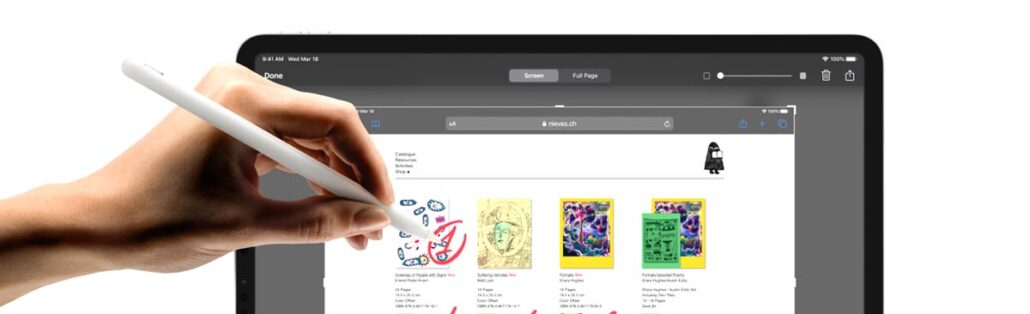
Both the iPad mini and the iPad Air have exactly the same type of screen, however the screen size is entirely different. This means that the iPad mini has a better resolution because it packs the same number of pixels on a smaller surface. Therefore, even though the screens are the same, images on the iPad mini look sharper. The iPad mini resolution is so sharp that it’s even better than the iPad Pro, although the iPad Pro screen is superior in other respects.
The only iPad that has a screen that is not on-par with the others is the budget 10.2-inches iPad. It has a non-laminated screen, which means that it’s made out of two different parts, the display itself and a sheet of glass that covers it. Non-laminated screens have a dull look and a gap between glass and display that affects tracking accuracy, especially when a stylus like the Apple Pencil is being used.
For those who do not use their iPad to draw, this does not make a huge difference, however it’s still noticeable.
Another disadvantage of the budget 10.2-inch iPad is that its screen does not have the anti-reflective coating present in all other iPads. This coating makes a lot of difference, particularly when the tablet is being used outside or under heavy lights (common in an office environment).
iPad ProMotion Technology
Out of all the iPads, the iPad Pro has the brightest screen at 600 nits of brightness, compared to only 500 on both the iPad mini and the iPad Air. On top of that, it comes with a technology called ProMotion, a higher refresh rate that better emulates movement.
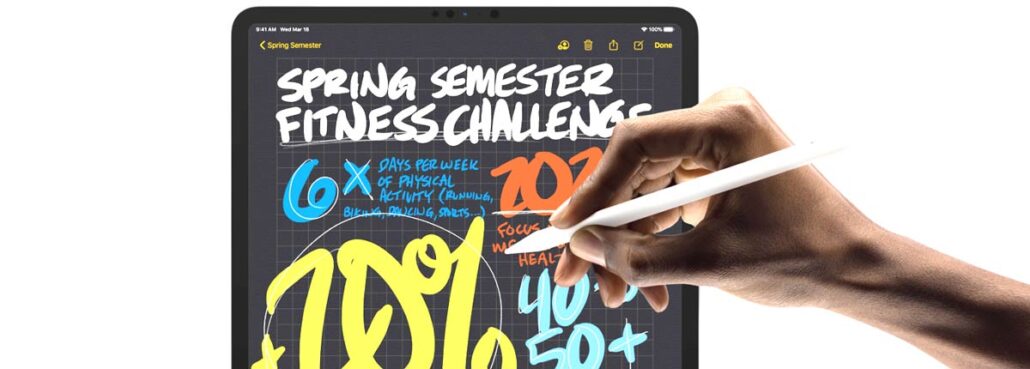
ProMotion is not one of those technologies that have a catchy name, but that do not make any difference, in fact, this is one of the most notable improvements when it comes to display quality. It keeps the image clear when the user swipes from one screen to another, the effect can easily be seen when two iPads are put side by side. It’s is also self-regulated. In case you download a certain app that works better at a specific refresh rate, the iPad Pro screen is smart enough to adjust by itself.
One thing that I have noticed is that Promotion makes movements look more fluid and this can also make a difference for those people who tend to suffer from motion sickness.
But without a doubt, the biggest impact ProMotion has on the user experience is its interaction with the Apple Pencil. The higher refresh rate means that the Apple Pencil (Second Generation) becomes a lot more responsive, which is a must-have advantage for those who use their tablets for drawing or painting digitally.
iPad Pro and the Apple Pencil
The iPad Pro works with the Second Generation of the Apple Pencil. This stylus is better than its previous version because it does not have a small cap and, most importantly, does not have to be inserted into the Lightning port to be charged.
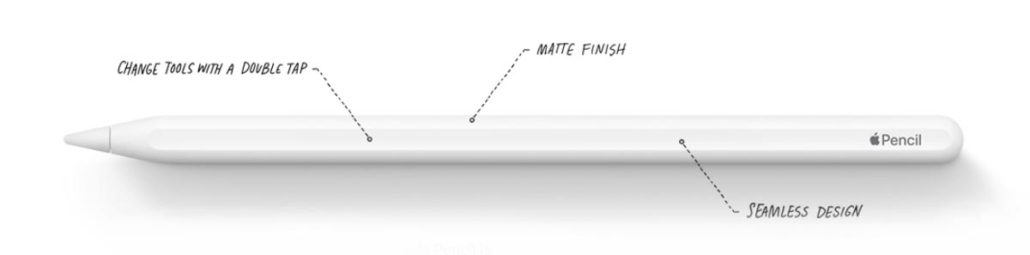
In order to charge the Apple Pencil Second Generation, all it takes is placing it on top of the iPad Pro. It will then magnetically snap to the tablet and immediately start charging. It does not get any more convenient than this. Unless they release an Apple Pencil that does not need to be charged, this is the best you can get.
iPad Pro Rear Camera
At 12MP and with a wide lens, the iPad Pro camera is superior to the one found in other iPads, which have a standard 8MP camera.
Even though by looking at the numbers 12MP seems a lot more than 8MP, the photo quality is not that obvious. Unless you are a professional photographer, simply glancing at pictures taken by these cameras is not enough to tell the difference. The differences in color and sharpness are subtle. The reason for this is simply, the traditional 8MP camera found on the regular iPad, iPad Air and iPad mini is already incredibly good.

The most noticeable improvement, without a doubt, is the iPad Pro’s ability to take ultra wide pictures. This may not seem like a big deal, but it dramatically changes the look of pictures taken from the exact same location.
Let me give you an example, let’s suppose you want to take a picture from a beautiful building or some unique flowers. Simply changing the settings to “wide” will capture a totally different image, giving you more choices when it comes to picking a good picture.
iPad Pro Video Capture
The iPad Pro camera can also capture videos at 4K, which is a very high resolution, and, on top of that, it shoots in 60 FPS (frames per second). While most video you watch are at 30 FPS, it’s only possible to get that nice and fluid slow-motion effect when the video file is recorded at 60FPS.
Other iPads’ highest video quality is only 1080p and 30FPS. This is good enough for YouTube videos and other situations, but lacks that refined professional look.
iPad Pro Front Camera
Almost all iPads have 7MP front camera. It’s exactly the same thing for the iPad Pro, regular iPad, iPad Air and iPad mini.
The differences are:
- The iPad Pro has a portrait mode that makes the user look better
- The budget 10.2-inches iPad only has a 1.2 MP camera, which is much, much worse than al the others.
iPad Pro Microphones
While all other iPad have two microphones, which capture sounds better than tablets from other companies, the iPad Pro, however, has five different microphones. The higher number of microphones means richer and more stable sounds.
iPad Pro LiDAR Scanner

The LiDAR scanner perceives depth more accurately and improves all applications that utilize augmented reality. It basically scans the environment and place virtual objects with a smaller error margin.
Augmented reality is becoming a regular daily-use technology and is guaranteed to grow for the next few years. Owning a tablet that is already equipped to deal with that is an undeniable advantage.
iPad Pro Performance
A12Z chip is the name of the processor inside the iPad Pro. It’s the fastest one ever released by Apple and it’s not simply an incremental improvement in comparison with its predecessor. This chip is faster and more reliable.
Both iPad Air and iPad mini get have an A12 chip. Although it’s not as fast as the A12Z, it’s still very good for a tablet and substantially better than everything other tablet companies are currently offering.
The only iPad that does not have a good processor is the budget 10.2-inches iPad. It carries an old A10 chip that cannot keep up with recent apps, especially 3D games.
Gaming on the iPad Pro

Due to its faster chip (A12Z), multiple speakers, better screen and ProMotion technology, gaming on the iPad Pro is clearly a better experience. Especially when it comes to 3D games because they require hardware that delivers in a multitude of aspects, particularly speed.
Tablets were not made necessarily for gaming, but they can usually handle simpler games. That said, if you plan on playing any game that usually requires a console or a laptop, the iPad Pro is the only option out there.
Which iPad Should You Buy in 2020?
For those who work with video editing, drawing, painting or need a device for real gaming, the iPad Pro is by far the best option. This tablet is substantially more expensive than the others, but it’s also much more powerful.
Professionals that need a portable device for note taking and web browsing would probably have their needs met by a simple iPad mini. These devices are small, powerful, and quite affordable.
Hobbyists and teenagers who need a large screen for watching movies an occasionally drawing would find great value in getting an iPad Air, which has almost the same technical specifications of an iPad Mini, but on a much larger screen.
Last, but not least, the 10,2-inches budget iPad is perfect for kids because while not that powerful, it’s the cheapest option and kids won’t even be able to tell the difference.
For questions or suggestions, leave a comment below!
Keep on creating,
Bruno Santos