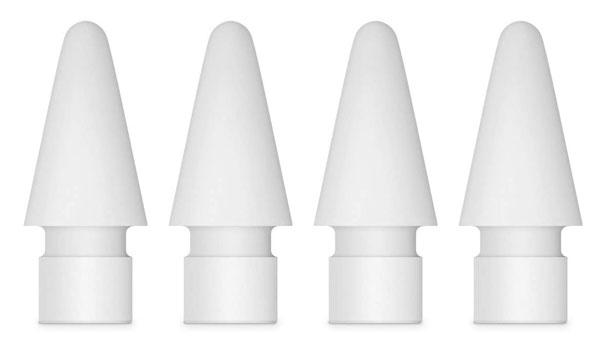A single Apple Pencil tip costs less than 5 dollars. However, these tips can only be bought in packs of 2 or 4 units. There is also a slightly more expensive matte-black variation available.
These tips can be used on both first and second generations of the Apple Pencil.
Replaceable Apple Pencil tips are made of resistant silicone, which is a quite durable material, however these tips can also wear out due to intensive use.
Since these tips are so affordable, it makes more sense to buy the pack that comes with 4 of them. This way you can guarantee that whenever a new tip begins to scratch the surface of the tablet, you will have a replacement to use right away instead of having to order another one and wait for its delivery.
Although worn-out tips will never be sharp enough to damage the screen of the iPad, the increased friction due to over use makes it harder for the Apple Pencil to slide through the screen, and this is a huge problem for those who like to use the iPad to draw.
Drawing requires a certain movement fluidity that can be achieved much more easily with brand new tips.
How to Install a New Apple Pencil Tip?
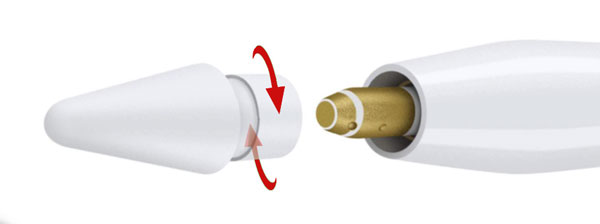
- Twist the tip using an anti-clockwise motion until it completely comes off.
- A metal structure will then be exposed. This is the part of the stylus responsible for detecting the pressure levels applied to the Apple Pencil when you are using it.
- Carefully pick up the new tip.
- Place the new tip on the Apple Pencil.
- Twist the tip clockwise.
- Keep twisting until it is tight and the tip stops moving.
- Do not force it because this is the most delicate part of the Apple Pencil and can easily break.
You may read more about Apple Pencils at Apple. Since you are interested in the Apple Pencil, I would also recommend reading more about the iPad Pro.