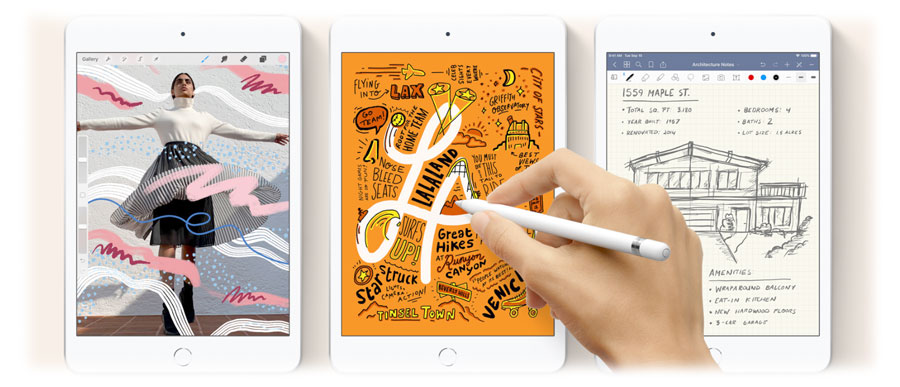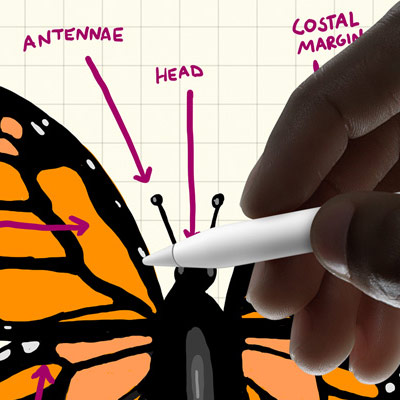When it comes to digital art, the iPad is steadily becoming one of the most popular drawing devices. In this article I will rank the best iPads for drawing and explain what are the strengths and weaknesses of each model.
It’s important to mention that one of the main reasons behind the iPad’s sudden success as a digital art tool is the fact that unlike most drawing tablets, the iPad is a standalone drawing tablet (which means it doesn’t need to be connected to a computer in order to work).
Let’s jump straight into the ranking:
1) iPad Pro 2021 | 12.9-inch screen
Speed
This tablet is unbelievably fast, the interaction between the stylus and the screen is virtually instantaneous. This is the result of an A12X Bionic chip coupled with a state-of-the-art operating system.
Size
The iPad Pro 2021 is very well-balanced because while it’s large enough to offer one of the best drawing experiences, it can still be carried around quite easily. That said, it is important to always use a case to avoid scratches.
Screen Color
The iPad Pro 2021 has an impressive color gamut, which is certainly a great thing if you’re into digital art and want to see your work in high-fidelity and vivid colors.
Since nothing is perfect, this advanced technology has a slight impact in battery life, but nothing noticeable.
Stylus
This tablet comes with the Apple Pencil (Second Generation), which is a substantial improvement in relation to the first Apple Pencil. You may want to read more about the differences between the first Apple Pencil and the Apple Pencil (Second Generation).
The Apple Pencil 2nd Generation is more sensitive, more responsive to pressure levels, and, most importantly, faster.
This means that drawing feels much closer to traditional analog art, with a lot less lag time than before. Any digital artists will tell you that highly responsive digital pens are a game changer.
After drawing with the Apple Pencil 2nd Generation I simply cannot go back to the old Apple Pencil. The difference is that great.
2) iPad Air (4th Generation) | 10.9-inch screen
Price
This is the most affordable iPad that comes with a large screen.
If your primary reason for getting an iPad drawing, screen size plays a major role and should be at the very top of your priorities list.
It’s as if this particular device was released with digital artists in mind.
Portability
The iPad Air is the most portable tablet on this list, it weights only 460 grams and it is noticeably thinner than its counterparts.
This makes it one of the best devices for digital artists who are constantly traveling and want their drawing tablet handy at all times.
Screen Color
Despite lacking the processing power of the New iPad Pro, the iPad Air surpasses previous models when it comes speed and colors.
You won’t get color banding (like red pixels turning orange) and its accuracy gives it a distinct advantage for digital artists who want to use their drawing skills for professional purposes or create high-quality drawings.
Stylus
Luckily for digital artists, this device is also compatible with the Apple Pencil (Second Generation).
The difference between this stylus and the older version (first generation) is night and day. If given the opportunity the choose, always go for the Apple Pencil (Second Generation) because it offers a much more responsive and fluid drawing experience.
Remember, Apple’s older devices were not made necessarily for drawing, but rather for writing, and while it’s true that you could still create amazing artwork with older Apple devices, you would need a lot more patience to deal with slow brush strokes and overall lack of responsiveness.
What Is the Worst iPad for Drawing?
No iPad will give you a necessarily bad drawing experience, but the models recommended above far outweigh all other iPads that are only compatible with the Apple Pencil (First Generation).
I would especially recommend that you stay away from the iPad Mini because it lacks 2 of the most important features an iPad for artists should have:
- Large screen
- Apple Pencil (Second Generation) compatibility
The iPad Mini screen sits at 7.9 inches and is tiny in comparison to the iPad Pro and to the iPad Air.
Don’t get me wrong, the iPad Mini still is a great tablet, it’s just not the best option when it comes to drawing.
Final Thoughts
Whenever you purchase an iPad for drawing, make sure to pick a device with a screen of at least 10.9 inches and don’t even think about going smaller than that because it will affect your drawing experience and you will end up blaming yourself for not getting a larger tablet from the very beginning.
Choosing a device that is compatible with the Apple Pencil (Second Generation) is also non-negotiable. If you want to draw, you should absolutely stick to this stylus because it’s objectively superior to its predecessor.
If you have any questions, make sure to leave a comment below =)