There is only one drawing tablet with screen that costs less than 100 dollars, it’s the Dragon Touch K10. Although the tablet itself is within the 100-dollar range, the stylus needs to be bought separately, which slightly increases the final price.
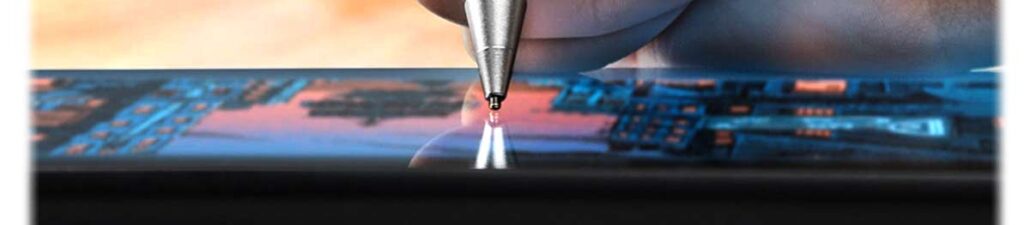
As you may already know, tablets under a hundred dollars fall into either of two categories:
- Those that do not have a screen
- Those that have a screen, but do not offer stylus support
Before the Dragon Touch K10, the cheapest drawing tablet with a screen was the Simbans Picasso Tab, and while it can also be considered an affordable alternative to other drawing tablets that have a screen, it still is twice more expensive than the Dragon Touch.
Dragon Touch K10
(Click here to check price on Amazon)

Technical Specifications of the Dragon Touch K10
| Dragon Touch K10 | |
|---|---|
| Screen Size | 10.1 inches |
| Processor | Quad Core 1.3 GHz |
| Internal Memory | 16GB |
| External Memory | 128 GB expandable storage |
| Digital Pen (Stylus) | Dragon Touch K10 Stylus |
| Battery Life | 8 hours |
| Operating System | Android 8.1 Oreo |
This tablet has all the characteristics you could expect from a budget tablet that has a screen, it’s great for entertainment like watching videos, listening to music and playing games that don’t need significant processing power.
Since this is an Android-base tablet, you get to use all those apps available on the Play Store, including popular drawing apps such as SketchBook, Illustrator Draw, Photoshop Express, ibis PaitX among others.
The advantages of this tablet, price considered, far outweigh its disadvantages. Let’s dive into the strengths and weaknesses of this device so you exactly what to expect.
Strengths of the Dragon Touch K10
Stylus Compatibility
(Click here to check price on Amazon)

There is literally no other device in the world that as a screen and still comes with digital pen support. I’m sure the company had to make sacrifices in other areas of the tablet in order to keep these two features while maintaining such a low price.
You need to understand that true drawing tablets come with digital pens that have, in the very least, pressure sensitivity levels. This is what allows artists to create lines that vary in thickness and opacity.
However, the stylus that is compatible with the Dragon Touch K10 does not have pressure sensitivity or palm rejection. This means that all the lines will draw will have exactly the same width and that simply placing your hand on the tablet while drawing may interfere with the lines being drawn.
The stylus is far from being ideal for drawing, but it certainly is much better than using fingers.
Screen Size
This tablet is only slightly smaller than an iPad Air. Even though it cannot be considered a large device, it certainly belongs to the medium category, which starts at 10 inches.
To be precise, the Dragon Touch K10 has a 10.1-inch HD display with a 1280 x 800 resolution.
This is enough for recreational drawing, but unlike to be enough for professional artwork.
Weaknesses of the Dragon Touch K10
The Stylus is Sold Separately
Although the tablet itself fulfills the under 100 dollars requirement, this is only part of the real cost. Despite the fact that this device can be used without a digital pen, you only get the drawing tablet advantages once you couple it with the Dragon Touch Stylus.
The stylus is also quite cheap, but you must keep in mind that this is an unavoidable cost if you want to use the tablet for drawing purposes.
Unreliability
This tablet is receiving wavering reviews because its quality and number of features are impressive when compared to similar devices.
That said, there have been some complains regarding the tablet’s reliability. Some people say that their device sometimes turns off for no apparent reason and won’t turn on even after the batter is completely recharged.
I must say that this kind of issues happen with any product that is sold by the thousands, as is the case with this one, therefore I would not worry so much about it.
Customer Support
I have tried contacting the manufacturer twice but have never heard back from them.
Even though my questions were not related to this tablet, I believe that simply not answering a question is a bad indicator for any company, especially the ones that are still not well-established.
Should You Buy a Drawing Tablet Under 100 Dollars?
Yes. As long as you don’t plan on using it for anything serious, the Dragon Touch K10 is fine for scribbling and sketching for fun.
Just keep in mind that this is not a full drawing tablet due to the lack of pressure sensitivity in the stylus. That said, it’s a much better alternative that a tablet that des not allow you to draw at all.
Since I like to have one tablet for each occasion, I definitely think it’s a great idea to have a virtually disposable drawing tablet that allows me to draw while listening to some music and don’t even have to worry about scratching or damaging it during transportation.
Conclusion
If you would like an insanely cheap device for drawing even though it has some substantial flaws such as the lack of pressure sensitivity, the Dragon Touch K10 is worth a shot.
Make sure to go to Amazon to read reviews about the tablet and see what other people have to say about it before making a decision.
If you have any more questions, just leave a comment and I will get back to you as soon as possible.
Bruno Santos


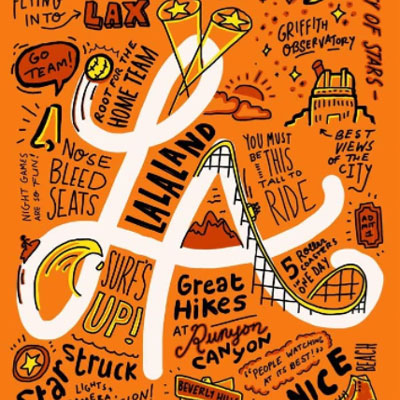

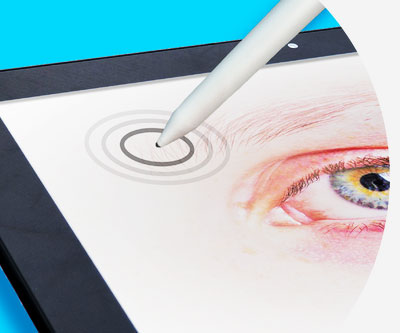


I am looking for a Drawing Tablet for my 11 year old daughter. She loves to draw and this year has asked for a tablet to be able to bring with her and draw electronically. Most drawing tablets are $200+ so when I saw this Dragon Touch K10, I was very excited. I am just afraid it will not do what she is wanting so I was hoping you could confirm. She just wants to be able to create sketches of people, animals, scenes, items, etc and then color them directly on the tablet’s screen as well as do this anywhere and not be attached to a PC. Would this Dragon Touch K10 do that if I install the SketchPro app and get her a digital stylus? Would she be able to save copies of sketches so we could print them out, if we wanted? Again she is only 11 and I want to encourage her creativity but not quite ready to spend too much money until I know just how interested she is in this hobby. Thanks in advance for any advice and/or suggestions you may have.
Hi Tara,
First, congratulations for encouraging your daughter! She’s a lucky girl =)
Look, this tablet will do everything you have asked for, but it won’t do any of it particularly well. The digital pen (stylus) that comes with it only has the most basic features. As long as you’re OK with this, this tablet should be good enough for a child, just don’t expect too much from it. If you decide to buy it, you must remember that its quality is very, very far away from what you would expect from an iPad, for example.
Good luck and I hope your daughter becomes a great artist.