
Although the iPad Pro is not the optimal choice for illustrating or designing, it’s still a viable option for certain artists.
It’s important that you understand that the iPad Pro is a multi-purpose standalone tablet.
It was not made exclusively with artists in mind, it’s supposed to be used as an entertainment device through which the user can watch movies, listen to music, play games and also draw.
The fact that the iPad Pro does so much means that many of its resources are not completely dedicated to art creation.
While it’s remarkable that Apple has managed to create a quite powerful tablet (especially if you consider its size), the device still can’t be compared to an average desktop computer. For this reason, the range of drawing, painting and designing applications you can use with the iPad Pro is rather limited.
What I’m trying to say is:
Every professional studio in the world uses software like Adobe Photoshop and Adobe Illustrator. Artists are supposed to be proficient with those tools, but they can’t get that experience with an iPad Pro.
Since the iPad Pro is a tablet that only allows its users to install apps, you’re automatically prevented from using full programs, which are routinely utilized in the digital art industry, such as Corel Painter, Adobe Photoshop, Adobe Illustrator, Maya, 3D Studio and so on.
Luckily, large companies such as Adobe have created smaller versions of their most popular products and made them available in the form of apps. That being said, these programs do not contain all the tools that their original counterparts have, but they still maintain the core functions and most popular resources.
A good example of this dynamic are the apps: Illustrator Draw (a light-weight version of the original Adobe Illustrator) and Photoshop Sketch (a light-weight version of Adobe Photoshop).
Is it possible to create memorable illustrations with the iPad Pro?
Absolutely yes!
The fact that the iPad Pro doesn’t allow you to install full-blown software in it does not mean that you can’t create memorable illustrations with the apps.
In fact, due to the growing demand of illustration apps for the iPad, some companies have been making huge strides in creating applications that are able to overcome limitations which are bound to exist in smaller devices such as tablets.
(Click the image below to read iPad Pro reviews on Amazon)
The most important thing to understand is:
Illustration apps that can be installed in the iPad Pro may not be as feature rich as their desktop counterparts, but they’re still good enough for illustrators. Certain artists even prefer to create their artwork through simpler apps despite the fact that many tools may not be at their disposal.
At first, I thought that this was a particularly weird turn of events, but after talking to friends who work as illustrators, I started understanding why this happens.
Since the iPad doesn’t come with a keyboard, a mouse and all of that hardware that make desktop computers so useful and powerful, app developers had to create unbelievably intuitive interfaces. The limitations of the iPad ended up forcing developers to create better apps that are faster to deploy and easier to use.
What are the best illustration apps for the iPad Pro?
I’m completely sure that you have already seen a whole lot of illustration videos on Instagram, right?
They’re usually time-lapses of great illustrations that are invariably drawn on an iPad or an iPad Pro. This is probably the reason why you’re reading this article now.
So, here’s the thing, in virtually all of those videos, artists are using an app called Procreate.
Procreate
This is the leading illustration app for the iPad Pro. The company is amazing, the developers are particularly engaged with the community and the artists are creating some of the most iconic illustrations on the internet through this app.
While I do all my professional work on Painter or Photoshop, I must confess that drawing with Procreate is simply a lot more fun.
Due to the way that the tools are organized and to the incredibly intelligent workflow, drawing with Procreate is an effortless experience, I would even say it’s addictive.
Like I said, I don’t use it for professional work, but it surely is my go-to application when it comes to practice and leisure.
Check out these illustrations made with Procreate:
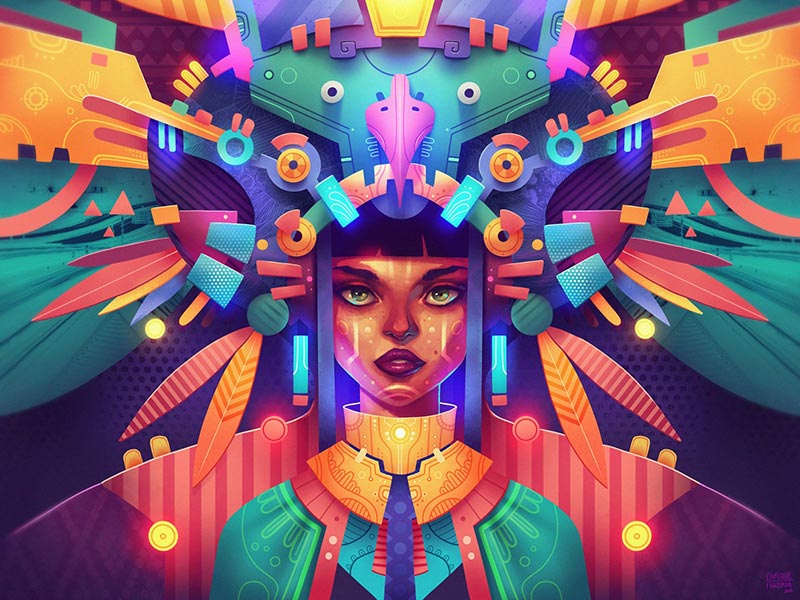

Autodesk SketchBook
A great sketching app with multiple different brushes and customization options.
It used to be a paid app, but Autodesk has recently realized that the free model is the way to go. Before picking the most popular app, which is Procreate, I highly encourage you to give SketchBook a try. It’s always a good idea to expand your horizons as an artist.
I’ve had a great experience working with this app and the Inspiroy Ink tablet that I’ve recently acquired. Check out the picture below:

Photoshop Sketch
Adobe Photoshop is unquestionably the leading art and photo editing software in the world. Since it would be impossible to fit all of its features into a tiny app, Adobe decided to cut everything that wasn’t absolutely necessary and release an app that contains all of Photoshop’s core functions.
Needless to say, by downloading this app you get exactly what you would expect from Adobe: quality and reliability.
If you’re already a fan of the good old Photoshop, make sure to give Photoshop Sketch a try as well, it’s an awesome app.
Illustrator Draw
Lately, vector-based illustrations became a thing. The minimalist look has taken over the internet and Adobe Illustrator was at the forefront of this visual “revolution”.
As was the case with Adobe Photoshop, it wouldn’t be possible to emulate such an intricate software such as Adobe Illustrator in a simple app, so the developers at Adobe created Illustrator Draw.
The app is nothing more than a light version of our beloved Adobe Illustrator, it has all of the main tools and it works incredibly well.
If vector illustrations and logo design are your thing, I’m sure you will want to use this app on a daily basis.
What are the advantages of the iPad Pro?
Portability
Unlike drawing tablets, which usually need to be connected to a computer, the iPad Pro is a standalone device. All you need to do it turn it on and you’re ready to go.
Due to the fact that it’s so slim, it’s easy to carry it with you as long ad you’re careful with the glass screen, which will definitely shatter if you let the device fall on the floor.
Free Apps
While it’s true that professional software for desktop computers are great and have all the tools you need (plus some more), they’re almost always paid. Some are affordable, but still paid.
However, the best iPad Pro apps are entirely free, or at least their core functions are free. Companies that develop these apps usually profit from ads or even from paid add-ons that you don’t really need to purchase.
In my opinion, this is one of the biggest advantages of owning an iPad Pro.
Being able to download apps in seconds and start drawing right away without having to worry about licences is a huge relief in this world full of bureaucracy we live in.
Multi-Purpose Device
Being able to listen to music while drawing is vital. I really need my favorite songs during long drawing sessions, it makes a huge difference, and the iPad Pro allows me to listen to them without having to worry about carrying anything else.
The fact that I can have a drawing tool and an infinite music library within the same portable device is simply a huge advantage.
Long Lasting Battery
The battery that comes with the iPad Pro lasts for 10 hours, which is more than enough for any artist to finish their work, no matter how intricate it is.
If you need more time than that to create your illustrations, maybe the iPad is not the best choice for you and you should consider getting a regular drawing tablet (which has the advantage of being connected to an actual desktop computer)
Professional Stylus (Apple Pencil)
I’ve changed my mind numerous times about the Apple Pencil.
I tend to see its resemblance to a real pencil as an advantage because the closer we get to the experience of drawing with real life materials, the better.
However, since I’m so used to drawing with the stylus that comes with most drawing tablets (which is thicker and has a rubber grip), I tend to feel a little annoyed by the Apple Pencil’s minimalist design, especially the way it feels while I’m holding it.
Don’t get me wrong, the Apple Pencil works marvelously, it does everything that those drawing tablet pens do, and if you’re not used to drawing with a thick pen, you won’t even notice the difference.
The bottom line is: the Apple Pencil also has all the pressure-sensitivity levels that you need, it also has a tilt function like all the other digital pens and it will definitely get the job done. If you would like to read some more about it, make sure to visit Amazon’s website and read some reviews.
(Click the image below to go to Amazon)
What are the disadvantages of the iPad Pro?
Apps
While apps are fast to install and easy to use, they’re still quite limited in comparison to software made for regular computers.
On top of that, you can’t install whatever you please in an iPad Pro. The app selection is much more restrictive, and many apps never even make it to the app store.
Complex programs, such as those related to 3D modeling and rendering are not available for the iPad. Not because Apple doesn’t want them, but because the tablet has its own physical limitations that prevent these types of applications to run properly.
Limitations
Apart from the usual limitations that naturally arise from any device that has a rather small screen and was designed to be used without a keyboard and a mouse, the iPad Pro can’t be upgraded.
If you own a computer and feel like it’s becoming obsolete, it’s always possible to add more memory, a larger hard disk, a better monitor and so on.
This could never be done with an iPad, because once you buy it, you’re stuck with the initial hardware forever. The only way to upgrade this kind of tablet is by purchasing a new one.
Price
The iPad Pro is a wonderful device. Everyone should have one. It’s fun, useful and extremely reliable.
That said, we all know that Apple products are far from affordable. This is why I consider the iPad Pro to be a secondary tool.
If you already have a decent computer at home, then go ahead and get an iPad Pro, but if you have to pick between a great PC or a tablet (like the iPad), stick to the PC.
I’m sure you already have an idea about the iPad Pro price, but you may click here to check it on Amazon.
Is the iPad Pro worth the price?
For artists who already have a computer that they can use to work and a regular drawing tablet (even a budget one), getting an iPad Pro could be an option.
Buying an iPad Pro for work-related reasons is not the best idea, but if what you need is an entertainment unit that will also allow you to draw while you’re away from your computer, then owning an iPad could be awesome.
As long as you are completely aware that you can get an entire computer for the same price of an iPad Pro, and you’re still OK with it, go ahead and get one.
Apple products are particularly reliable, and you will hardly ever come across any technical issues. This is especially true for the tablets released by the company.
Can you create professional artwork with the iPad Pro?
Yes, you can create completely professional illustrations with the iPad Pro.
Drawing on a small tablet screen will never be as comfortable as using a large monitor, but it’s still perfectly possible.
You also need to remember that drawing apps available for tablets tend to restrict the dimensions of the images you can create and also the number of layers. Since these restrictions are not that tight, they won’t be a problem in most cases, but you may come across certain unforeseen issues.
Let me give you a practical example:
Let’s suppose that one of your clients asks you for an illustration in a particularly large size (which is somewhat common), say 10 thousand pixels by 8 thousand pixels, but the app you’re using only allows a maximum of 5 thousand by 5 thousand. Now you have a huge problem that can’t be easily solved.
This is precisely why I don’t recommend that you use the iPad Pro as your main work tool. Most times it will be good enough, but sometimes it won’t.
What should you be careful with when buying an iPad Pro?
Always stay away from used or refurbished iPads, no matter how cheap they are. If you want to get an iPad Pro, make sure to buy a new product. Complex devices such as these may sustain tiny damages that you, as a buyer, will not be aware of at the time of purchase.
When you buy a brand-new tablet, you know that the device has never suffered any major impacts and in case something is not working perfectly well, it’s always possible to use the warranty.
I’m going to mention this once again: although you can use the iPad Pro to create professional illustrations, it should not be your main work tool, that’s your desktop computer’s job. The iPad is a secondary device that can help you get things done, but that’s about it.
Who should not buy an iPad Pro?
Anyone who is looking for a tool solely for work purposes should avoid the iPad Pro.
Virtually every single graphic design studio in the world will require you to master Adobe Photoshop and Adobe Illustrator among other programs commonly used in the industry.
Being proficient in apps like Procreate, Autodesk SketchBook, Photoshop Sketch and Illustrator Draw is a great way to show employers that you’re aware of where the technology is going, but it by no means substitutes the knowledge required to deal with the actual software that they use in-house.
Learning how to master the full version of Adobe Photoshop is an absolute necessity if you want to build a career as a digital artist.
This is, without a doubt, the most important aspect you should consider.
I know that seeing people creating incredible illustrations using an iPad Pro on Instagram can make the tablet look quite tempting, and that’s OK!
Just remember to get your priorities straight and make the best choice for your future.
Conclusion
The iPad Pro is currently one of the most amazing devices you can get your hands on, just make sure that you’re getting it for the right reasons.
Even though I was adamant about not purchasing it solely for work-related reasons, I still haven’t come across a single person that has regretted buying an iPad or even an iPad Pro.
Apple certainly works particularly hard to reach excellence while developing their products, and it’s safe to say that their tablets are testament to that.
In case you have any questions, make sure to leave me a message.
Keep on creating,
Bruno Santos


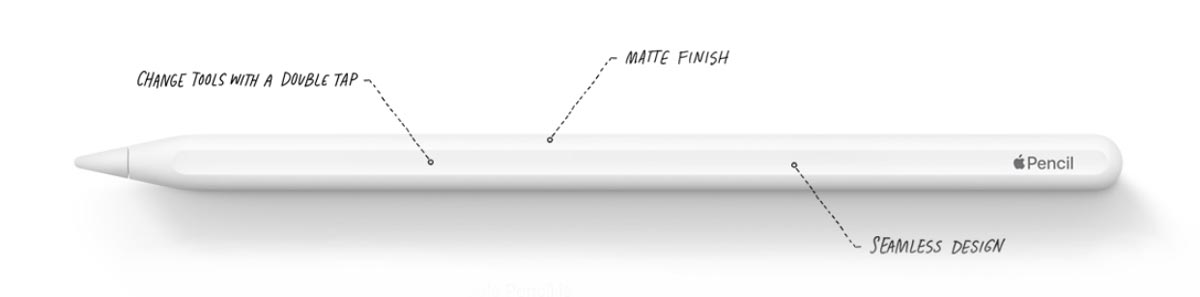






This article is extremely helpful. thank you!
The IPad has been great for its portability. I use it to draw/write in my bed, on the couch, and while traveling.
I also have a 15.6” XP-Pen Artist 15.6 Pro and found the screen to be fine for my needs (illustration in Photoshop).