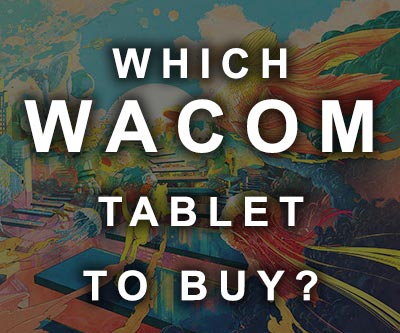10 inches is the minimum active drawing area needed for a comfortable drawing experience. Anything below this size is suboptimal and requires constant zooming in and out.
Drawing tablet companies define the size of the active drawing area by measuring the diagonal distance between the corners of the tablet, as shown in the picture below:

While it is possible to draw on much smaller tablets, like the 7-inch iPad mini, the drawing area is so limited that the artist would need to use the zoom tool hundreds of times in order to produce anything that looks professional.
This is the reason why most tablets that come with a stylus have screens of at least 10 inches. Check the table below to see current examples:
| Drawing Tablet Model | Screen Size |
|---|---|
| Huawei MediaPad M5 Lite | 10.1 inches |
| Samsung Galaxy Tab A | 10.1 inches |
| iPad Air | 10.5 inches |
| Samsung Galaxy Tab S6 | 10.5 inches |
| Microsoft Surface Pro 6 | 12.3 inches |
| Microsoft Surface Pro 7 | 12.3 inches |
| CHUWI UBook Pro Tablet | 12.3 inches |
| iPad Pro | 12.9 inches |
| Microsoft Surface Book 2 | 15 inches |
How to Find Large and Affordable Drawing Tablets?
Look for tablets that do not have a screen. Screenless tablets are easier to carry, more durable, demand less electricity and cost only a fraction of drawing tablets that do have a screen.
Drawing tablet prices tend to be largely defined by two main characteristics:
- Screen
- Active drawing area size
Screen Size
Drawing tablets that have their own screen are substantially more expensive than their screenless counterparts. This happens because the vast majority of artists prefer to draw directly on the surface where the artwork is being created.
Using a screenless drawing tablets that need to be connected to a computer requires more hand-eye coordination and experience. On top of that, these devices are less accurate and less enjoyable to work with.
That does not mean that they are bad for artwork creation. In fact, screenless drawing tablets were the industry standard for many years and a substantial amount of artwork you have seen in your life was drawn in one of these tablets.
Active Drawing Area Size
The larger the drawing area, the more space the artist has. This means fewer times switching between tools and enormous productivity gain.
Any artist that takes his work seriously needs to consider getting a drawing tablet with an active drawing area of at least 10 inches, the larger the better.
Nowadays, there are multiple options of tablets within this size category both with screen and without.
There are no good reasons for an artist to opt for a smaller tablet. Since the drawing tablet market has been getting increasingly more competitive, manufacturers are finding ways to release large tablets for prices that would be unthinkable just a few years ago.
What is the Best Possible Combination for a Drawing Tablet?
There are three characteristics that make up professional, gold-standard drawing tablets:
- Having a large active drawing area
- Screen
- Being a standalone device
I have already talked about the importance of a large active drawing area and the presence of a screen, but there is also another highly desirable characteristic, being a standalone device.
Although large tablets with a screen are great to draw on, they still need to be connected to a computer in order to work.
While this is not a big problem for people who only use their tablets at home or at work, for those of us who like the freedom of carrying their tablet around and drawing in different locations, having a device that does not need to be connected to a computer is incredibly useful. This is why standalone drawing tablets are so great.
Three good examples of very large and powerful standalone tablets would be the iPad Pro, iPad Air and iPad.
Large Drawing Tablets
Most Affordable Large Drawing Tablet
The Huion Inspiroy Dial is very large for its price and contains several other features that make it the best budget option.
This tablet is recommended for artists who need an affordable alternative, but that also need a device capable of producing professional-grade work.
I have written a comprehensive post about the Huion Inspiroy Dial and I highly recommend you read it.
Best Large Drawing Tablet
Recently, I have been experimenting with the iPad Pro and it has exceeded my expectations in every possible way.
It has nearly all the characteristics an artist looks for in a drawing tablet, and on top of that it’s compatible with the best stylus in the market, the Apple Pencil (Second Generation).
Conclusion
Finding the ideal drawing tablet depends solely on your personal needs. Over the years, I realized that it’s better to save up and buy a better tablet that will remain useful down the road than getting something cheap today only to have it replaced next year.
Artists need to look at their drawing tablets as career investments, as work tools, and not as simple electronic gadgets.
Do you have any questions? Leave me a message!
Keep on creating,
Bruno Santos