
It’s no secret that Huion has been taking over the drawing tablet market by releasing incredibly popular devices during the past few years, but the Huion KAMVAS GT-221 Pro HD is reaching levels only seen in another particularly famous device sold by the company, the Huion GT-191 KAMVAS.
Huion’s masterpiece graphics tablet is, without a shred of doubt, the GT-191 KAMVAS, a drawing device that offeres more functionalities than Wacom tablets, but for literally a fraction of the price.
The Huion GT-191 KAMVAS became a symbol of a period in which the scale started to tilt in favor of the up-and-coming Huion, that had to struggle in order to find its place in a world dominated by the almighty Wacom.
For a while it looked like Huion’s graphics tablet could have been a one-hit-wonder, but luckily this was not the case because they have finally released an even better device called Huion KAMVAS-221 Pro HD, which is literally an improved version of the GT-191 KAMVAS, but with even more functionalities and, more importantly, hardware and software power.
Click to read Huion KAMVAS GT-221 Pro HD reviews on Amazon:
Who should buy the Huion KAMVAS GT-221 Pro HD?
Before anything else you should know that any artist, no matter beginner or advanced, would greatly benefit from this drawing tablet because it has literally everything a graphics tablet should have.
That said, the Huion KAMVAS GT-221 Pro HD sits right between intermediate and advanced devices and this is exactly why its price also rovers within this range.
I see this graphics tablet as the second step on the journey of those who plan on becoming full time artists, it doesn’t really matter if you’re into comics, manga, graphics design, animation (2D or 3D), this tablet will absolutely meet your requirements.
The greatest thing about the KAMVAS GT-221 Pro HD is that it’s one of the most well-balanced drawing tablets out there. If we take into consideration all the important aspects of any graphics tablet, such as: drawing area size, average response time, pen pressure sensitivity, compatibility and so on…this tablet scores pretty high on every single metric.
Together with the GT-191 KAMVAS, the KAMVAS GT-221 Pro HD rule as the best option when it comes to return on investment.
You might be asking yourself: “Bruno, what are you talking about?”
All I’m trying to say is that within the same price range no other drawing tablet in the world is a better deal than the KAMVAS GT-221 Pro HD.
And I’m not asking you to take my word for it, simply visit Amazon’s website and see it for yourself how incredibly well-rated this drawing tablet is.
Who should not get the Huion KAMVAS GT-221 Pro HD?
Anyone who has never used a drawing tablet before would be better off by buying a cheaper device.
This is not to say that absolute beginners wouldn’t love to work with this graphics tablet, because they would!
But it’s important to note that using a graphics tablet to draw requires quite a bit of practice and since early beginners are still unsure about where they’re heading, perhaps it would be smarter to start with a basic drawing tablet (check this article for suggestions) and only later on upgrading to a semi-professional device such as the Huion KAMVAS GT-221 Pro HD.
This is all a matter of opinion, though. While I wouldn’t spend my hard-earned money to buy this drawing tablet as a gift for a young teenager, I would have loved to have received one as a present when I was at that age.
What I’m trying to say is: if you have some spare money, go for it! You won’t regret it. But if you just want to have the experience of playing with a drawing tablet, do yourself a favor and get a cheaper one, it will still allow you to get some great practice.
What are the advantages of this drawing tablet?
Affordability
The Huion KAMVAS GT-221 Pro HD is the most affordable device within its category and even within higher ones. The only other tablets that come close in terms of features and price are others sold by Huion, but even among Huion’s products, this one takes the trophy.
Look, I’m not saying that it’s a mistake to buy other drawing tablets if you’re an intermediate-level user, but if there was an objective ranking analyzing each single feature, this graphics tablet would be at the very top.
To be perfectly honest, some other tablets are almost as good as this one, but since we’re talking about an investment, why not go for the best possible option from the very beginning?
Drawing Area Size
Anyone who has ever used a drawing tablet before will tell you that this characteristic is the one that influences the user experience the most. No matter how great a graphics tablet is, if its drawing area is too small, you will end up bothered by it. I absolutely guarantee this.
The Huion KAMVAS GT-221 Pro HD doesn’t have a huge active drawing area, but it does offer a very nice balance when it comes to size.
What do I mean by this?
Since we’re all used to drawing on regular sheets of paper, the size of this tablet comes very close to that, this is why it’s so comfortable.
Some will argue that the larger the drawing tablet, the better. While this is true if we’re talking about a home setup, because you won’t have to be moving your device around too much, taking a large drawing tablet on a trip or even to the office where you work can be a major hassle. Large tablets are incredibly fragile and will break with minimum impact.
Luckily, while the Huion KAMVAS GT-221 Pro HD is large enough to be considered comfortable to draw on, it’s not so large that you can’t carry it around.
Check out the size of the screen. You may visit Amazon’s website to read more about it:
Express Keys
This is a matter of taste. Some people love express keys because they’re able to substantially increase workflow speed. Others are simply indifferent towards these buttons.
I’m somewhat in the middle of both groups. Although I do use express keys for particularly common tasks such as: save, redo and undo, I tend to use the computer’s keyboard in order to perform more complex tasks that involve buttons.
Lately I have been paying closer attention to my workflow because I’m always looking for ways to work faster. And one of the easiest ways to achieve faster results is through the systematic use of express keys.
One of the advantages of the Huion KAMVAS GT-221 Pro HD is that it comes with 20 different express keys which allow the user to automate a wide range of actions such as changing brushes, tools, layer opacity and so on.
You might be asking yourself, once again: “Bruno, if express keys are so great, why do you only use them for basic tasks like: save, redo and undo?”
Because I own many drawing tablets and each one has a different set of express keys. What happens is that if I develop the habit of using multiple express keys in a tablet such as this one, when I move to another graphics tablet that doesn’t have the same keys, I get pretty lost and it negatively affects my workflow.
What I’m trying to say is that if you’re only going to work with the Huion KAMVAS GT-221 Pro HD, by all means do use its express keys! They will tremendously help you.
Now if you work with multiple devices throughout the week, it would be wiser to go easy on this feature.
Full HD Display
I used to think that “full HD display” was one of those features that companies added to their devices simply as an excuse to increase prices. While I wasn’t entirely wrong, it’s worth mentioning that an HD display does improve the user experience.
This is not one of those must-have features, but it certainly is among the nice-to-have ones.
Like I said before, this drawing tablet is aimed at intermediate-level users and this is why I think that the full HD display can be considered an important feature.
Although beginners may not notice the finer details in any artwork that they create or see, as soon as artists get to a certain level, the small things start to matter a lot. And if you want to have a reliable assessment of the quality of the artwork that you’re creating for your clients, the higher the resolution, the better.
I absolutely hate to create something only to notice, later on, that the colors are slightly off or that some lines appear to be a little blurry. Even though these details can be fixed later on, you should strive to deliver the best possible result on the first try, especially if you’re being paid to do so.
Not to mention that once you start taking this seriously, once you’re a full-on professional, there will be very little time for adjustments. Deadlines can be a nightmare, trust me!
Compatibility
As expected from a semi-professional drawing tablet, the Huion KAMVAS GT-221 Pro HD is highly compatible and will work with virtually every single drawing/painting software you encounter. It certainly works will all professional-grade ones, which is what truly matters.
Apart from the usual programs, such as:
Adobe Photoshop;
Illustrator;
Corel Painter;
After Effects;
Maya;
3D Studio;
ZBrush and all of the others, this graphics tablet is also compatible with Windows 7 and all the later versions and with Mac OS 10.11 onwards.
What are the disadvantages of this graphics tablet?
Need of a computer
Most people who have never owned a drawing tablet believe that these devices that have their own screen do not need a computer. This couldn’t be further from the truth.
More than 90% of the graphics tablets in the market do need a computer to be connected to and this is the case of the Huion KAMVAS GT-221 Pro HD.
I blame misleading advertisement pictures for this misconception. In most promotional materials the drawing tablet is shown by itself while someone draws on its surface. Don’t be fooled!
You will definitely need a computer, where you will install all the software, in order to use this tablet.
In case you would like a device that works completely independently, something that doesn’t need a computer at all, you should read about standalone drawing tablets.
You should remember that, while standalone drawing tablets are extremely convenient, their price tag is much, much higher because they’re fully-functioning computers that are able to perform any task that a regular desktop computer does.
Mac Compatibility
As mentioned earlier, this tablet was designed to work on a Mac just as well as on Windows, however there have been a few complaints regarding compatibility issues.
I have contacted Huion and was told that these issues have been fixed through the latest drivers release, but I thought it would important for you to know that, at least in the past, a number of people took their time to complain about this.
Customer Support
Huion is a booming company and I’m sure that they will eventually get this fixed, but I have seen numerous complaints regarding their customer service, especially when people receive a faulty device that needs to be replaced.
I can only imagine the frustration of spending hundreds of dollars on a broken drawing tablet and not being able to receive a replacement right away. But these things do happen and you should be aware of it.
That said, these occurrences are extremely rare and chances are it will not happen to you. On top of that, nowadays you have Amazon to protect your interests in case anything goes wrong with your graphics tablet.
What comes in the box of the Huion KAMVAS GT-221 Pro HD?
Opening a drawing tablet box is one of my favorite things to do. I don’t want to spoil your experience, but since this is a review, it’s my job to tell you what’s inside the box before you buy it:
Drawing tablet monitor
This is the graphics tablet itself, the surface that you draw on.
Installation CD and Printed Manual
All of this can be found online, at Huion’s website, anyway.
Pen Box
They thought about everything, there’s even a case to keep your pen safe.
Digital Pen
One of the best pens in the market today. This one has 8192 pressure sensitivity points.
Pen Charging Cable
Unfortunately, this tablet’s pen needs to be recharged. Although the charge lasts for a very long time, this is something you need to do every now and then.
8 pen tips
Instead of buying a new pen as yours wear out, you may simply change the tip and your stylus will be as good as new.
Artist Glove
This glove helps your hand slide over the screen without damaging it or getting stuck because of the sweat (yeah, long hours mean sweaty hands sometimes!)
USB Cable
This cable allows you to connect the tablet to the computer.
HDMI Cable
Necessary to connect the drawing tablet to other devices.
AC Cable
It allows you to charge your drawing tablet.
Power Adapter
It’s also part of your charging gear.
Conclusion
If you already have some experience with drawing tablets, the Huion KAMVAS GT-221 Pro HD is the obvious next step. I have done a pretty detailed research and came to a solid conclusion that, right now, there’s no other better device.
Luckily for you, due to vast amount of information that is currently available online, you don’t have to simply agree with everything that I write. I highly encourage you to head to Amazon and see it for yourself. Read the reviews of this drawing tablet, check the ratings and then make your choice.
I wish you all the luck in the world and I truly hope that you become the artist you dream to be!
Bruno Santos

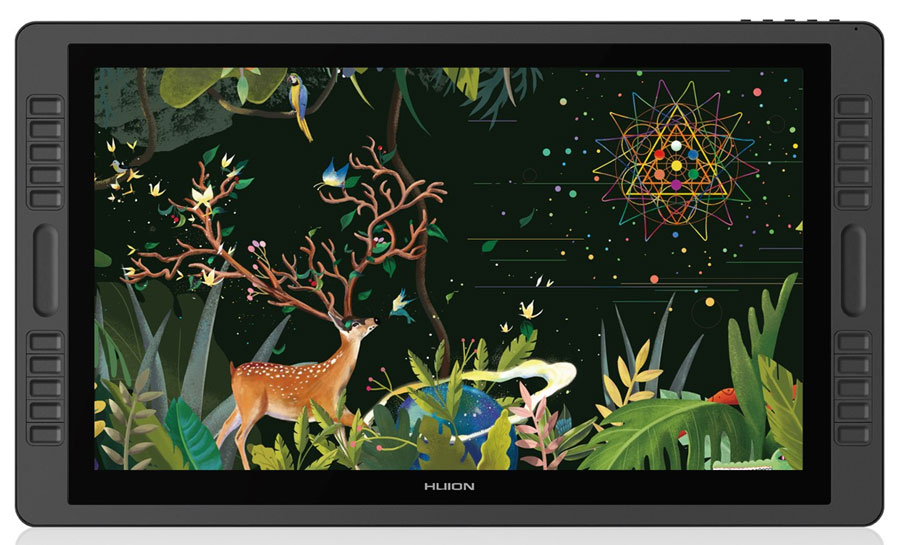

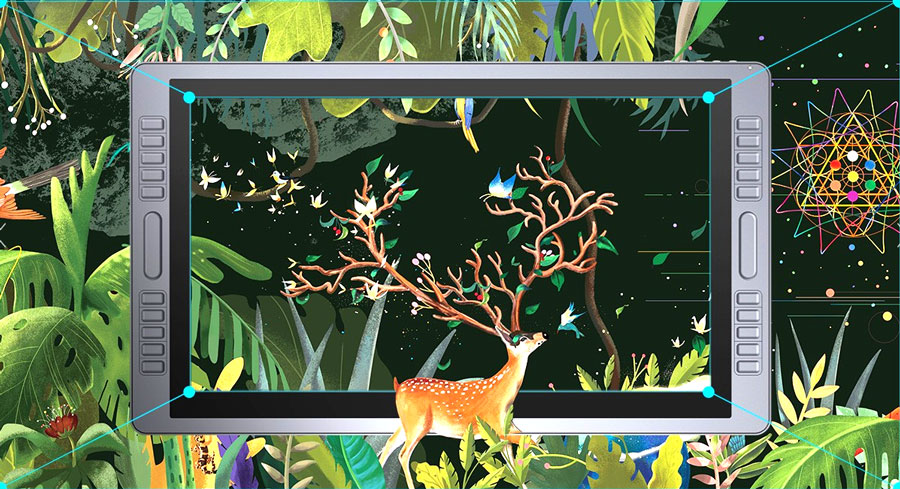
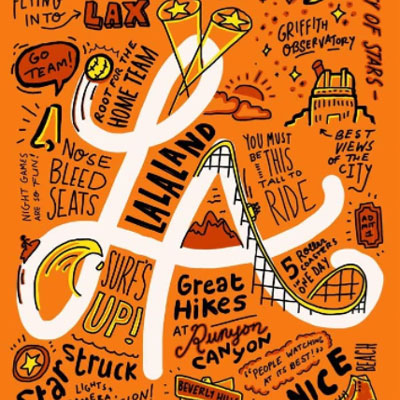



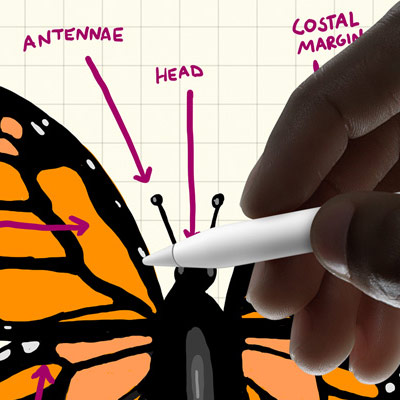
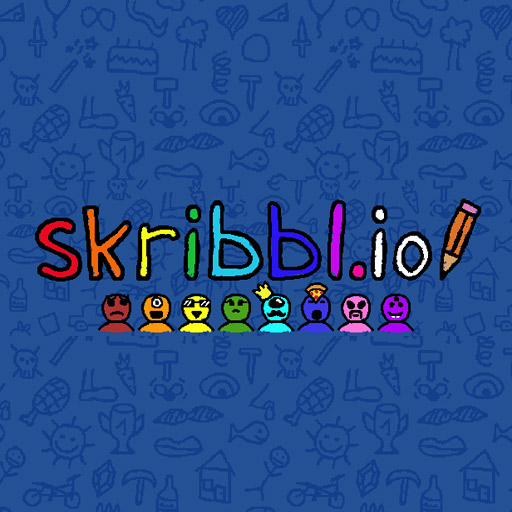
Hello… That was clear and precise… I am looking forward to buy a pen display and am wondering which one to go for among the various brands and models. It’s really confusing..
I would be using
Zbrush
Maya
3dsmax
Illustrator
Photoshop
Let me know which one to go for.
Thank you
Hi, Vihitha!
Literally any drawing tablet will allow you to use all of the software packages you mentioned.
The difference between them is that some are more comfortable to draw on and easier to use.
Here’s a list that you may find helpful:
1) Budget tablet that is affordable, but still good enough for art creation: Deco Pro Small
2) Affordable tablet that has a screen: Huion Kamvas 13
3) Professional drawing tablet for established artists: Wacom MobileStudio Pro 16
Good luck on your journey 🙂
Hi , I really loved this! its better if drawing directly on the screen . I was looking info about the XP-PEN Artist 22R Pro but this one looks so freakingly good too.