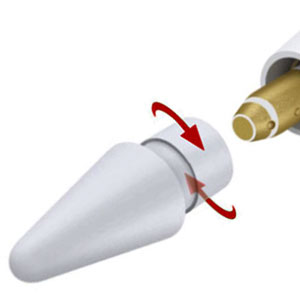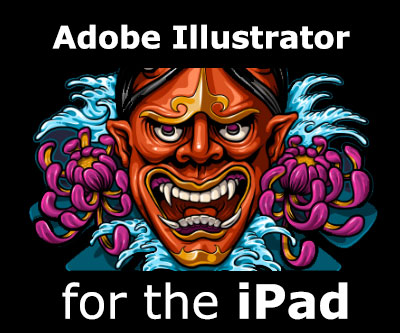No, unfortunately they don’t.
The technology used by Wacom is almost entirely different from the one inside Huion drawing tablets.
Most people think that because both companies manufacture devices that do the same thing, the technology should be equivalent.
That could not be further from the truth.
An easy to understand analogy would be trying to use coal to fuel an electric car.
Both coal and electricity can power an engine as long as the technologies match.
Electric cars run on electricity and steam locomotives run on coal. It’s that simple.
Why Wacom pens do not work on Huion drawing tablets?
Not only is the hardware different, but the software is also incompatible.
Digital pens are not standalone devices, they work together with the drawing tablet model that they are sold with. Drawing tablets work on a paired system: tablet + stylus (digital pen).

What may happen is companies choosing to release pens that work with an entire series of drawing tablets instead of working only with a specific device.
For example, the Wacom Intuos Series contains a number of different drawing tablet models, but since they all belong to the same group, the pens are compatible with all the models within that group.
Are there any exceptions to the rule?
Yes, but not between Wacom and Huion.
There are some situations in which Huion digital pens may work on XP-PEN devices. This is not a rule, though. There is absolutely no guarantee that if you purchase a pen from one company you would be able to use it in a tablet from another.
In fact, sometimes there are compatibility issues even between pens and drawing tablets from the same company.
You may be asking yourself:
How is this possible?
Well, companies are always working on developing new technologies and when enough time has elapsed, the technology from the same company evolves so much that it ceases to match earlier products.

For example, let’s suppose that you have a Wacom Intuos drawing tablet (check price on Amazon) that you bought many, many years ago. Now imagine that you got a brand-new Wacom Cintiq (which is a fantastic device) today, but for some reason lost its pen on the very first day.
You would probably think:
No problem, I have a Wacom Intuos stylus!
Unfortunately, these products are so different from each other that they would not work together.
Is there a way to make a pen work on a drawing tablet that it’s not supposed to?
Yes.
There are very specific situations in which a pen that currently does not work on a specific drawing tablet may become compatible.
That said, I must warn you that this is a hack and it takes a lot of trial an error.
Here’s what you should do:
Every company have a download area on their website where users can find every single driver for every single device the company has ever sold.
Sometimes, installing a different driver causes digital pens to become compatible with drawing tablet that they were not supposed to work with.
But here’s the catch:
This will only work if you have a digital pen from the same company that made your tablet. Another detail worth mentioning is that the pen may lose some of its properties, like functionality of its buttons.
It’s still better than not having a pen to draw with.
Do Huion drawing tablets accept digital pens from any other manufacturers?
On rare occasions, digital pens from Huion may work on XP-PEN devices and vice-versa.
How is this possible?
Since both companies were originated in China, perhaps their early technologies were similar.
That’s why this compatibility is increasingly harder to happen in recent products.
What should you do if you have a drawing tablet with an incompatible pen?

First, try following the tips above, sometimes a simple driver installation could solve the issue (as long as both pen and drawing tablet were manufactured by the same company).
Secondly, nowadays digital pens are incredibly cheap, simply head to Amazon and purchase a new pen right away. The faster you buy, the faster it will get it.
I know, I know…you wanted a work around, not someone telling you to buy something.
The reality is that, sometimes, the most obvious answer is actually the best one. Don’t let yourself get stressed over a few dollars.
Conclusion
There’s an advice that I give to every artist who is starting their career now:
Always keep extra digital pens at home and at your workplace.
These pens tend to get lost almost as frequently as regular pens, but unlike regular pens, they can’t stand being knocked off the table and falling on the floor too many times.
If you are someone who regularly created digital art, chances are you will be breaking a lot of digital pens during your career. Be prepared. Buy a couple of them in advance.
Again, thank you very much for taking the time to read this article.
Keep con creating,
Bruno Santos