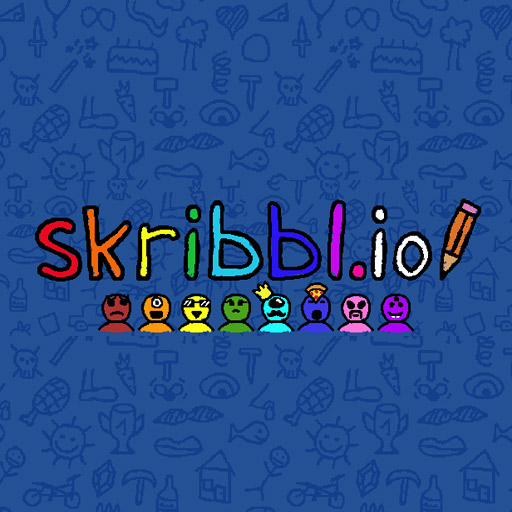First and foremost, you need to ask yourself why do you want to specifically buy a Wacom tablet. Once this question is answered you need to figure out what are you going to use this tablet for: drawing, painting, animating, 3D modeling or all of them. Last but not least, you need to define what price range you’re comfortable with.
Today I’m going to guide you through all of these questions so that you pick the best possible graphics tablet your budget allows you to.
Here we go!
Why do you need a Wacom tablet?
Most people, especially those who are just getting started in the digital art world, tend to have a preference for Wacom drawing tablets. The first question in their heads is:
Which Wacom tablet to buy?
This is completely understandable because Wacom has indeed created the graphics tablet industry basically from ground up.
The name of the brand itself is immediately connected to digital art and quality in the heads of most people who start researching for a drawing tablet to buy.
While it’s true that Wacom has a lot more experience than all of its rivals in the industry after decades of research, improvement and development either in products and in customer service, the world is not static and younger companies have been working really hard in order to catch up to Wacom.
Many people will say (including me) that, in certain aspects, some of these companies have even superseded Wacom in product development in recent years. Of course that this is an opinion that is up for debate, but one thing is for sure: Wacom is not the isolated leader anymore.
Although I will discuss specifically Wacom tablets in this post, I would like you to keep your mind open to other companies, because they have brought amazing products to the table and they usually charge considerably less than Wacom.
What do you need a graphics tablet for?
Before picking a drawing tablet, regardless if it’s a Wacom, a Huion, a Gaomon, a Microsoft or an Apple device, you should think about what are you going to use it for.
Why is this important?
Because a graphics tablet for someone who just wants to practice drawing during their spare time has some characteristics that may not be as important for someone who want to do professional work.
Let me give you an example so you can understand this more clearly:
Someone who draws for fun or is simply getting started will be much better served by a portable graphics tablet. This kind of people, usually students, wat a device that can be taken to class, to the library, to a friend’s house, on a trip and so on…
Maybe the processing-power won’t be regarded as a particularly relevant feature. Simply being able to draw anywhere may sound like a much better deal.
Now, for someone who’s a professional and will be using a graphics tablet at work or even in a home studio, portability isn’t really that important. This kind of people will look for computer power, large touch-screens and most importantly comfort, since they will most likely work for long hours in front of their graphics tablet.
I will give you a few tips on how to pick the right kind of graphics tablet for each scenario and since this is an article about Wacom tablets, I will first suggest a tablet from that brand and only then suggest another one from another more affordable manufacturer.
Best Wacom Tablet For Beginners (Ideal for digital art, both drawing and painting)
Wacom Intuos
(Check price and reviews on Amazon)

This is the second most popular tablet in the world. It’s such a ubiquitous device for digital art that I wrote an entire article about it, you can read it right here: Wacom Intuos drawing tablet.
Most digital artists in the world started their careers with this tablet. Since Wacom didn’t have much of a competition a few years ago, artists didn’t have many choices, so the Intuos became a sort of go-to drawing tablet whenever someone became interested in the visual entertainment industry, whether this meant comic books, movies, videogames, character design and so on.
Some people swear by the Wacom brand and hold the Wacom Intuos to very high standards, others argue that this device is more popular because of the brand than because of its features.
I believe that it’s possible to find better graphics tablets at the same price range of the Wacom intuos and I highly encourage you to look around before deciding.
That being said, numbers usually don’t lie. If this wasn’t a great product, I’m sure it wouldn’t be one of the most popular options in the whole planet. Make sure to read the reviews online and pay close attention to the specs. This drawing tablet is smaller than it looks from the pictures and you might be slightly disappointed once you see it in person.
Best Overall Tablet For Beginners
Huion H610 Pro
(Check price and reviews on Amazon)

This tablet is an improved version of the Wacom Intuos, but it still costs less. I’ve already mentioned this a number of times in this website: companies that are trying to find their space in the market tend to offer the best deals. Since they can’t stand solely on their brand name, they usually have to offer the customer some sort of advantage, the most common way of doing this is offering more features for a lower price.
Huion is great at doing this. Even though most of their products are as good as the ones being sold by Wacom, they’re still willing to sell them cheaper in order to increase brand recognition and customer reach.
You should take advantage of this moment because it won’t last forever. I’m completely sure that once Huion has solidified its presence, it will immediately start charging more for its graphics tablets.
The Huion H610 is larger than the Wacom Intuos, has 8 express keys and is one third cheaper. Not to mention the fact that they have absolutely taken the lead in the reviews during the past few months. Over 60% of people who have purchased this graphics tablet rate it as an excellent investment. The number of people who are dissatisfied hovers around 10%.
Tablets For Intermediate Users
If you have already gotten through your study years and you’re starting to dabble into the real dog-eat-dog world in the art/design industry, it’s important to have a decent graphics tablet that allows you to work more efficiently, and by “efficiently” I mean fast!
Non-professionals have a very distorted view towards the reality of working as an artist, it doesn’t matter if you’re into 2D animation, 3D character modeling, design or landscape painting, speed is a highly sought after characteristic in the creative world and most artists are slow.
People have a romanticized version of art related jobs because they think it’s all about creativity. But that’s a lie. Being creative will help you, but it’s only a foot in the door, you need to be more than that, you need to be “creative on command”.
In the real world there’s no time to wait for inspiration to land on your shoulder like a butterfly. You are the one for finding it, actually, you are the one responsible for hunting it and making it work for you like a tool.
In order to translate your creativity into work that can be objectively used, you need a drawing tablet that allows you to work faster. This is why graphics tablets for intermediate users tend to be a little more expensive. But regardless of that, they’re totally worth it.
Best Wacom Tablet For Intermediate Users
Wacom Cintiq 16
(Check price and reviews on Amazon)

This graphics tablet is substantially better than the Wacom Intuos. It has its own screen; the active drawing area is large enough to give you a lot of room to work (15.6 inches), the pen that comes with the device has 8192 levels of pressure sensitivity and to top it all off, this is one of the highest rated drawing tablets sold by Wacom.
Another memorable characteristic of this tablet is that although it’s manufactured by Wacom, it still has a reasonable price. I would even argue that if you take into consideration the amount of features that this device has, it’s probably one of the most affordable Wacom tablets. Maybe the most affordable one.
To sum up, this is huge upgrade from the Intuos and it’s easy to see why. If your budget allows you to spend a bit more, I would undoubtedly go for this one.
Best Overall Tablet For Intermediate Users
Huion GT-220
(Check price and reviews on Amazon)

Once again Huion offers a superior tablet for a fraction of the price. Not only is the Huion GT-220 much cheaper than the Wacom, the screen on this graphics tablet is more than 5 inches larger at 21.5 inches, it comes with two different pens (stylus), 8 extra pen tips (nibs) and just in case you’re not sure if you should get this one, they even added an adjustable stand at no extra cost.
Look, Wacom tablets are incredible, but it’s really hard to compete against Huion when they put products such as this one in the market.
I’m completely sure that Wacom devices has certain advantages, especially when it comes to customer support, but I do not believe that this alone justifies the difference in price.
You don’t have to take my word for it, simply read the reviews from these graphics tablet and it will become crystal clear to you which one is better.
Tablets for Advanced Users
Now we’re getting into professional grounds. In this section, price is definitely not the main concern.
You should only look into getting one of these drawing tablets if you’re already established as an artist, but would like to find a device that offers a better user-experience.
In case you have already been working in the industry for a few years, you’re totally aware that a drawing tablet won’t make your final images or designs any better, it will improve the process of creating said images, though.
In the beginning we all want to find the cheapest possible tablet that will allow us to get our job done. This is it. However, over time, our priorities simply shift. If you’re a professional, I think you should place higher value in a setup that will allow you to work comfortably and, most importantly, healthily. As the years go by, our posture tends to deteriorate, most of this stems from sitting for hours in front of a computer and drawing on tablets that are not properly place on the table.
So, let’s start talking about graphics tablets that have all an artist can ask for:
Best Wacom Tablet For Advanced Users
Wacom Cintiq Pro 24
(Check price and reviews on Amazon)

Don’t be fooled by the picture, this drawing tablet is absolutely (as Trump would say) HUGE!
First, let’s get this out of the way: this is a luxurious drawing tablet. It’s definitely not for everyone.
The Wacom Cintiq Pro 24 comes with two battery-free pens (stylus) that have tilt recognition and 8192 levels of pressure sensitivity. You can’t really ask for much than that.
The screen so large (23.6 inches) that the user gets the feeling that he’s drawing on a whole table, not on a tablet. On top of that, the 4K resolution makes images crystal clear while keeping colors as vibrant as they are in real life.
The feature that really brings this graphics tablet to a whole other level is the multi-touch screen. I’ve seen many companies fail while trying to release touch-screen drawing devices, let alone multi-touch. It’s easy to see that Wacom has worked very hard to get this to work properly and they’ve done an amazing job at it.
Over 70% of the people who bought this tablet are extremely happy with their purchase and this means a lot. And I still haven’t found anyone saying that they genuinely regret investing their money on the Wacom Cintiq Pro 24.
As you must have guessed, this is not a cheap drawing tablet. It’s one of the best out there, Wacom know this and they charge their customers accordingly.
Best Overall Tablet For Advanced Users
Huion KAMVAS PRO 22
(Check price and reviews on Amazon)

It’s hard to complete against Wacom’s heavy hitter, but Huion keeps on trying to blaze their way through the very core of the industry by releasing drawing tablet under every single category, including the ones for advances users.
The KAMVAS PRO 22 is the perfect example of this attempt to put Huion’s name on the map. This is one of the larges drawing tablets sold by this manufacturer, but it’s still slightly smaller than the Wacom Cintiq Pro 24, as I’m sure you can tell from the name of the tablets, the screen size different is just 2 inches. Don’t get discouraged by this, the KAMVAS PRO 22 is still a huge graphics tablet, it also makes you feel like you’re drawing on a whole table.
It comes with a single pen (stylus), but with 10 nibs (pen tips) to replace the original one as it wears out. The stylus also has all the characteristics that you would expect for a professional-grade device, it’s battery-free, it has 8192 levels of pressure sensitivity and, of course, tilt support (which means you can hold the pen however you like and it will still work perfectly).
An extremely important observation: this graphics tablet is not touch-screen; you need to use your pen in order to interact with it. In order to counter this disadvantage, Huion has added 20 express keys to the drawing board.
Even though express keys can be extremely helpful, they cannot be considered a substitute for an actual multi-touch screen like the one found on the Wacom Cintiq Pro 24.
This is an extraordinarily comfortable tablet to play with and it works extremely well. Reliability is something that Huion has been working on and they’ve been doing an incredible job at it.
That being said, this device lacks some of the features of the Wacom and this is one of the reasons why it’s less than half of the price.
This is still a great tool for professionals and if you don’t mind not having a multi-touch screen, buying this Huion is a fantastic option.
Conclusion
Choosing the right graphics tablet doesn’t have to be hard. Simply be honest about your current situation and actually get the device that is more appropriate for you.
In case your budget is still not large enough for the tablet you’d like to buy, it’s better to wait for a little while and get a good device than rushing into it and buying something that you won’t use in the long run.
One more thing that I would like you to think about: try get your mindset away from specific brands. A graphics tablet is nothing more than a work tool, as long as it does its job, it’s already good enough. Owning a device manufactured by Wacom or any other brand will not automatically make you a better artist. At the end of the day, what really matters is how much you practice.
If you have any further questions, make sure to leave a comment below. I will do my best to get back to you as soon as possible.
In case you would like to check out some extremely cheap drawing tablets, make sure to read this post as well: 10 cheapest drawing tablets in the world.
Let’s keep on creating!
Bruno Santos