
The Simbans PicassoTab drawing tablet is literally the most affordable graphics tablet that has its own screen in the world. To make it as clear as possible, this is a much cheaper version the incredibly popular iPad Pro.
There has been a war among drawing tablet companies during the past few years to establish who is able to sell the best possible tablets for the lowest prices. And even though Huion is clearly winning the battle, when it comes to extremely affordable devices, Simbans has done something that other companies deemed impossible: releasing a drawing tablet that has a screen for the same price of other drawing tablets that don’t.
You may be thinking:
“Come on, Bruno! This is not such a big deal”.
And you would be correct, because…this is more than just a big deal, it’s a huge deal!
If you take into consideration the technology and the raw materials that a device like the Simbans PicassoTab requires, it’s nearly impossible to release such a product and still be profitable.
This is exactly why there have been rumors about this drawing tablet. Some say that Simbans is most likely taking a slight loss at every sale and while this may seem illogical at first, it may be a brilliant strategy to gain space among larger companies and become a known brand among consumers.
Again, you may be asking yourself:
“What do I have to do with all of this?”
Well, if a company is selling a product for a lower price than it takes to manufacture said product, you, the consumer, is getting the lowest possible price because the company is almost paying for you to become a customer.
The bottom line is: if you would like to have a drawing tablet with its own screen, but don’t want to make a sizable investment, the Simbans PicassoTab is the best possible option available right now.
Click to read reviews on Amazon:
Who should get the Simbans PicassoTab
Most people who work in the visual arts industry today (it doesn’t matter if we’re talking about comics, animation, design or movies) have started with the simplest possible drawing tablet, which used to be the Wacom Intuos (or any other similar product from the same company).
Those drawing tablets consisted of a rather small drawing area and a simple plastic surface to draw on. There were no screens (except for the computer one) or any other kind of extra resources. This was the basic package, something for absolute beginners.
Although there was nothing wrong about getting started with those drawing tablets, it’s quite important to mention that, due to the fact that they did not have a screen, the learning curve was much steeper. It takes many hours of practice before mastering how to draw on a plastic board and see the lines being formed on a screen in front of you.
If I had to make an analogy, I would say that it feels like learning how to ride a bike. At the beginning it’s hard, you feel uneasy and can’t really get things to flow naturally. Eventually, after a lot of practice, it feels like second nature, you barely have to think about it while riding.
Over the years, things have changed and simpler tablets started to lose space to more complex (and user-friendly) devices like drawing tablets that have a screen. These are much easier to use because the user gets to see exactly where each single stroke should go.
By drawing directly on the screen, the user gains two things: precision and speed, which are absolutely necessary if you want to create something of value. The only thing stopping more artists from getting these better tablets can be described in a single word: price.
This is why the Simbans PicassoTab has become so popular. For the first time artists are able to get precision, speed and an affordable price within the very same package.
Is the Picasso SimbansTab recommended for beginners?
Absolutely yes! As drawing tablets keep evolving, it’s a just a matter of time before devices without a screen become obsolete.
While it’s possible to argue that there are a few advantages to owning one of the more traditional tablets such as the Wacom Intuos, it’s always a good idea to prepare yourself to deal with the challenges that await you in the near future.
I can almost hear you asking:
“What are you talking about, Bruno?”
Look, we’re extremely close to a turning point when every single studio in the world will use tablets with screens. This is about to become objective reality.
Since we know for a fact that in the near future you will have to work with this type of drawing tablet, why not start using a similar one right now?
By getting a Picasso SimbansTab, new artists will get to practice using a tool that is much closer to what they will find once they start working professionally.
Not to say that intermediate users won’t greatly benefit from this graphics tablet.
I’m going to use my own experience as an example. I will always choose a drawing tablet that has a screen over another that doesn’t. Seeing exactly where each line goes creates such a better experience that my drawing sessions become much more enjoyable and I get a whole lot more stuff done.
Productivity matters and although the Picasso SimbansTab has its disadvantages, they’re far outweighed by all the other advantages, like: speed, precision, price and overall user-experience.
Who should not get the Picasso SimbansTab?
The question should be “Who would benefit the least from getting the Picasso SimbansTab?”.
Because at the end of the day, anyone could have an enjoyable experience with this device.
That being said, perhaps advanced users who already have another tablet of higher quality and that also have a screen wouldn’t find anything special about the Picacco SimbansTab.
Remember, the greatest thing about this graphics tablet is its affordability, not necessarily it’s high quality.
What I’m trying to say is: if you already own something like a Huion KAMVAS GT-221 Pro HD or one of those high-end Wacom drawing tablets, it doesn’t make much sense to get a Simbans, unless you want to have a disposable tablet to carry on your backpack to draw for fun or to complete emergency projects during a trip.
My advice for you would be the following:
If you have the means to go straight to a better device with a screen, either from Huion or Wacom, go for it!
Now if you’re a little short on cash or would like to go slowly in the beginning of your career, do not hesitate to give Simbans a shot.
What are the advantages of the Picasso SimbansTab?
Price
You simply will not be able to find another drawing tablet with a screen for this price. That’s it, this is the only one. You either purchase a Simbans or you buy a basic tablet from another brand.
As I like to make things as easy as possible to those of you who read these posts, make sure to go to Amazon and check the Simbans PicassoTab’s price. While you’re at it, try to find an equivalent graphics tablet for a similar price. You will quickly realize that I’m not kidding, this device is an absolute exception.
The presence of a screen
I have already mentioned this before, but tablets with a screen are simply better. They’re easier to use, have a much faster learning curve and increase productivity by a substantial amount.
Anyone who has ever used a graphics tablet that has a screen will tell you that they simply can’t see themselves switching back to those older models in which the artist needs to draw on a plastic surface.
It does not require a computer
This may come as a shock to many of you, but more than 90% of the drawing tablets that have a screen still need a computer to be used.
That’s right, you may spend a lot of money to get a tablet only to find out that it’s useless unless you connect it to your desktop computer or laptop in order to use it.
This is not the case with the Simbans PicassoTab, you can carry it and use it freely wherever you want without having to worry about connecting it to anything.
Of course, this means that when it comes to computing power this graphics tablet is less powerful than most of its rivals, but freedom comes at a price.
Drawing area size
While the Simbans PicassoTab cannot be considered a large drawing tablet, it’s also pretty far from being a small one.
The active drawing area is comfortable enough for you to carry the tablet around and still large enough for you to create artwork at a professional level without much hassle. Yes, you will have to zoom in and out a little bit to create anything good, but that doesn’t mean that you will have to do it thousands of times like you would have to in case you got a extremely small device like the Huion H420.
Connectivity
Curiously, this device has a feature that is extremely rare, even among much more expensive drawing tablets: you will be able to connect to any Wi-Fi network and, if necessary, to some TV sets through the micro HDMI port.
This means that not only can you draw on it, but also use it as an entertainment unit to watch Netflix or YouTube for example.
Interactivity
You can draw on it both with your fingers and with the pen that comes together with the tablet itself. The user-experience closely resembles that of the iPad Pro.
This device does almost everything that Apple’s iPad Pro does, but due to the fact that it’s a lot more affordable, it’s not as efficient.
What’s the main disadvantage of the Picasso SimbansTab?
Technical limitations
Since this is multi-purpose device, it’s average at everything, but not the greatest at any single task. Its pen isn’t super pressure-sensitive; its screen colors aren’t calibrated to perfection and its response time (the time it takes for the line to appear on the screen after the drawing action) is not that close to real-time as you would find on more expensive drawing tablets.
Simbans PicassoTab Technical Details
Here’s a list of what you should expect from this tablet:
Processor
A surprisingly powerful Quad Core MTK8163 1.3GHz. It’s way more efficient than I expected for a tablet within this price range. I have seen some slower processing when I try to do too much at the same time, but it’s nothing that compromises the overall experience.
Storage size
This is possibly one of the weakest aspects of this tablet. The storage starts at a tiny 32 GB, but it can be upgraded up to 128 GB with a simple micro-SD card, which is highly recommended. These micro-SD cards are incredibly cheap and can be found anywhere.
Screen size
While the 10.1-inch screen could never be considered large, it’s a pretty decent size for a multi-purpose tablet. I consider the active drawing area rather comfortable to draw on and shouldn’t be much of a problem as long as you’re willing to use the zoom option every now and then.
RAM
At 2GB DDR3, the memory is even better than I thought. Although you don’t have the option of increasing memory size later on, I believe that these 2GB are more than enough to perform most of the tasks you would expect from a drawing tablet.
Operating System
It runs on Google Android 8.1 Oreo. To be perfectly honest, I don’t know how Oreo stacks against other Android builds, all I know is that Android feels particularly familiar to me and that I prefer this operating system to any other in the market.
Connectivity
It has Wi-fi (a rare feature for a drawing tablet), Bluetooth (even rarer) and can also be connected to TV sets through a micro HDMI port.
In terms of connectivity the Simbans PicassoTab offers nearly everything you could expect from any recent electronic device used for art creation.
Cameras
Simbans really didn’t have to do this, but they did. The tablet comes with a 2.0 M front camera (yes, that one that makes you look weird when you open it by mistake, and also a 5.0M back camera that can be used to take reference pictures that will definitely help you during the collection of material for future use.
Ports
Like I’ve mentioned before regarding the connectivity, this device was make to be integrated with other electronics in your house: desktop computers, laptops, TV sets and so on. This is why you will find the following ports in the Simbans PicassoTab:
Mini-HDMI, USB, Micro-SD and Audio jack.
What comes in the box of the Simbans PicassoTab
Multi-Purpose Tablet
It’s particularly important to mention that this tablet can be used for more than just drawing, it’s an entertainment device. You can watch movies on it, listen to music, install apps available on Google and, of course, draw whatever you want.
Screen Protector
This thin layer comes preinstalled and guarantees that the tablet screen remains pristine even after months of active use.
Digital Pen
Like every other drawing tablet in the world, the Picasso SimbansTab comes with a pen that you can use to draw. I should mention that this pen is much inferior to what you will find in nearly all other tablets that were created specifically for artists. Anything from Huion or Wacom will be substantially better than what Simbans is offering.
That said, you will still be able to creating amazing artwork with this pen. It will take some practice and some patience, but it’s perfectly doable.
Tablet Case
This is a kind of bag made of a material that simulates leather. It does not protect the drawing tablet from substantial damage such as falling from a table, but it does avoid minor issues such as scratches and so on.
Charger
The coolest thing about Simbans is that they went the extra mile to make sure that their users wouldn’t have any issues with their product from the very first time they open the box.
The charger comes with different adapters that allows the artist to charge their device in the United States, United Kingdom and the rest of Europe.
USB Cable
These days every single device comes with a USB cable, with Simbans it wouldn’t be any different.
User Manual
Let’s be honest, most of us don’t really read these at first, but whenever something goes wrong, there we are looking for the manual. Make sure to take care of yours once you receive your tablet.
Conclusion
This drawing tablet is the best pick if you would like to get a device that has a screen or if you’re simply unable to afford an iPad Pro right now.
Even though it’s true that in most cases you get exactly what you pay for, when it comes to the Simbans PicassoTab I feel like the customers are getting an advantageous deal because the company is willing to sacrifice its profits for a larger portion of the consumer market.
Be smart about it, get this tablet while it’s still cheaper than it should. It wouldn’t surprise me at all if Simbans decided to start charging more once it achieves its goal of becoming a known brand among artists.
Since you’re here, in case you would like to got for even more affordable graphics tablets (even though these don’t have a screen), make sure to check out this post: 10 cheapest drawing tablets.
As always, if you have any questions, make sure to leave a comment below, I’ll gladly answer you as fast as possible.
Take care and keep on practicing your drawing skills!
Bruno Santos

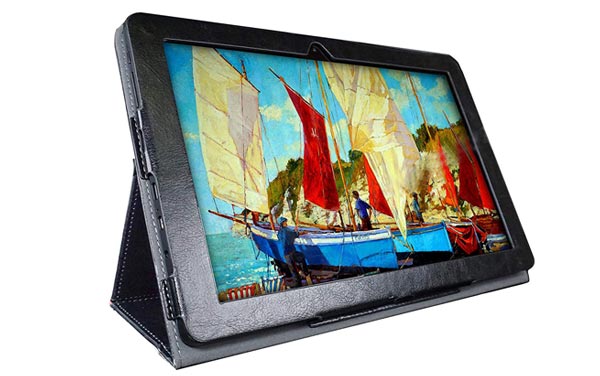


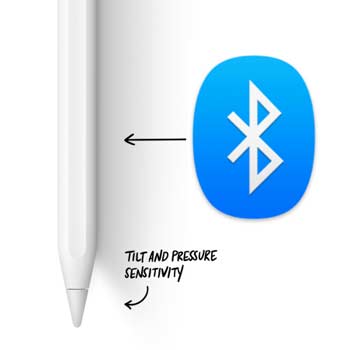
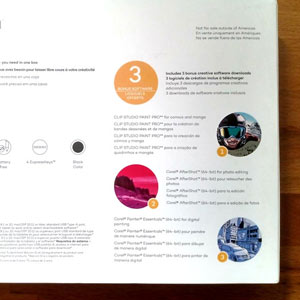

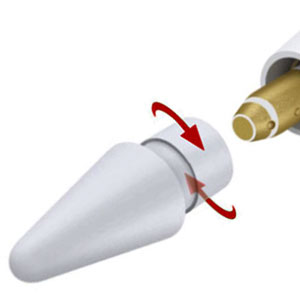
Hey! I’m considering getting this tablet. My only worry is the battery. According to Amazon it lasts 5 hours until you have to charge it again, which is a pretty short time. What’s your experience with this issue?
Hi, John!
5 hours is not a very long period of time and you must remember that batteries tend to become even less efficient over time.
That said, you shouldn’t stare at a tablet for more than 5 straight hours anyway.
There is another tablet that costs half the price of the Simbans Picasso Tab and lasts for 8 hours, take a look: Dragon Touch K10. It’s not the best device for drawing, though.
As a teacher, it would be useful to connect this to a smart board and draw on the screen so it could be viewed by the class without the need for any solid connection – if I put the board dongle in the USB port then Bluetooth search for it using the smartboard program, could that work?? Using a Mobi works but you have to look at the mainscreen and there is a slight lag – on a tablet, there may be a lag between tablet and screen but no lag on the tablet – any ideas about whether this could work?
Harry
Hi Harry,
Your question is awesome. I’m currently unable to reproduce this issue due to my setup over here, but I will research and perhaps even write a full article on it.
In case you manage to find out if this works, please let me know =)
hi my name is joan and i purchased a Picasso tablet for my grandson but the touch screen doesn’t work is it possible to get it fixed can u please email me and let me know where i can send it to get fixed it would be greatly appreciated. Thank you.
Hi Joan,
You should not try to fix a malfunctioning touch screen, simply ask the store for a replacement tablet and if they do not help you right away, simply contact the manufacturer.
A replaced touch screen is never as good as a brand-new one, this is why it’s so important that you demand a new tablet.
Good luck =)