Artists develop their love for the craft while still very young. Unlike most people who need years to learn about their interests and abilities, artists are born that way.
By the time artists become teenagers, they already know that creating different worlds and working with colors and shapes is exactly what they want to do.
Although young artists may not know precisely which area they will follow in the future: 2d, 3d, character design, painting, sculpting and so on, they know that it’s very important to experiment with different tools in order to widen their vision and perception.
This is one of the reasons why it’s so important that teenager artists do whatever is possible to get used to creating artwork through all kinds of different mediums, including drawing tablets.
What are the advantages of using drawing tablets early in life?
Every single medium has its own characteristics. No one learns how to create amazing oil paintings overnight. When it comes to digital art and drawing tablets, it wouldn’t be any different.
It is a known fact that the earlier in life you start using a certain tool, the faster you will master it. On top of that, it’s very well documented that our brains learn much better when we’re young.
This means that teenagers who use drawing tablets have a much better chance of truly mastering digital than their peers who stick to traditional art mediums.
There’s no better way to practice hand-eye coordination for digital art than starting to use a drawing tablet while you’re a teenager.
What is good drawing tablet for a teenager?
This is where it gets interesting.
Although teenagers may be eager to get one of those really pricey drawing tablets, there are a whole lot of reasons why a cheaper one may actually be better for their development.
Think about if for a second: are you more likely to learn how to maintain balance by practicing with a regular bicycle or with a motorized racing bike?
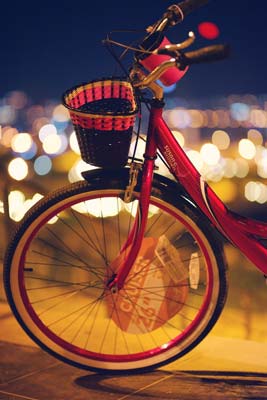 I’m sure it would be exciting to use a racing bike from the get go, but it’s simply not useful when it comes to learning how to maintain balance.
I’m sure it would be exciting to use a racing bike from the get go, but it’s simply not useful when it comes to learning how to maintain balance.
If you fall from a regular bicycle you may hurt your knees and elbows, but falling from a racing bike might be fatal.
The bottom line is that with a very small initial investment, a teenager could be able to learn a great deal of techniques from a more affordable drawing tablet, even if it’s not the best one in the world.
Another thing that is worth mentioning is that using more affordable tablets means that they’re far more resistant.
A characteristic that is particularly important since teenagers are much more likely to carry their drawing tablets around.
Which characteristics a drawing tablet for teenagers should have?
This is a great question because I want you to understand that someone who’s getting started now simply doesn’t need all the resources that those extremely expensive drawing tablets offer.

Let me give you an example: most people who work in the creative industry nowadays, say people at Marvel, DC, Blizzard, Sony, Nintendo… worry a whole lot about creating artwork as fast as possible.
For this reason, they’re willing to spend a lot of money on drawing tablets that have a bunch of shortcut buttons.
Instead of having to waste a couple of seconds to hit the “undo” option on Photoshop, they can simply press a button on their drawing pen and it’s done.
While these buttons are nice to have, they are absolutely not necessary for someone who doesn’t live under very tight deadlines.
Teenagers have a lot more time than those guys who need to work through the night in order to pay their bills. Spending a couple of seconds to press the “undo” button will not affect their learning curve in any way.
That’s why it’s perfectly fine for them to use a drawing tablet that doesn’t have that specific characteristic.
Necessary characteristics of a drawing tablet for teenagers:
- Size: you should always aim for drawing tablets that are either medium-sized or large. Small drawing tablets are absolutely not recommended for drawing purposes. While they may be useful for business people who need a tablet for signing documents, artists should simply stay away from them.
- Battery-free pen: you should pick a tablet that doesn’t require batteries for the pen that comes with the drawing tablet. These battery-free pens are much lighter and they tend to have higher sensitivity and accuracy levels. I have discussed this topic in more detail right here: drawing tablet for beginners.

- Screen: although it feels great to use those drawing tablets that have their own screen, if I were just getting started in the world of digital art, I would go for a drawing tablet without a screen.The only two reasons for this is that while these drawing tablets are cheaper, they still allow the artist to create amazing artwork. Other than that, I believe that the experience of using a drawing tablet that doesn’t have a screen helps people to develop greater coordination which, in the long run, makes them better artists.
- Brand: do not buy drawing tablets from unknown brands! I’m sure you will be able to find very cheap drawing tablets on the internet, but nobody tells you that a lot of these smaller brands offer products that don’t work properly.Trying to create something beautiful with a drawing tablet that barely works is an extremely frustrating experience. You don’t want to go through this, believe me.
I have discussed this in detail on the following article: drawing tablet for beginners.
For now, try to stick with the drawing tablets from Wacom. Although they’re not the cheapest ones on the market, you are guaranteed to get a great drawing tablet for a reasonable price. All of their products are good. They don’t sell the cheapest drawing tablets out there, but more often than not, theirs are the best ones.
What’s the best drawing tablet for a teenager?
I would recommend Wacom Intuos Medium. This drawing tablet offers everything a teenager needs in order to create incredible artwork and to learn how to master this technology. Among the many great features of this drawing tablet are:
- Wireless Technology (Bluetooth);
- USB port;
- Great for both right-handed people and lefties;
- Very light battery-free pen;
- Enough pressure sensitivity to make it feel natural;
- Great drawing software which allows you to create high standards artwork;
- Affordability.

Conclusion:
You don’t need to buy the most expensive drawing tablet in the world. A good one from Wacom will do just fine. After all, you must remember that a drawing tablet doesn’t make people any more talented, it’s only a tool. Artistic mastery and prowess demand time and practice.
Don’t worry so much about not buying the same drawing tablet that those guys at Marvel are using, this Wacom Intuos Medium is enough to take beginners very far on their artistic path. On top of that, this drawing tablet is so good that it will most likely last for quite a few years.
I wish you all the best and, in case you would like to leave a comment or a suggestion, I would greatly appreciate it.
Thanks for reading and go get a drawing tablet!




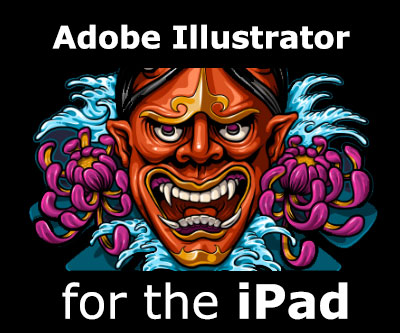


I appreciate the depth of your article, but I was hoping for some more info on the versions with screens. My 11 yr old is an amazing young artist and wants a tablet that is portable and doesn’t need an additional screen to work.
Jay,
I’m writing an article precisely about that. I’ll send you an e-mail once it’s done.
Thank you for participating!
Can I also be emailed as well. Looking for my 10 year old
Antoinette,
absolutely! I’ll send you an e-mail by Tuesday.
Yes I looking for a portable one as well.
Did your article on tablets with screens come out yet? That’s exactly what i’m looking for also. Thanks
Karen,
absolutely! What you’re probably looking for is a standalone drawing tablet. It’s a device that has its own screen and doesn’t need to be connected to a computer in order to work.
Simply read this article about standalone drawing tablets and you will find exactly what you’re looking for.
In case you are looking for a drawing tablet that has its own screen, but still needs to be connected to a computer, you will find the very best ones right here: More about drawing tablets and screens.
In case you have any other questions, I’m here to help.
Take care,
Bruno
Hi.
I’m looking for a drawing tablet for my teenager who wants to be an anime artist and is looking to buy her first art tablet. Would you recommend a standalone tablet or display tablet that needs to be connected? She has a $400-$500 budget..
Nishaat,
Since she will probably want to take this seriously, I would recommend the Huion KAMVAS GT-191. This one has to be connected to a computer because it’s not a standalone graphics tablet, but it will enable her to experience a truly professional drawing tablet. Besides, it will last for a very long time.
Standalone drawing tablets are great, but the really good ones (those that can be used in a professional setting), are quite expensive. This is something your teenager should look for later on, once she starts working and making some money on her own.
Have a great week and if you have any other questions, make sure to leave another comment =)
Bruno Santos
Hi Bruno,
I am Saeesh here! I am looking for a drawing tablet for my teenage brother who is interested in 3D animation. Would you recommend the WACOM Intuos Pro or HUION H420 for a start? And which tablet will give him the head-start in delivering cool animations in a high-definition mode?
Hi, Saeesh!
Do not get the Huion H420! That is way too small for anyone who’s going to be using 3D software.
While the Wacom Intuos Pro is a pretty good starter drawing tablet, if I were your brother, I’d much rather get a tablet that has has a screen.
Ideally you would get him a Huion KAMVAS Pro 16. This tablet is only slightly more expensive than the Wacom Intuos Pro, but it’s much, much better and would help your brother a lot more. The difference is humongous, trust me.
You’re a good brother.
If you have any other questions, let me know 🙂
Hi, thanks for all the information!
I’m hunting for a standalone for my artist teenager. She really has talent and loves to draw. Her grandma found this one: Simbans PicassoTab 10 Inch Drawing Tablet and Stylus Pen
And id like your opinion. I know the pen has a battery which isn’t ideal, but it seems the standalone price jumps to the 1000s quickly. I’m willing to spend 400 or so (with grandma’s help!).
Much appreciated!
Hi Lorien,
The Simbans Picasso Tab is by far the cheapest standalone option out there, but it’s nowhere near as good as other standalone drawing tablets.
Nowadays, if I were to buy a drawing tablet for a teenager, I’d go for something slightly better than a Simbans.
Ideas for which tablets I should order for students to use in my art room? Durability, flexibility, and good value/price are all important.
Thank you!
Hi Dianne,
If you want to get drawing tablets that are affordable and that will be used by different people, stick to the sturdy ones like the Huion Inspiroy Ink.