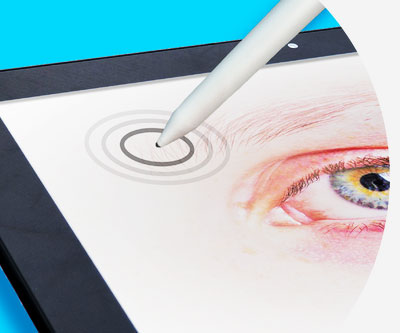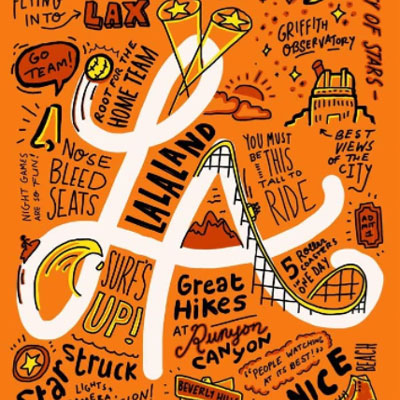Even though the Apple Pencil has a very resilient tip, it’s still an item that will wear out over time. Much of its wear will depend on several factors, including the amount that the pencil is used, as well as whether you use a screen protector.
If you’re someone who uses their Apple Pencil daily, then you might find that the pencil doesn’t respond the way it should. You might notice less contact between the pencil and the screen, as you attempt to create strokes that don’t show, or even see strokes in random places while you’re drawing.
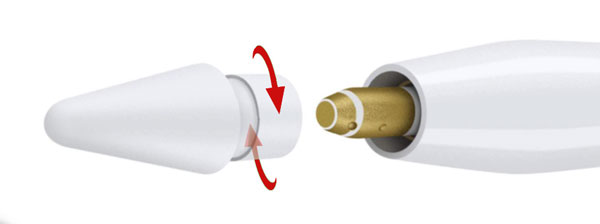
Luckily, Apple Pencil tips are probably the only cheap Apple products available, click here to see how much they cost and how to replace them.
Factors That Will Cause Wear to Your Apple Pencil Nib
If your iPad is covered by a screen protector (all you need to know about iPad screen protectors), this will affect the wear on the Apple Pencil. Screen protectors, particularly the matte style, cause more friction between the nip of the stylus and the writing surface, which will result in quicker wear.
Thankfully, when you purchase your Apple Pencil, you’ll find an extra nib in the box as a replacement for when the first one eventually wears out. It’s easy to miss it, though, so if you still have the original box, check it again for the spare nib.
Try a Protective Tip
You can also purchase tips for the nib of your Apple Pencil, to give it extra protection. These tips are made from a silicone material that doesn’t interfere with the pencil’s performance but will extend the life of your Apple pencil. Not everyone likes the feel of the protector tips and they’re not compulsory, but they do help the nib of your stylus last longer.
Don’t Use a Worn Nib
It’s important that you replace the nib of your Apple pencil if you notice that it’s wearing down. A pencil that has worn areas can scratch and damage the screen of your iPad. The nib is made from high-quality materials but it’s still a product that will wear out after a certain amount of use.
What You Must Do
You see, iPads are extremely expensive and should not risk damaging your screen because of an insanely cheap item such as a a pen tip.
Simply, go to Amazon and get a pack of Apple Pencil tips, it costs just a few dollars and you will have enough tips for years to come.
While you’re at it, at least consider getting an iPad screen protector (check price on Amazon)as well. Since screen protectors slightly diminish drawing accuracy, this is an entirely personal choice. Some people don’t mind it, while others simply can’t stand screen protectors.
Here’s what you should do: in case you’ve never used a screen protector before, make sure to give it a try! They are inexpensive like Apple Pencil tips and in case you realize you don’t like drawing on top of this extra layer, you can always remove it.
I personally prefer my iPad without a screen protector, but it always bothers to me to see how my tablet’s screen is getting worse every single day.
Anyway, if you have any questions, leave me a message and I will be more than happy to help you out.