
Here’s a list with 10 cheap tablets for digital art that are still good enough to create artwork of the same standards seen in productions from Marvel Studios, DC, Disney and Pixar:
- Huion 420
- XP-PEN G430S
- VEIKK S640
- Huion H420
- Huion Inspiroy H430P
- Turcom TS-6610
- Huion 610 Pro
- XP-PEN Deco 01
- Wacom Intuos
- Simbans PicassoTab
Why should you get a cheap tablet for digital art
Most people get one thing wrong: they believe that by merely buying an expensive drawing tablet they will magically become incredible artists.
If everyone at Marvel uses a drawing tablet that costs 4 thousand dollars, maybe that’s why they are so good at what they do, right?
I know it sounds ridiculous, because…it is! But people still love to feed this fantasy that an expensive device will make them better artists, even if just slightly.
The truth is, expensive tablets are only an advantage if you really know what you’re doing. On top of that, I can guarantee you that every single person that now works for a major studio has started with the cheapest possible drawing tablet they could find.
Remember, the difference between Michelangelo and a 5-year-old kid is not the quality of the paint they use, but the amount of experience each one brings to the table.
If you practice, you will eventually become a skillful artist and it won’t really matter if you got all your practice by using a 20 dollar drawing tablet. Experience is what you’re truly looking for.
Is it possible to create state-of-the art artworks with incredibly cheap tablets for digital art?
Absolutely, yes!
I’m completely sure you have seen amazing artworks done with the most mundane of materials. Artists are a creative bunch and, more than that, they’re creative by nature. I’ve seen sculptures made out of straws, broken glass, rubble, cans, rocks, garbage and…if you look deep enough, even toilet paper.
How about painting?
There’s all kinds of paintings made with coffee, dust, juice, tea and there’s also those who want to shock by painting with their own blood.
If artists can get away with vertically any material, of course that a cheap tablet is more than enough for you to create breathtaking pieces. As I’ve mentioned before, all it takes is practice.
Which cheap tablet for digital art should you buy?
The list at the top of this article is full of tablets that are absolutely affordable, some of them cost less than a burger at a nice restaurant. There’s really no excuse not to go ahead and start practicing right away.
In order to make your decision a little easier (at least that’s what I hope), I will briefly describe the advantages of each one of the drawing tablets on the list so that you can make a decision based on facts.
At the end of the article I will tell which one is my favorite.
Let’s get started!
List of Cheap Tablets for Digital Art
Huion 420
This one take the prize as the most affordable drawing tablet I have ever seen.
Now don’t get me wrong, there are a couple of cheaper devices out there, but they are not really tablets for digital art, they’re mere emulations of drawing tablets.
The Huion 420, however, although simple, small and compact, has all the features you need to start creating digital art, whether it’s on Adobe Photoshop or another software of your choosing.
This tablet is so cheap that I keep one in my top drawer just in case I need to leave the house in a hurry and I don’t have the time to pick my day-to-day drawing tablet.
XP-PEN G430S
This is a much less known brand, but they’ve been receiving great reviews all over the internet.
It still baffles me how a company can put such a great product in the market at these prices. The XP-PEN G430S comes with a pen with 8192 levels of pressure sensitivity, which is pretty much what you would expect from drawing tablets that cost from 10 to 20 times more. This is just incredible.
It’s drawing area is rather small, but that’s the point of it. You can take this device anywhere and you don’t have to worry much about it because, in the worst case scenario, all you have to do is buying a new one.
One more thing, this drawing tablet is literally only 2 millimeters thick, which basically means that you can carry it in your pocket.
VEIKK S640
Another very obscure brand that is starting to become famous for its ultra-affordable tablets for digital art.
The best feature of this tablet is that it comes with one of those professional pens (8192 levels of pressure sensitivity), but, on top of that, the pen doesn’t even need to be recharged.
I’m not sure if you know this, but virtually every pen that comes with a tablet needs to be recharged from time to time. It’s no big deal. A single charge usually lasts for up to a week, but…do you know what’s even better that that? A pen that always work! A pen that never needs to be charged. And this is precisely what the VEIKK 640 offers.
Huion H420
This tablet for digital art is incredibly similar to the first device mentioned in this list. It’s actually the upgraded version of it.
What are the advantages of this one?
Well, to start with, this is a plug and play device. You don’t have to worry about looking for drivers or installing anything. As long as your computer runs the Windows or the Mac operating systems, you’re good to go.
Another thing worth mentioning is that the pen that comes with it isn’t as great as the ones that come with the X-PEN G430S or the VEIKK S640.
The Huion H420 pen has only 2048 pen pressure levels. And I must be completely honest here, it does make a bit of a difference.
Huion Inspiroy H430P
The feature that sets this one apart from the other drawing tablets already mentioned in this list is that the Huion Inspiroy H430P has a slightly larger drawing area and it has been extensively tested with the most popular art-related software in the industry, such as: Adobe Photoshop, Adobe Illustrator, Corel Painter, CorelDraw, 3D Studio MAX, Pixologic ZBrush among many others.
The Huion Inspiroy does have its disadvantages as well, although its pen is better than the one from its predecessor, Huion H420, at 4096 levels of pressure sensitivity, it still lags behind other tablets from smaller brands, such as the ones mentioned above: X-PEN G430S and VEIKK S640.
Turcom TS-6610
Possibly the least known brand from this list. This tablet was created specifically for digital artists and you can tell just by looking at it.
While it’s still in the simpler side of the world of drawing tablets, so far this is the one with the largest drawing area from this list.
Like I said before, you can create amazing artworks even with the smaller of tablets, but it does get annoying having to zoom in and out of the images all the time, on top of that, it’s really time consuming.
With the Turcom TS-6610 there’s not much need for that, although the drawing area is not exceptionally, large it’s definitely good enough so that you don’t think that you’re running out of space all the time.
Another important thing to mention, this tablet has been receiving amazing reviews during the past few months and it’s getting increasingly popular over time.
Huion 610 Pro
This is officially the first professional tablet for digital art from this list, as I’m sure you can tell by its name: Huion 610 Pro.
Huion is a brand that has been growing exponentially and it’s the biggest threat faced by the pioneer in the drawing tablet industry, the almighty Wacom.
Nothing comes easily in life and Huion’s success is a testament to that. This company has earned each one of its clients and has carved its brand name on the wall of the best ones on its field due to the fact that it has consistently brought high quality products to its consumers.
While I like all of the Huion tablets I’ve ever toyed around with, it’s their professional tablets that do it for me. Their devices are artist oriented and extremely reliable. They hardly ever crash and they also tend to be durable.
The Huion 610 Pro is the kind of drawing tablet that you can really go to work with. It’s not a replacement, it’s not an emulator, it’s a real graphics tablet. A simple one, but it gets the job done.
XP-PEN Deco 01
This graphics tablet is equivalent to the Huion 610 Pro, they’re indeed extremely similar both in price and functionality.
The most noticeable difference between them is the design of the drawing board itself. The XP-PEN Deco 01 is a prettier tablet, has a more sophisticated design and it’s a bit easier to fit into a backpack because it fits perfectly between books. Besides, the flat design is guaranteed to be comfortable for those who draw with their left hand.
The pen that comes with it is as good as you would expect at 8192 levels of pressure sensitivity and the express keys on the drawing board itself are preconfigured to act as the most common commands used by artists, such as: undo, save, change brush and so on.
Wacom Intuos
Now we’re entering very familiar territory. Wacom’s tablets tend to be more expensive for three reasons: their products are actually good, their customer support is outstanding and, let’s be honest here, they were the first ones to develop the drawing tablet technology.
That being said, Wacom Intuos Graphics Tablet is the starting device for a lot of artists. Whenever someone wants to buy a drawing a tablet as a gift to a friend or a family member, Wacom’s product is the first ones that come to mind.
These tablets have been tested over decades and most artists in the world still create fantastic landscapes and unbelievably creative characters from a Wacom tablet.
But nothing is perfect.
Not only is this device more expensive than all the others mentioned up until now, it comes with a pen with only 4096 pressure sensitivity levels.
On a positive note, this is the only drawing tablet that already comes with three professional software licenses. When you get a Wacom Intuos Graphics Tablet, you also gain access to: Corel Painter Essentials 6, Corel AfterShot 3 and PAINT Pro.
Simbans PicassoTab
Yeah, the name is Simbans. Not Simba, it has nothing to do with the Lion King.
Why did I put this one on the list?
It’s really hard to believe, but this company has managed to manufacture a tablet that has its own screen for a fraction of the price that all the other companies charge.
If you ever had the experience of using a tablet that has its own screen, meaning you draw directly into the glass surface and you can see exactly where each stroke goes in real time, you know that it’s simply a better user experience.
I always favor drawing tablets with screens. They’re usually substantially expensive, but the Simbans PicassoTab, although more expensive than all of the other devices from this list, is still unbelievably affordable for a device with these properties:
It runs on Android, has a quad-core, GPS, 2GB RAM, 32GB ROM, Wifi, a camera and a pen.
Not only this but the tablet is also accompanied by a hard case which is perfect for safe transportation.
This drawing tablet is a gem and at this price range no other comes even close.
Conclusion
Every single tablet for digital art from this list is worth every single penny these companies are charging.
I’m not even sure how can they profit by selling these devices at such low prices, but what really matters is that all of us can benefit from this increasingly competitive market.
If I had to pick only one from the list, I would definitely go with the Simbans PicassoTab, simply because it has its own screen, it’s cheap and people who bought it are absolutely in love with the product.
Since the other tablets are so cheap, I would also suggest getting the Huion H420 due to its portability and to the fact that this is a plug and play device. You can use it, literally, anywhere. Although the pen that comes with it isn’t the best from the list, I still think that this drawing tablet is an incredible find.
Well, this is it! I wish you good luck in your purchase and let’s keep on creating!
Bruno Santos




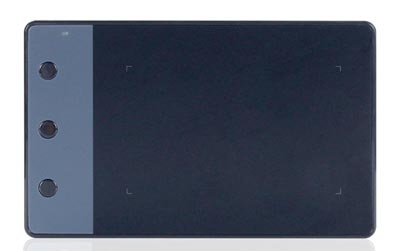

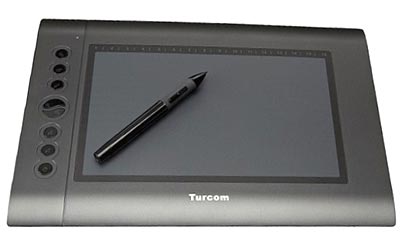
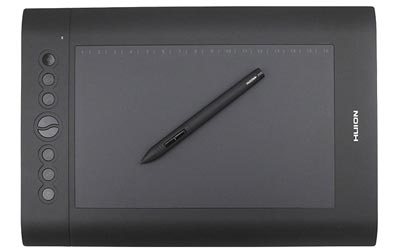


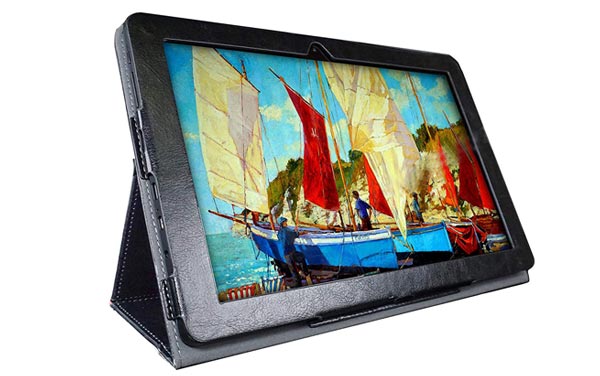





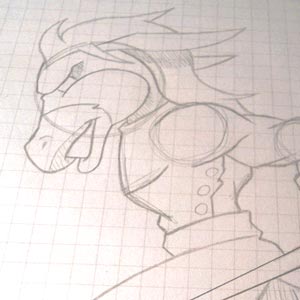
Hi Bruno,
I currently have a a Wacom Intuos Creative Pen and Touch and looking to try out a pen display.
I have looked at Huion Kamvas 13, 16 and the XP-PEN Artist 15.6 Pro.
After reading countless reviews I am still unsure are to what size and which model. Both manufacturers have a lot of negative reviews on Amazon with regards to tablet drivers and tablets stop working after a while.
One the one hand I know a 16″ would be better but on the other hand I am afraid to spend too much as I might not like a pen display and then I spent a lot of money.
Also worried as to the reliability of above mentioned manufacturers.
Any advice maybe that you can give me?
Thanks
Stephan
Hi Stephan,
You will find negative reviews about every single manufacturer out there. Drawing tablets are very delicate devices and they break quite easily. I would like to make two observations. 1) These days customers are very well protected against malfunctioning devices. If you buy a drawing tablet and for any reason believe that the product is not working as expected, simply return it. Do it right away, don’t procrastinate. 2) It’s better to only spend an amount of money you’re comfortable with. If a tablet seems too expensive right now, there are plenty of very affordable options out there! Beautiful artwork comes from the artist, not from the tablet =)
Take care and good luck!