
This will be a very detailed comparison between two of the most popular drawing tablet products that are currently being sold. A kind of quality battle: Huion vs Cintiq. Although this analysis will address details about each device while putting them side by side, it’s safe to say that, overall, Huion comes on top as a better investment.
In order to be fair in my assessment, I would like to point out that I will not allow the Wacom (Cintiq drawing tablet manufacturer) brand to interfere in my observations. I have noticed, multiple times, that artists tend to hold Wacom devices to much higher standards and, for this very reason, judge any minor flaws in their products incredibly harshly. This is not fair and it clouds honest judgement.
While it’s desirable to point out each one of the weaknesses of the drawing tablets as clearly as possible, my main goal is to provide an honest evaluation of these devices. In order to do so, I will put aside the brands and objectively point out what works and what doesn’t.
The Wacom (Cintiq drawing tablet) bias
(Check Wacom Cintiq 16 on Amazon)
I’m sure you will eventually go to Amazon’s website to read reviews about Cintiq tablets, whether it’s the Cintiq 13HD, Cintiq Pro 13, Cintiq 16, Cintiq 22HD …it doesn’t matter.
What really matters is that you keep in mind that the reviews written by people who have purchased these devices come from a place of expectation. When someone decides to go ahead and make a substantial investment in a product being sold by the most notorious brand in that field, they expect nothing but the very best.
This expectation will lead to skewed judgement. For example, a cheap drawing tablet bought from an unknown brand might arrive at the buyer’s home with a tiny scratch on the corner of the device. Since this scratch won’t affect the performance of said device, the person who made the purchase probably won’t even consider complaining about it.
Now if this same person had bought the best drawing tablet from the largest brand on the market and were to find the exact same scratch on the exact same corner, the situation would be entirely different. They would probably write a huge review mentioning how they were deceived by the large brand and how that purchase was a monumental mistake.
Can you picture this happening?
I’m sure you can. And this does happen on a daily basis.
Now, I want you to remember to always read these online reviews with a grain of salt because people are simply biased.
The Huion bias
(Check Huion KAMVAS GT-191 on Amazon)

The same goes for Huion drawing tablets, but it’s the opposite kind of bias.
While Wacom is known for high-end, high quality and expensive devices, Huion is the newcomer.
Although the company has a lot to prove since it’s always being judged against a much more well established business (Wacom) that had a multiple-year head start when it comes to product development, people tend to be much more forgiving about their products’ flaws.
Why is that? Are people kind-hearted toward Huion? Are people generally understanding? Do people simply want to see the underdog prosper?
Of course not!
Most people will go easy when evaluating drawing tablets manufactured by Huion because these devices are cheaper.
The bias is not really something to blame people for. Just like me, when you buy something cheaper and you don’t expect much, your chances of being positively surprised simply skyrocket. And this is very clear when you read reviews about Huion tablets such as the KAMVAS GT-191. You will find observations similar to:
“I had been working with a Cintiq for years! I’ve spent thousands upon thousands of dollars buying products from Wacom over the years, but now I finally had the courage to try something new. I finally bought a Huion and I couldn’t be happier with my purchase. I wish I had done it earlier.”
By reading this you’ll probably get the impression that the Cintiq drawing tablet is a piece of junk and that Huion is selling the best devices now.
Well, this is not what the review is actually saying. Think about it. The message is totally biased.
The guy already had a couple of Cintiq tablets before, he knew that the Cintiq devices are expensive and he knew exactly what to expect from those tablets being sold by Wacom. There were no surprises, the drawing tablets that he bought simply worked as they should.
Now, once he decided to go for a cheaper brand, guided by a low expectation mindset, anything seems better than it actually is. The judgement is clouded! And you should be aware of this, otherwise you may end up being misled by the bias in the reviews.
Why am I talking about bias?
In this article I will offer you an unbiased analysis of these drawing tablets. I will show you why one device is better than the other so that you can make the best possible purchase. I don’t want you to spend your money frivolously. I want you to get the best possible drawing tablet your budget allows and I’m here to guide you.
Comparing equivalent Huion and Cintiq drawing tablets
As you know, Huion sells a lot of different graphics tablets and Cintiq is not a specific device, but a series of drawing tablets from Wacom.
In order to compare both Huion and Cintiq fairly, I decided to pick equivalent drawing tablets from each side, meaning that I won’t be putting a cheap device from one company next to a state-of-the-art tablet from the other.
After much filtering I’ve decided to compare the Huion KAMVAS GT-191 with the Wacom Cintiq 16.
Huion KAMVAS GT-191 VS Wacom Cintiq 16
Price
Both KAMVAS GT-191 (check it on Amazon) and Cintiq 16 (check it on Amazon) hover around the same price, although the Cintiq 16, as expected, is slightly more expensive.
In this aspect, the Huion KAMVAS GT-191 is the winner.
Screen size
The Huion KAMVAS GT-191 comes with a 19.5 inch screen (diagonal measure), while the Wacom Cintiq 16 lags behind with a 15.5 inch one.
Please, note that there’s a 4 inch difference between both drawing tablets and even though the KAMVAS GT-191 is cheaper, it still has the larger drawing area.
Measuring screens in inches can seem rather non-objective to someone who’s simply reading a text, that’s why I decided to illustrate the difference. Check the images below to see the proportions of each tablet in comparison with the other.
You may click in the images to open them and see the real life size of the screens.
Huion KAMVAS GT-191 screen size
Wacom Cintiq 16 screen size
Huion KAMVAS GT-191 vs Wacom Cintiq 16 screen size
As you can tell, the Huion KAMVAS GT-191 also wins this one.
Pens
The Huion drawing tablet comes with 2 different pens and 8 extra nibs (pen tips). On top of that the deice works at 8192 levels of pressure sensitivity. While it’s true that there are even more technologically advanced pens in the market, these ones that come with the tablet are fantastic and provide a great experience. As I always say, beyond 8192 levels, the difference is barely noticeable.
The Wacom Cintiq 16 comes with a single pen called Wacom Pro Pen 2 and it’s just as pressure sensitive as the Huion. Both devices share the same technology at 8192 levels of pressure sensitivity. The difference here is that Wacom’s drawing tablet doesn’t come with an extra pen and instead of 8 extra nibs like the Huion, they only offer 3 replacement pen tips.
Huion wins this one as well.
Multi-touch screen
None of them have multi-touch support! This is an extremely important observation, pay close attention to it.
Multi-touch screens allow the artist to zoom in and out and rotate the canvas with one hand while drawing with the other. Although most drawing tablets do not come with this feature, the few ones that do, in my opinion, offer a huge advantage.
Being able to draw and manipulate the artboard at the same time dramatically increases workflow speed. When given the option of picking a multi-touch drawing tablet over another that doesn’t offer this feature, always go with the multi-touch.
In this aspect, both KAMVAS and Cintiq fail miserably.
Adjustable stand
The Huion KAMVAS GT-191 comes with its own adjustable stand. This is one of the best stands I’ve seen that are not sold separately. I always like to stress how important it is to use devices that enable you to work on a healthy position. Drawing for extensive amounts of time is a sure way to mess up your spine forever and I’m the living proof of this. I spent the best part of the last 10 years drawing on the couch, on the bed, on the carpet, pretty much wherever I felt like. Over the years I ended up developing a chronic back pain that I firmly believe will never completely go away.
Be smart about your health and use a stand with your drawing tablet whenever is possible.

The Wacom Cintiq 16 has what they call “foldable legs”. These plastic legs allow you to work at a 19-degree angle. While this is surely much better than drawing against a completely flat surface, it’s still way too limited when compared to Huion’s device.
I feel like Wacom simply made the minimal possible effort to be able to claim that their device also comes with its own stand, but I’m not falling for that.

Once again, Huion wins this one hands down.
Popularity
Numbers don’t lie. The Huion KAMVAS GT-191 is an audience favorite. It’s being sold by the thousands over the world and the reviews are overwhelmingly positive (you may read some of them on Amazon).
Remember I mentioned the bias that favors Huion at the beginning of this article?
That’s completely true, but at the same time it’s not enough to explain the dominance that the KAMVAS GT-191 has managed to build over all the other drawing tablets within the same price range.
This tablet is so successful that when people try to criticize it, they usually compare it to much more expensive products. This fact alone shows that this graphics tablet is simply at another level.
The Cintiq 16 is also popular, but at a much smaller scale. Most of its “fame” comes from the Wacom brand and not from the tablet itself. You may read some reviews and see it for yourself.
Huion wins once more.
Customer service
After all these consecutive wins by Huion, one thing should be said though. Wacom is an awesome company and it offers, without a doubt, the best customer service among all other drawing tablet manufacturers. And they win by a long shot.
I have always been extremely well treated by Wacom’s customer service and their replies are also excellent. They are fast, reliable and in case your tablet is faulty and needs to be returned, the process is easy as a breeze.
Huion has been having some customer support issues during the recent past, but I also think that this is understandable (OK, maybe I’m letting the bias get the best of me). Since their sales have soared during the past couple of years, I believe it will take some time for the company to adjust to this new reality of becoming one of the largest manufacturers of drawing tablets in the world.
Remember, Wacom wasn’t built overnight and Huion has only been around since 2000.
Finally Wacom wins this one.
Results
Price
Huion wins
Screen size
Huion wins
Pens
Huion wins
Multi-touch support
It’s a draw. To be honest, both lose because they don’t have this feature
Adjustable stand
Huion wins
Customer service
Wacom wins
Conclusion
As you can clearly see from the post, the Huion KAMVAS GT-191 is a superior product in every single category with the exception of customer support, which, as you know, doesn’t have to do with the Cintiq 16 itself, but with Wacom as a company.
If I were to buy an affordable drawing tablet today, I wouldn’t think twice. Huion wins without a question.
Remember, all it takes is practice!
Bruno Santos


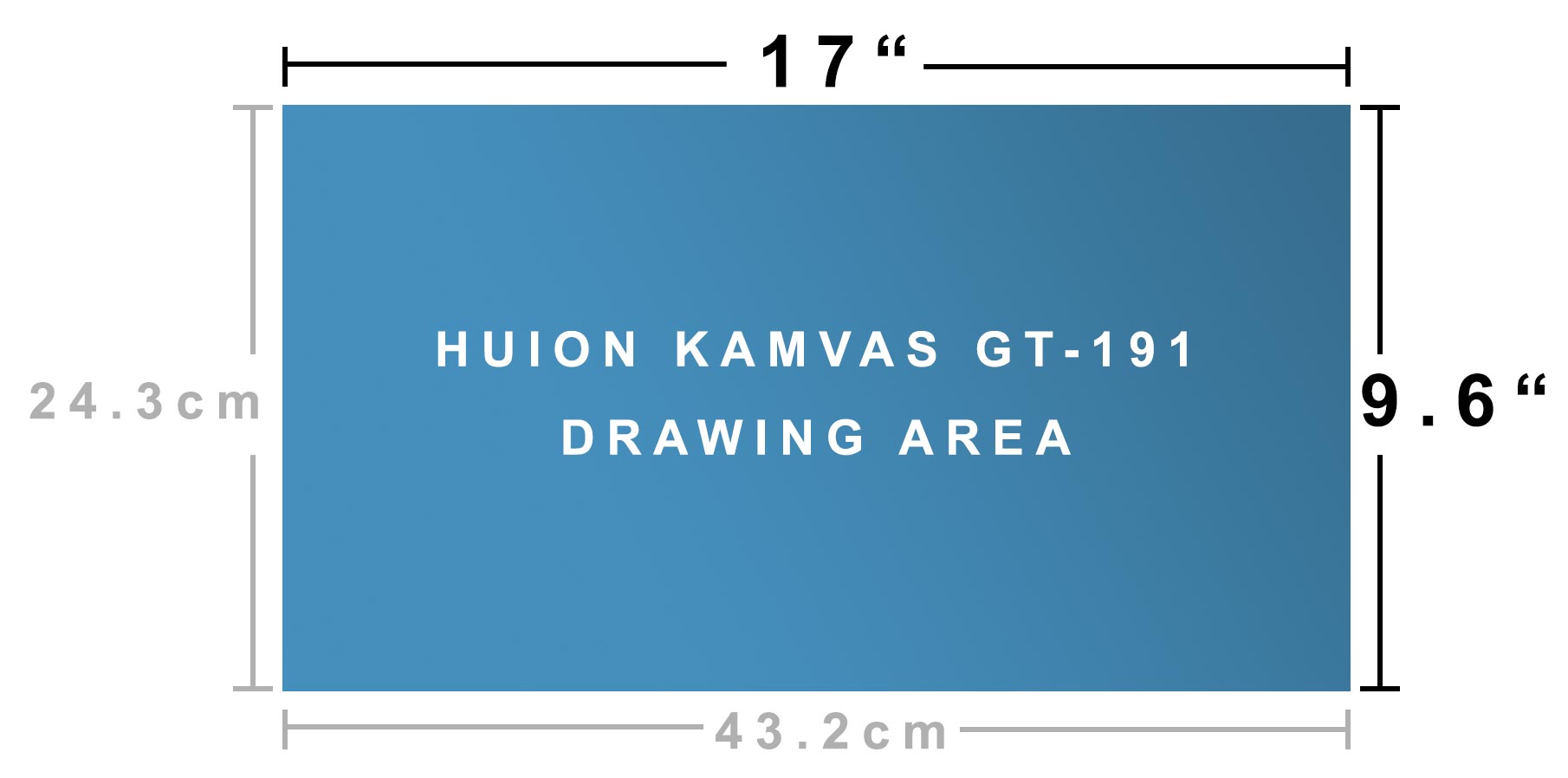
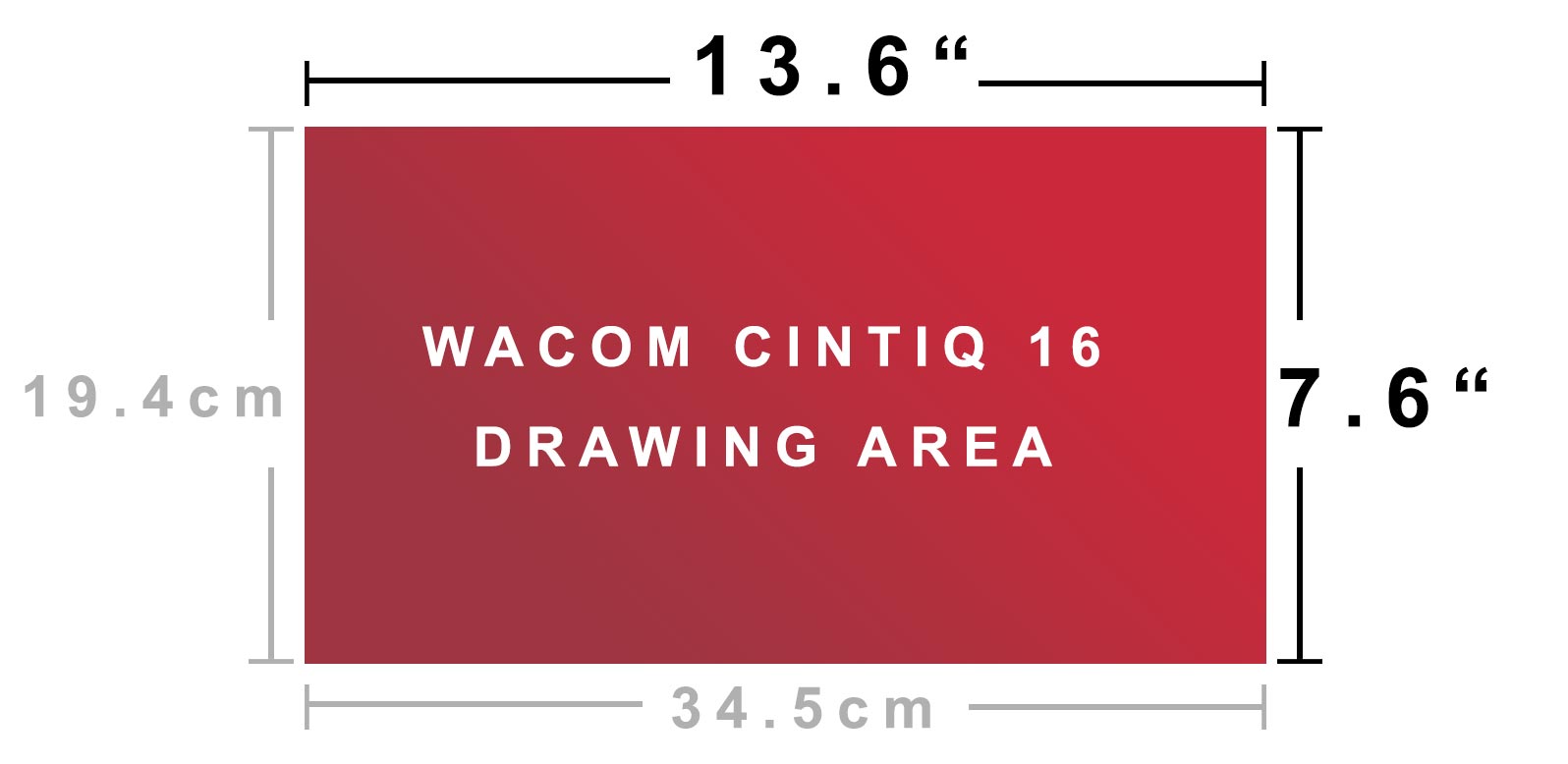
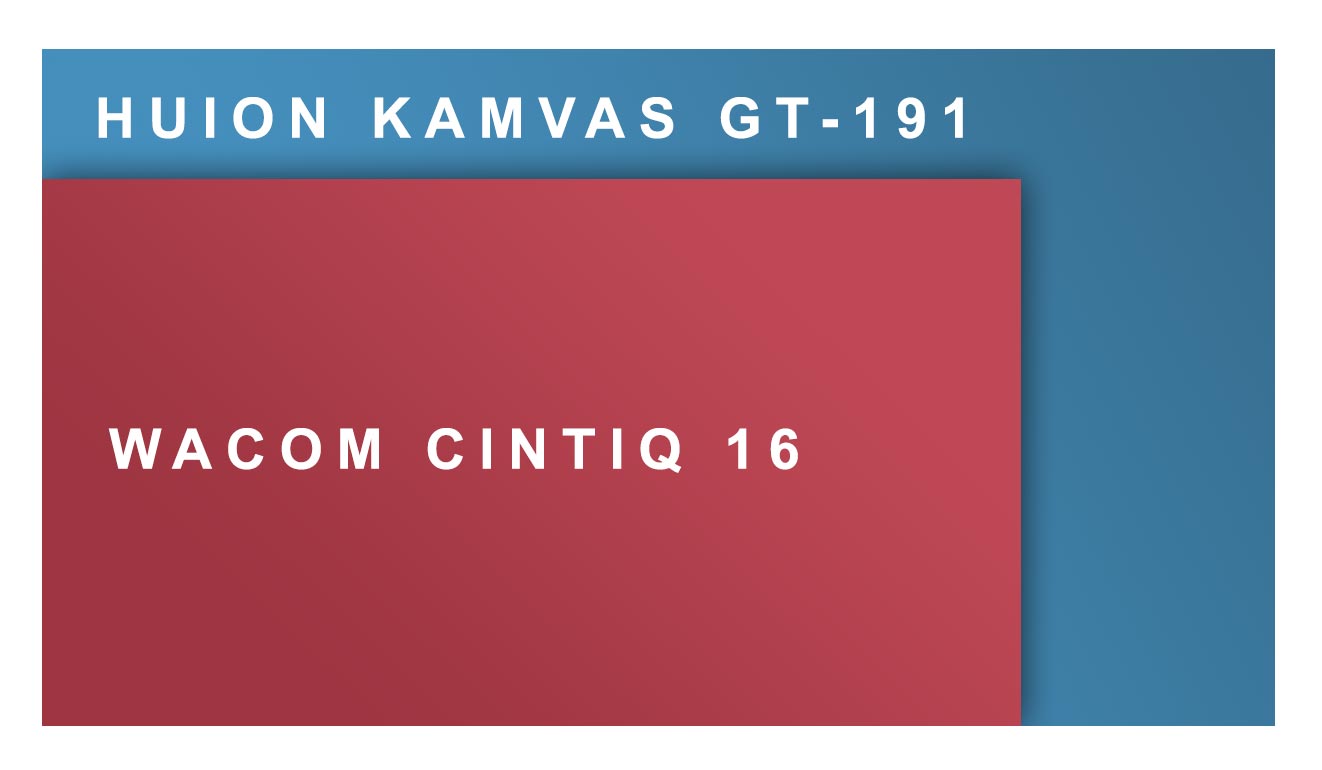

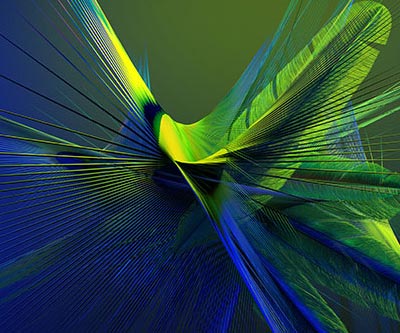



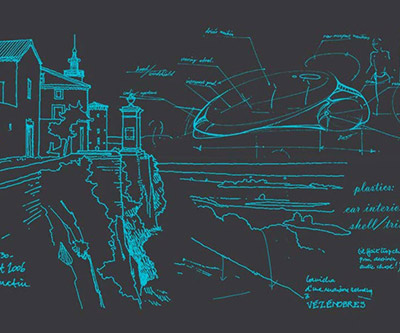
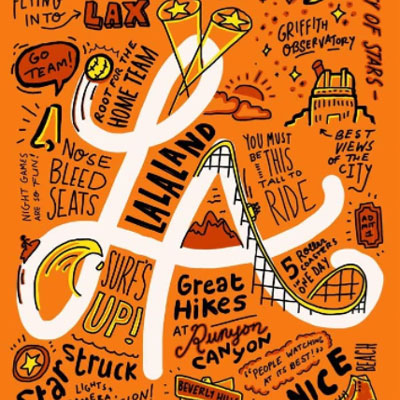
Imo we shouldn’t just compare the pens like that. The gt-191 comes with 2 pens because they’re rechargeable pens. Wacom has always been battery-free.
If comparing with the wacom pro pen 2, if possible, make do with huion pw500/pw507 or anything similar. There are things such as initial activation force, tracking + tilt accuracy, etc.
I feel it’s better if you compare kamvas 16 or kamvas pro 16 with cintiq 16. They are even better in screen (kamvas pro) and pen performance.
My opinion. I’ve never used battery-powered pens and cintiq before lel.
I would love to have a cintiq pro 24/32 if my budget is unlimited, i went with the 2019 kamvas pro 22 instead to upgrade from my intuos pro. Cintiq 22hd is very old but the price here is still 2x the kamvas pro. Xp-pen should also be good for budget alternatives. My opinion 🙂
Vinarco,
that does make sense, I agree with you. I will explore these ideas on future posts.
Thanks for reading and keep uploading more work to DeviantArt =)
Bruno
I feel like you should mention color since that would be a big feature for artists… and the cables! I have a Huion screen tablet and the cables are kind of a hassle to move around.
Hi!
That’s a great observation! You’re completely right. I will definitely start adding this kind of information to the next posts. I absolutely hate cables, especially in drawing tablets.
Take care,
Bruno
Hi! Wacom Cintiq 16 is a great product but I’ve been waiting for someone to catch up and thanks to a wide color range and thin laminated screen products, Huion and XP-Pen did a great job!
Hi!
Both Huion and XP-PEN have been stepping up their game lately. Every time I try one of their new tablets I can see clear improvements.
This is great news for us, artists, because we get to choose from a larger pool of drawing tablets.
Thanks for leaving a comment!
Have a great day 🙂
I think Huion’s biggest flaw is the durability, which is left out of this assessment. The most consistent complaint I’ve seen is that the Huions simply don’t last, some of them breaking down even after just 6 months.
But I admittedly haven’t tried either one yet. These are just my findings on my research journey to decide which tablet companion to pick after having a Lenovo Yoga for many years. The only thing holding me back from getting a Huion right away is that concern for build quality with the lack of good customer service. It’s a good price, but not if it goes kaput after a few months.
Hi Zoey,
Huion currently has some pretty sturdy options! I’ve dropped my Huion Inspiroy Ink more than a couple of times and it still works just as well as the day I unboxed it.
These days drawing tablets from different companies are quite similar when it comes to durability. Maybe Wacom still has an edge, but XP-Pen and Huion are catching up pretty fast.
How long do you think a Huion kamvas pro 16 would last and how much is the chances is that you will get a default product as I have seen in amazon few people have written reviews that are similar , the review was this that the pen lags as you draw on it and the screen not turning on .I would say 20% of the buyers got the default product or had some issues with the product. If we are to compare xp pen artist 16 pro and HuionKamvas 16 pro ,which one is better according to you . I am from India seen those review from amazon India .
Hi,
both Huion and XP-Pen have dramatically improved within the past couple of years and they continue to do so. You shouldn’t worry so much about getting a faulty product because this situation is nowhere near as common as you may think. On top of that, if you are one of the unlucky few, you can always get a refund or request a brand new device from Amazon.