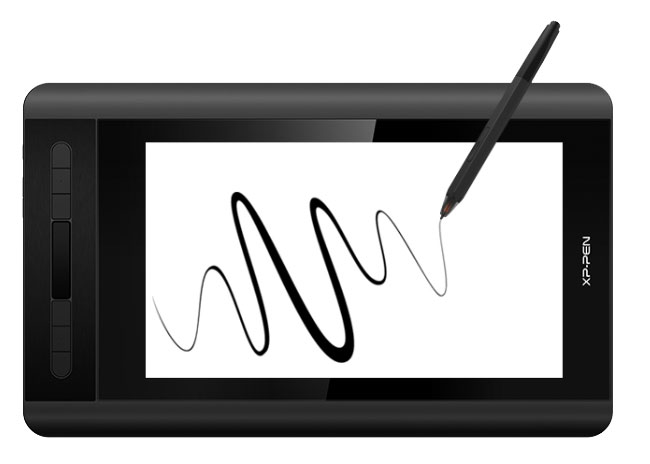The XP-PEN Artist 12 is one of the few graphics tablets that can rival devices sold by Wacom or Huion.
Although Wacom started losing some space due to the rapid growth of Huion, other drawing tablet companies were not as successful in attempting to grab a piece of the market.
While it’s not possible to state that XP-PEN has created a lot of state-of-the-art tablets recently, the XP-PEN Artist 12 tablet can be considered an exception.
One thing you must have noticed while shopping for drawing tablets is that their specs are incredibly similar, which is exactly the same dynamic seen in laptops. This can be quite misleading because you, the buyer, get the false impression that the only aspect that sets graphics tablets apart is the price.
Actually, what I’m about to write here is true for almost any product: When the specs are the same and even the looks are identical, but there’s a significant difference in price, usually there’s a catch. It’s not always like this, but this is the rule.
I’m saying this because the XP-PEN Artist 12 is one of those rare exceptions where the price is low while the product is as good as its more expensive counterparts sold by other companies.
A good way to make sure that you are buying a quality product is to read Amazon’s reviews, because it constitutes the best database in the world regarding customer experience with products that you’re about to purchase.

Why the XP-PEN Artist 12 is a good drawing tablet
The stylus (pen) doesn’t need to be recharged
This is one of the crucial aspects of a great stylus (pen). To make this as clearly as possible, I wouldn’t even consider buying a graphics tablet that comes with a pen that requires an external battery. This is something from the past and you should stay away from it.
While rechargeable pens are still particularly common (in fact, they are the industry standard), they are simply not as good as the ones that don’t need to be charged.
Since you have the opportunity of purchasing a graphics tablet that comes with the best possible pen, why should you settle for less? Here’s a tip: you shouldn’t!
The stylus (pen) is thin and comfortable to hold
Drawing tablet pens are the part of the device that you have most contact with. A bulky pen that because slippery as you draw for hours can be annoying. Sadly these kinds of pens are still rather common, but these days you have alternatives.
The XP-PEN Artist 12 is one of the best examples of this. The pen is thin, comfortable and feels like the pens you grew up using. This characteristic in itself gives the pen a certain familiarity that increases user-experience and productivity.
It has a large enough drawing area size
(Click image to go see the drawing tablet on Amazon)
At 11.6 inches ( almost 30 centimeters), this graphics tablet falls within the highly portable category. It’s definitely not one of those “pocket drawing tablets”, this one has quite a decent size, but can still be easily carried in a backpack or suitcase.
Of course that you need to be extra careful while transporting anything that has a glass surface. No matter how great a graphics tablet is, all of them are extremely fragile and need to be handled carefully.
Slim build
When we think about drawing tablet size, we usually focus on how large the drawing area is. We hardly ever consider how slim is the whole device.
It’s totally true that this characteristic is secondary, but it’s still nice to have. Slim drawing tablets tend to be lighter and easier to fit in bags and even between books (which, by the way, you should avoid doing).
Has a noticeably high screen resolution
The first thing people notice when they turn on an XP-PEN Artist 12 is how crisp the image looks. The colors are bright and the lines are insanely clear.
This is perhaps where XP-PEN has been showing its true potential. While it would be irresponsible to say that this device offers the highest resolution I’ve ever seen in a product within this price range, I can certainly say that it’s among the top three in the market.
Has 6 shortcut keys which are completely programmable
Hot-keys, express keys or shortcut keys (call them however you want) are a little controversial because some people love them while others couldn’t care less. One thing can be said about them, though: if you know how to use hot-keys and program them to your advantage, your workflow can be immensely improved.
All professional artists I know use these keys continuously throughout their drawing process. If you’re still avoiding using express keys, it’s time to change your behavior and learn how to work fast, like the pros.
Works flawlessly on Mac computers
Every now and then I see new graphics tablets that display glitches when used on Macs. The XP-PEN Artist 12 is notoriously popular among Mac users because it works perfectly well. I still haven’t read a single complaint in this regard.
If you’re reading this article on a Mac, perhaps this is the perfect drwing tablet for you.
It’s just as good as Wacom devices that are more expensive
You must have noticed that I frequently compare Wacom tablets to the ones sold by Huion. This happens naturally because Huion is the fastest growing company within this industry and it’s doing everything it can to take the leadership from Wacom’s hands.
On top of that, in most cases other companies do stay behind when compared to the two industry leaders.
However, sometimes one of the smaller companies release a product that can rival those being sold by their more established counterparts. This is precisely what happen with the XP-PEN Artist 12. Although it’s cheaper than the others, it’s just as good, if not better than them.
It’s great alternative to Huion
If you feel like you’re stuck between Wacom and Huion, sometimes it’s worth it to take a look at specific products from a smaller company like XP-PEN.
Make sure to visit their website and to read some reviews on Amazon in order to get a feeling if their products are a good match for you.
What makes the XP-PEN Artist stylus (pen) stand out

This pen has literally all the desirable traits you could expect from this kind of tool:
It has 8192 levels of pressure sensitivity. When it comes to accuracy, this is the gold-standard in the digital art world. You simply don’t need any more pressure levels in order to fully explore your range of motion.
The pen can be held very comfortably because it doesn’t have the bulky design that is so common in graphics tablets. One thing worth mentioning is that this is a personal preference, some people like larger and heavier pens, it’s up to you to decide.
Disadvantages of the XP-PEN Artist 12
This graphics tablet is surprisingly popular among users. Since I have never come across any kind of issues with mine, I decide to look for negative reviews on the internet in order to inform you about possible negative aspects.
To my surprise, it was quite hard to find negative qualities that were consistently brought up. In fact, I found only one and I will mention it in the next topic.
This means that although some people have found tiny issues with this device, this is more likely to be their own fault than the tablet’s.
The only truly weak aspect of the XP-PEN Artist 12
Wobbly lines
There’s a substantial amount of people saying that after prolonged use, the drawing tablet started producing wobbly lines instead of straight ones. This is indeed a huge problem since it renders the device virtually useless.
That said, it does not mean that you will come across this issue and, in case you do, it’s always possible to get a replacement. Especially if you bought your XP-PEN Artist 12 from Amazon.
One thing you need to understand is that even when certain companies do not have the best customer support in the world, Amazon does. They are responsible and extremely fast when dealing with customer complaints.
This is why I highly suggest you to consider purchasing your drawing tablets and art supplies from them.
Other rare complaints about the XP-PEN Artist 12
The setup process wasn’t smooth
I must say that for the majority of people who bought this graphics tablet, the setup process was as simple as it gets. All you need to do is connect the cables and basically press “next” multiple times. But since we are talking about electronic devices here, it’s perfectly understandable that some people will come across edge cases in which setup could be slightly troublesome.
Do not let this discourage you, the XP-PEN Artist 12 is as easy to install as any other drawing tablet on the market.
Customer support is not responsive
Perhaps this is the only substantial criticism related to XP-PEN. Even though it’s not exactly related to this specific products, the manufacturer is being criticized for being hard to reach and slow to solve customers’ issues.
I believe that XP-PEN is going through a similar process observed during the growth process of Huion as well. Since these companies have seen their clients pool grow nearly exponentially, they are having a hard time expanding their support team at the same speed.
This will probably be solved in the near future and this is definitely not a strong enough reason to deter you from buying this drawing tablet.
The most important thing about this drawing tablet
The XP-PEN Artist 12 is not a standalone device. You need to connect it to a computer in order to use it.
This is one o the most common mistake made by beginners, they tend to believe that most drawing tablets work like regular entertainment tablets, but this is definitely not the case.
If you need a graphics tablet that can be used independently, you are actually looking for a standalone drawing tablet. I have written a whole article about these devices and I highly recommend that you check it out: Standalone drawing tablets.
Conclusion
The fact that the XP-PEN 12 has almost exclusively positive ratings means that this tablet is way above average and a great choice if you want to get started using drawing tablets or even just want an upgrade from your old Wacom.
Make sue to check out the tablet and, if you have any doubts, simply leave a comment and I will get back to you as soon as possible.
Take care and keep on creating!
Bruno