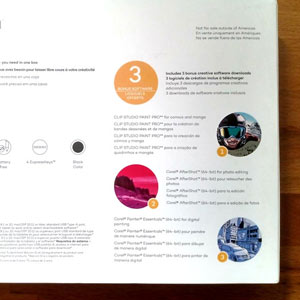Almost every drawing tablet will work perfectly well with Photoshop.
With the clear exception of simpler tablets, like the iPad Pro, that have entertainment as their main function, meaning you can still draw with them, but they were not made specifically for drawing, you can use Photoshop pretty much with all of them.
Why can’t you use Photoshop with the iPad Pro?
As I’ve mentioned before, the iPad Pro is a great entertainment unit that can be used for drawing through a series of different apps, but you can’t simply install anything you want in it due to hardware restrictions.
That being said, Adobe is working on a special version of Photoshop for the iPad. I’m sure they will have to keep some features out of the iPad version of the software because, like I said before, some hardware limitations are simply too great.
What you need to keep in mind is that even when the Photoshop for the iPad Pro comes out, you still won’t be able to use it to the maximum.
If you want to work with Photoshop, with the real deal, then get another drawing tablet.
Which drawing tablet is the best one for Photoshop?
Choosing a drawing tablet has very little to do with software. Since Photoshop is probably the most popular image editing / drawing / painting software in the world, every single drawing tablet manufacturer makes sure that their products run perfectly well with Adobe Photoshop.
The question you should be asking is:
Which drawing tablet should I get?
This really depends on what you’re looking for. If you’re just getting started you may be interested in buying a graphics tablet that is cheap, but that still works with Photoshop. Well, this is your lucky day because I have written an extremely helpful article in which I list the 10 cheapest drawing tablets in the world, make sure to read it. They can all be used with Photoshop.
In case you want to buy a drawing tablet that is known for its quality, I would highly suggest that you get a Wacom Intuos. Once you get this tablet (in case you live in the Americas), you also get 3 extra programs to use your device with. Even though two of these programs are nowhere near as good as Photoshop, the third one, called Corel Painter, has a lot of features that even the almighty Photoshop doesn’t have.
Corel Painter is currently the best tool for digital art. It makes the process of creating sci-fi, fantasy art and paintings in general particularly satisfying.
Look, check out this article about the advantages and disadvantages of the Wacom Intuos. I have carefully analyzed this graphics tablet and I’m completely sure that the article is the most in-depth content about it you will ever find online.
Another drawing tablet you should consider, in case you have a bit more money to invest, is the Huion KAMVAS GT-191. Although this particular device is not produced by the award-winning Wacom, it has been getting a lot of praise online as one of the best drawing tablets currently for sale.
I was impressed by the fact that the Huion KAMVAS GT-191, although substantially cheaper than other drawing tablets on its league, is just as good, if not better, than products sold by Wacom.
You don’t have to take my word for it, make sure to read some reviews on Amazon and see for yourself how much people actually love this drawing tablet. Needless to say, it was made to work with Adobe Photoshop.
Which drawing tablets you should stay away from if you want to use Photoshop?
As I’ve already said, it’s better to stay away from the iPad Pro and other tablets similar to it, the brand doesn’t really matter. Samsung tablets, for example, were also not created for professional designers and artists, so they will be plagued by the same restrictions faced by the iPad Pro.
Another detail that you should pay close attention to is the that the fact that a certain graphics tablet works with Photoshop doesn’t necessarily mean that if offers a good user-experience.
How is that so?
Well, in the list of the 10 cheapest drawing tablets, for instance, there are some tablets that are extremely small when it comes to drawing area size. And even if this size restriction doesn’t stop you from using those tablets with Photoshop, it makes the drawing process quite troublesome because you have to use the zoom tool hundreds of times in order to reach every part of the drawing canvas inside Photoshop.
If I had to make a list of tablets that I do not recommend to be used with Photoshop, it would go like this:
iPad Pro (great for drawing with Procreate, not with Photoshop);
Samsung tablets (not particularly good for drawing. Don’t run Photoshop);
Huion 420 (runs with Photoshop, but is way too small to be comfortable);
Huion H420 (also runs Photoshop, but it’s still too tiny);
X-PEN G430S (nice drawing tablet, but small for Photoshop);
VEIKK S640 (another nice little tablet, however, the size is lacking).
Conclusion
If your goal is to work with Photoshop, you don’t have to worry so much about which drawing tablet to buy. As long as you stay away from tablets that were not created for the purpose of being used by professional artists and designers, such as the iPad Pro, you won’t have any issues.
Just to reinforce what has already been said, extra small drawing tablets can be used with Photoshop just fine, however they take a pretty large toll in the user-experience front. A competent artist will always be able to create amazing artwork no matter which drawing tablet he/she uses, however, using a tiny tablet takes a lot more time and, trust me, a truck load of patience!
Try to stick with the classics such as the Wacom Intuos or the more resourceful Huion KAMVAS GT-191 and I’m completely sure that you will be able to achieve the results you’re looking for.
As always, thanks for reading. In case you have any questions, make sure to use the contact form below to talk to me.
Let’s keep on creating!
Bruno Santos