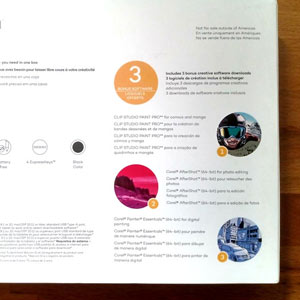The new iPad mini, once again, followed Apple’s standard design for this series, there is absolutely no novelties when it comes to looks. I have talked about all the basic features at length in this post about the iPad mini 4, all the design aspects mentioned there remain the same in the iPad mini 5.
Color wise, there are three variants:
- Space gray (my favorite)
- White and Gold
- Silver

Screen Size
Screen size was also preserved as the 7.9-inch display has been proven to be well received by customers.
I think the word “mini” implies that the tablet is smaller than it actually is. Although this device is obviously smaller than a regular iPad, it still has a surface that is comfortable enough for most tasks.

Display Quality
Regarding the quality of the image, it is the sharpest one I’ve seen on a small tablet. The colors are vivid and the screen shines as bright as ever under the regular configuration.
This is an LCD laminated retina display, though. For Apple users, there is nothing out of ordinary, but those who are used to Samsung’s OLED display will most likely feel a slight difference, but whether this is good or bad depends on each person.
Having a laminated screen means that there’s virtually no parallax, meaning the gap between the surface the user touches and the digital display right below it is virtually zero, which is a feature that dramatically improves accuracy, especially when it comes to using the tablet with the Apple Pencil.
The popular dark mode is also there and for those of us who can’t stare at bright screens for too long, there is also the night shift mode (which I highly recommend, even If your eyes are still fine).
Video Quality
The read camera is also capable of shooting videos at 1080p. Professional video editors have also made some negative comments about the video quality by comparing it to their much more expensive cameras that are dedicated to shooting videos.
Those people are totally out of touch with reality. 1080p is good enough for nearly every iPad user, since this quality is higher than 99% of the videos being played on YouTube.
As long as you’re not planning on shooting videos for a Hollywood studio, the iPad mini will surely get whatever job you need done.
Video Ratio
Due to its proportions, the iPad mini, no matter the version, cannot make full use of its screen area while videos are being played.
It does not matter if you are on YouTube, Netflix or Amazon Prime, the top and the bottom of the screen will be filled in by black bars in order to keep the original video’s aspect ratio.
This is not a huge issue, but since the iPad mini already has a smaller screen than other iPads, it feels like a waste to see two parts of the screen not being used.
While this ratio problem does not affect any other apps, most people love to watch videos on their tablets and will definitely be impacted by this flaw.
Rear Camera
This tablet comes with an 8-megapixel rear camera.
Some people have complained that the pictures are not as good as the ones taken with professional studio cameras. This criticism is absolutely unfair. It is important to remember that the camera is just one of the components of a tablet that has multiple functionalities other than taking pictures.
Regardless of that, I think the pictures taken with the iPad mini 5 are perfectly fine. They do not look great when the zoom is activated, but other than that, the average user will not have any reasons to complain.

Front Camera
It is a 7-megapixel camera that works as expected. The image quality is not incredibly high, but since you will mostly use it for video calls or an eventual selfie, there is no need to have the best camera in the world.
Audio
This is the weakest aspect of the iPad mini. Although the audio is quite loud for a smaller device like this once, the speakers’ placement is not great, they are located at the bottom of the tablet (when held vertically), one on each side of the lightning charger.
If you place the tablet on a table or even against your body, the sound will be muffled. This can also happen depending on how you hold the iPad mini when it’s horizontally oriented.
Apple could have fixed this by placing one speaker on each corner of the tablet, but they chose not to. Let’s just hope that the next iPad mini comes with a design upgrade that addresses this issue.
Headphone Jack
The iPad mini has a headphone jack. This is the one feature that this tablet has which is better than more expensive devices, like the iPad Pro.
I’ve never gotten entirely used to Apple’s AirPods and I much prefer my regular earphones.
As soon as I saw that the iPad mini had a headphone jack, I felt an immediate relief.
Think about it, even if you do like AirPods and are planning on getting them, isn’t it better to have the option to use whichever headphone you want? Of course it is!
Technical Specifications
| iPad mini 5 | |
|---|---|
| Processor | A12 Bionic |
| Screen Size | 7.9 inches |
| Screen Type | Multi-touch Laminated Retina Display |
| Back Camera | 8-megapixels |
| Front Camera | 7-megapixels |
| Digital Pen | Apple Pencil (First Generation) |
| Video Recording | 1080p HD |
| Internal Memory | 64 GB or 256 GB |
| Keyboard | Supports multiple keyboards |
| Battery Life | 10 hours |
| Operating System | iOS 12 (can be upgraded to iOS 13) |
Processor
Another characteristic worth mentioning is the A12 Bionic chip that makes this tablet fast like a rocket. This is the same technology used in the iPhone X.
This processor enables the iPad mini to run multiple apps at the same time while keeping top performance. On top of that, it is also one of the main components responsible for the ultra-useful feature called split-screen.
Split-Screen
Being able to open up to three different apps at the same time and use them all within the same screen is really what sets Apple tablets apart from any other products in the market.
This feature is a game changer for Apple because it increases the usefulness of their products ten-fold.
Let me give you a very simple example:
Watching a tutorial on YouTube is great right?
Any tablet can do that, even the inexpensive Amazon Fire 7 (click here to see price on Amazon) because it’s the most basic functionality.
But what happens if you want to take notes while watching the video?
Before iPad tablets with the split-screen option, you had two options:
- Look for another device to take notes
- Pause the video, open another app (and keep doing this multiple times)
Now, due to Apple’s split-screen, which is also present in the iPad mini 5, it’s possible to play the video on the left of the screen and take notes on the right one.
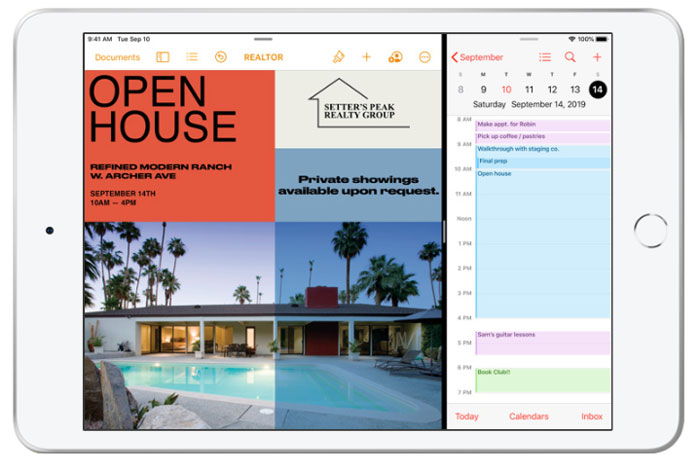
Apple Pencil
I must have mentioned this, literally, over ten times on this website, but the Apple Pencil is the best stylus (digital pen) ever made, the only better option is its second generation, which looks slightly different.
The iPad mini 5 is only compatible with the first generation of the Apple Pencil and this is very relevant.
As I said, this stylus is fantastic, it’s the most responsive one in the entire world and it has everything a regular user and even an artist could ask for. It’s light, easy to hold, highly responsive, effectively emulate a real pencil and even has a realistic tilt-function (the Apple Pencil responds accordingly when you tilt it, as a real-life pencil would).
All of this is great, but there is space for valid criticism here:
The iPad mini 5 is a new tablet, why is it only compatible with the older Apple Pencil?

Don’t get me wrong, the Apple Pencil (First Generation) is great, but it has a couple of flaws that should be enough for Apple to avoid extending its life by coupling it with new tablets, which is exactly what they did with the iPad mini4.
Here are the flaws:
- A tiny cap to cover the Apple Pencil’s charger
- The connection between the Apple Pencil and the iPad mini
Firstly, that cap that covers the stylus’ charger was a horrible design mistake. Nearly everyone who owns the first Apple Pencil will end up losing that cap.

Secondly, the way the Apple Pencil connects to the iPad mini, in my opinion, is Apple’s biggest design flaw in all of its history. I still cannot understand how this was greenlighted by the company.
Take a look at this picture to see everything that is wrong with it.
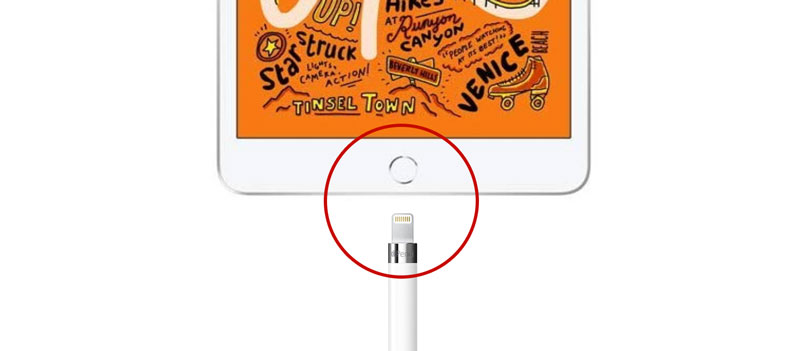
The way the Apple Pencil connects to the lightning charger port is a recipe for disaster. All it takes is someone bumping into this tablet while the Apple Pencil is connected to it for that port to be damaged beyond repair.
It is highly likely that such an accident could happen at any time.
How useful is a tablet that can no longer be charged because its port is broken?
Not useful at all!
Anyway, Apple has obviously realized their mistakes and fixed them while developing the Apple Pencil Second Generation. Now the tiny cap is totally gone, and the pen is charged by induction, all you need to do is placing it next to the tablet and it will charge automatically.
Since the Apple Pencil (Second Generation) already existed by the time the iPad mini 5 was released, I cannot accept the fact that Apple decided not to support it.
Operating System
The device comes with the iOS 12 installed by default, which is the same operating system used by other tablets from the company, such as the iPad and the iPad Pro. Together with the processor, this operating system is what makes the iPad mini so incredibly helpful, once again, that split-screen feature makes the whole difference and places this tablet above its competitors.
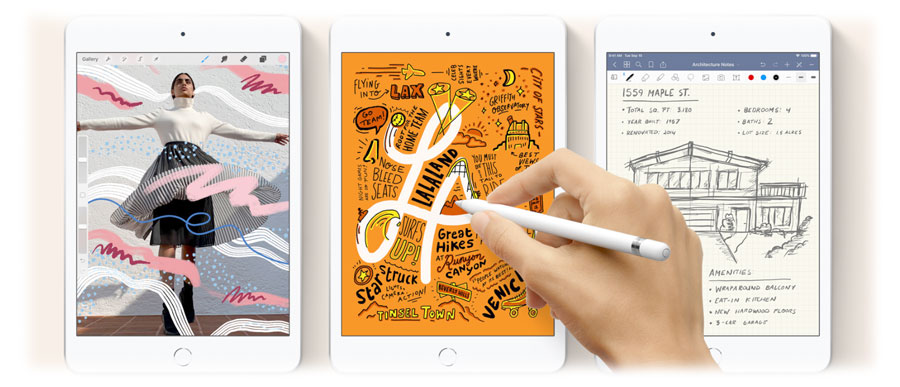
Apple has also managed to significantly improve this tablet capabilities through an optional software upgrade. Those who would like to use one of Apple’s keyboards for tablets can also get that done by installing a more recent version of the operating system, the iOS 13.
Is it a good idea to install the iOS 13 on the iPad mini?
Yes. Even though the iPad mini’s screen is not necessarily small, typing on it can be a little slow since it feels like typing on a really large phone (typing with thumbs).
Thumb typing is one of the slowest input methods and if you need to write longer texts, it makes a lot more sense to use a regular keyboard, and, for that, you need the iOS 13.
Touch ID
It’s also possible to unlock the tablet by pressing the Touch ID button in front of the device. Most people prefer to use the Face ID option because it’s faster, but since the iPad mini 5 is the kind of device that you can carry anywhere, chances are you will eventually be wearing a mask outside and still need to unlock the tablet, this is when the Touch ID comes in handy.
Storage
The iPad mini 5 starts at 64GB in storage space, which despite not being great, is enough for the average user.
When placing an order, the customer gets to choose between the basic 64GB version, or the much larger 256GB.
Which storage version should you get?
The basic 64GB is an amazing option simply because it’s affordable (click here to check price on Amazon).
For those who don’t work with large files such as videos, 64GB of storage should be more than enough.
Now, if you are the kind of person who plans on editing videos on this tablet, picking the 256GB one is definitely the way to go. That being said, this larger version is substantially more expensive and may not be worth it for the majority of people.
There are two things you should keep in mind when making a decision about the storage space:
- There is no way to increase storage size later on
- If you want the Apple Pencil, you will still need to spend more money to buy it
Battery Life
You can get up to 10 hours of web browsing and video watching on a single charge.
These numbers are not true for gaming. Nowadays, many 3D games are incredibly resource-demanding, and this characteristic has dire consequences for the battery’s ability to keep up. I am not saying that games will drain the iPad mini’s battery instantaneously, but do not expect to play for 10 hours nonstop, because that’s not happening.
Is the iPad mini 5 Worth it?
Yes! For it’s incredible processing power, split-screen feature and compatibility with the Apple Pencil (although only the First Generation one), the iPad mini 5 is probably the best Apple product you can buy at this price range.
Remember to check the 64GB version’s price because it’s much lower than the other option and still boasts all the other advantages with the exception of the extra storage space.
Do you have any questions or opinions about the iPad mini 5? Please, leave a comment!
Keep on creating,
Bruno Santos