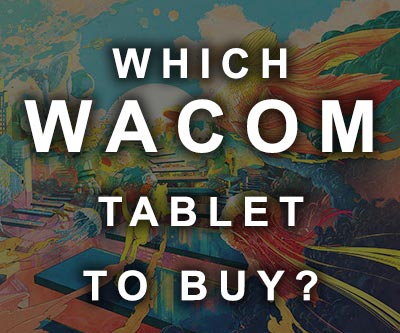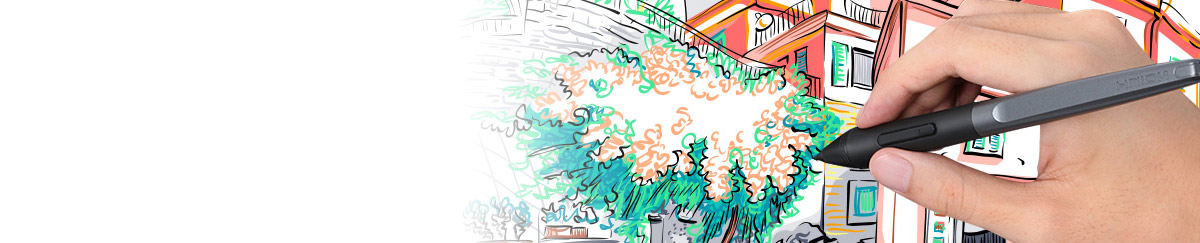
The best portable drawing tablet is the Huion Inspiroy Ink.
This graphics tablet was specifically designed to be carried around.
Not only it contains all the main features you would expect from any good drawing tablet, but its flat surface without moving parts makes it easy and safe for transportation.
Most tablets out there have raised buttons or interesting looking designs that although can be useful for those who draw at home can cause certain issues if you’re always carrying them.
Take a look at how flat the Inspiroy Ink is. Due to this property, it can be simply thrown into a backpack without any kind of extra care and you won’t have to worry about damaging it while you get to your destination:
Inspiroy Ink front view:
(Click here to read reviews on Amazon)

Inspiroy Ink side view:
Just look at how thin this is. You can place it between books on your backpack or even in the same place where you usually carry your laptop. Ir fits virtually anywhere.
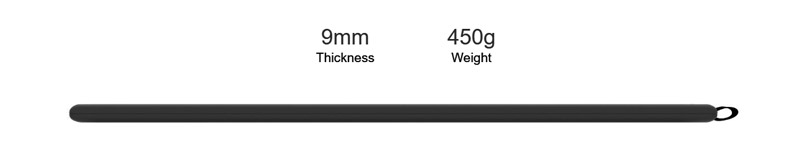
Besides a solid design that guarantees a sturdy portable drawing tablet, the Inspiroy Ink has another feature that adds up to its portability. The back of the drawing board contains an LCD screen that Huion calls LCD Writing Tablet.
Basically, the back of the Inspiroy Ink works as another completely different tablet. It has a different function from the front tablet because it works as a sketching surface.
Take a look at the picture below to understand it better:
Inspiroy Ink back view: this is what the table looks like once you flip it over.

As you can see from the image below, you can write or even draw directly on this surface:
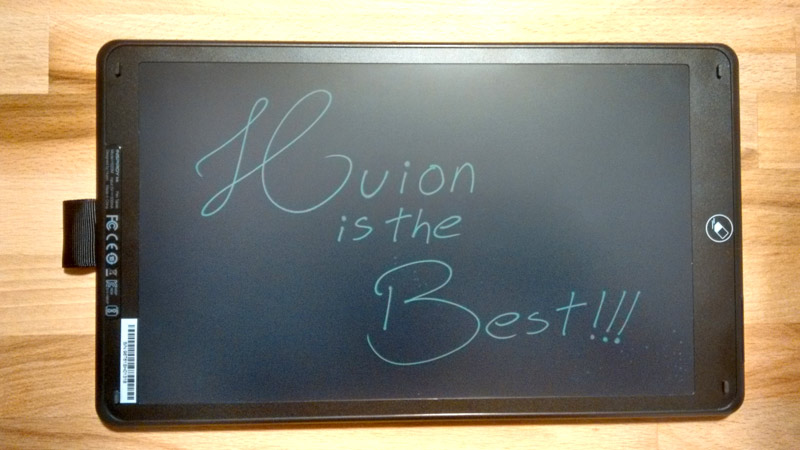
Now, if you want to reset the screen to start drawing all over again, all you need to do is click the button on the right and the tablet will be restored to its original pitch-black look:
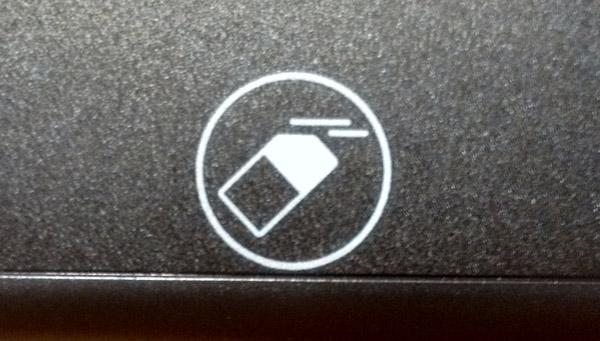
I have written a long article discussing every single detail about this tablet, if you would like to know more about it, make sure to check it out: Inspiroy Ink the Most Portabe Drawing Tablet.
Apart from being a particularly reliable working tool, this graphics tablet has another huge advantage, which is the ability to connect to Android devices.
That’s right!
If you have an Android phone or even a regular tablet that is not a drawing tablet, you can simply connect the Inspiroy Ink to it and start drawing immediately.
Once it’s connected to an Android device, the drawing tablet will retain all its original properties, which means that the pen pressure will still work perfectly well and you will be able tot create professional artwork the same way you would do if you connected the Inspiroy Ink to a regular computer.
While it’s true that apps available for Android are not as powerful as full-blown software available for desktop computers, large companies such as Adobe have been doing a great job at adapting their programs to less powerful devices such as cell phones and regular tablets.
Just to give you an example, you may download some software from the Adobe suite from your cell phone Play Store without spending a single cent:
Another interesting aspect of using a drawing tablet with Android devices is that you’re not restricted to these big-brand names, there are other amazing alternatives for drawing programs. Currently, my favorite ones are:
- Autodesk SketchBook
- Huion Sketch – this one was developed by the same manufacturer of the Inspiroy Ink
Check out my setup to use the drawing tablet with my cell phone:

How to make this drawing tablet even more portable
Like I said before, this drawing tablet was created with portability in mind, so you will be just fine even when you’re not particularly careful with it.
That being said, if you would like to have an extra layer of protection to avoid scratches and so on, it’s always possible to get a specific bag for it.
Huion calls it a “sleeve bag”.
I have one of them and use it on a daily basis. Not because it’s utterly necessary, but because I don’t like to see my drawing tablets getting scratched or dirty over time, even if this doesn’t affect how they work.
If you’re an artist like me, I’m pretty sure that you like to keep your drawing tablets looking brand-new for s long as possible, right?
Anyway, take a look at what the sleeve bag looks like:



Other Kinds of Portable Drawing Tablets
After writing so much about the Inspiroy Ink, I think you should also know that there’s another kind of highly portable drawing tablet. They are called standalone drawing tablets.
The good thing about them is that you don’t need a separate screen to draw on. The tablets themselves come with their own screen.
This is perhaps the most popular option these days, but you should know that these types of tablet are much more fragile and will not stand the impact against the ground even once in case you drop them.
Some of them are rather similar to the iPad, while others are as powerful as desktop computers. You will notice that there’s a wide variety of screen sizes, processing power and, most importantly, price.
I have written an article mentioning which ones are the best. In case you’re interested, make sure to read it by clicking on the following link: Standalone Drawing Tablets.
Conclusion
If what you are looking for is a portable drawing tablet, there are many alternatives in the market, but none of them are as good as the Inspiroy Ink (read reviews on Amazon).
The flat design itself is enough reason for you to pick this option. You should always avoid carrying those tablets that have glass-like screens on your backpack because it’s only a matter of time before the glass shatters and you’re left with a broken device.
Be smart about it and you will be able to draw for a very long time without worrying about anything else.
If you have any questions, make sure to leave a message. I will get back to you as soon as I can.
Keep on creating,
Bruno