
Graphics tablets can cost anywhere from U$20 to U$3000. These prices have such a wide range because drawing devices vary enormously in features and technology, they are almost completely different from each other.
We could very easily use cars as an analogy. Why is an old car, assembled in 1990, is so much cheaper than a brand new Tesla since both of them were made to take people from point A to point B?
Well, while both are essentially means of transportation, the Tesla doesn’t require gasoline, doesn’t make any noise, doesn’t pollute, offers a better driving experience, has artificial intelligence embedded in its core. It’s basically a computer on wheels.
The same goes for graphics tablets. While some of them have very few features, use old technology, are manufactured with subpar materials and break easily, others are basically full-on computers that can also be used for drawing, painting and designing.
The bottom line is: the difference in price among different graphics tablets is completely justifiable, but it’s important to know which features are worth paying more for and which ones are almost completely superfluous.
Today I’m going to show you how to know if a graphics tablet is priced fairly and what characteristic to look for before making a purchase.
Which features affect the price of graphics tablets the most?
Size
The most sought after characteristic in graphics tablets is a large drawing area size.
It has always been this way. Even in the beginning, when customers had very few choices, companies would define the price of their devices based on drawing surface area. The larger the board, the more expensive the drawing tablet used to be.
Over time other features were aggregated and the price structure became much more complex, but up until now drawing area size is still regarded as one of the fundamental price points.
This is almost a rule, larger graphics tablets cost more. Eventually you will come across an exception here and there, but this usually happens when a new company enters the market and tries to undercut its rivals by offering larger tablets for a lower price. Once the new company gains some space, their prices go up and the market is normalized again.
One of the greatest examples of this tactic is Huion, a Chinese company that has been working extremely hard to take a chunk of Wacom’s market share.
Since Wacom is the company that literally created the whole drawing tablet industry, it has a particularly solid brand. That’s why they’re able to charge more for their products, even when it comes to very small drawing devices.
While observing Wacom’s dominance, Huion realized that the only way to compete would be through offering amazing prices at a fraction of the prices charged by Wacom. And this is exactly what they did.
In order to help you understand this better, simply compare these two tablets, one sold by Wacom and another sold by Huion:
Wacom Cintiq Pro vs Huion KAMVAS GT-191
The Wacom Cintiq Pro usually costs literally three times more than the Huion KAMVAS GT-191 and it’s not even a better graphics tablet.
The Huion KAMVAS GT-191 has a considerably larger drawing area, two pens, multiple pen tips, comes with an adjustable stand and has so many positive reviews on sites like Amazon that it’s impossible not to see that it’s simply a superior device.

On the other hand, despite the fact that Wacom has a strong brand name behind its drawing tablets, the Wacom Cintiq Pro is being heavily criticized by artist all over the globe.
(Check the reviews on Amazon to see what I’m talking about):

Screen
Another particularly important aspect that causes the price of a graphics tablet to skyrocket is the presence of a screen.
In the old days, before the touch-screen technology was a common thing, all drawing tablets were just flat plastic surfaces capable of tracking a digital pen’s movement and translate them to the screen. You would slide the pen across the board and a stroke would appear on the screen in front of you.
Up until now, many graphics tablets still work this way.
As time passes, technology evolves and artists become increasingly more demanding. This scenario has spurred the development of complex devices that, although more expensive, offer a much better user experience.
Let me explain it more clearly:
Regular drawing tablets, the ones that do not have their own screen (check the picture below to understand what I’m saying), have a lot of advantages when it comes to portability and durability, however, they’re not very easy to master.

It takes quite a long time for someone who has never used a regular graphics tablet before to get used to the fact that while the lines are drawn on the board, they actually appear in a computer screen in front of the user. At the beginning, it’s tricky to develop the hand-eye coordination necessary to feel comfortable while drawing.
This is why a lot of people need to practice before being able to create anything beautiful with a graphics tablet.
This is precisely when tablets that have their own screen started invading the market.
You see, you don’t have to be an expert to realize how much of a user experience boost a graphics tablet gets once it allows the artist to draw directly into the screen and see exactly where each stroke goes.
Drawing tablets that have their own screen are far superior because they resemble the real-life experience of drawing and painting much more closely. The learning curve isn’t steep at all. Anyone that gets to play with a graphics tablet that has a screen will be able to create something almost immediately, just like they would with paper and pen.
Take a look at the picture below and you will clearly understand why graphics tablets that have their own screen offer a more life-like drawing experience:

Which characteristics should not affect the price of graphics tablets so much?
Graphics tablets companies also use marketing strategies to increase the price of the devices they sell.
As I’ve mentioned before, drawing area size and the presence of a screen are the key factor to determine the price of a tablet within this industry. However, as a way to aggregate value to their products, manufacturers have started adding small modifications to every single component of graphics tablets in order to be able to charge more for them.
This tactic is extremely common across different industries. Have you ever noticed that a nice office chair is quite affordable, but a “gamer chair” is insanely expensive? In most cases, all they do is adding a few colors, a logo and change the shape of the chair so that it looks “cool”. Once this is done, they can charge as much as they want for it. This is how the market works.
The same goes for the graphics tablet industry. Although the upgrades from one device to its next version do slightly improve the overall quality and user experience, they simply cannot justify the soaring prices that follow.
Just to give you an example, Microsoft has an amazing graphics tablet called Microsoft Surface Pro 5th Gen. In my opinion this is one of the best products in the market, it has everything you could expect from a drawing tablet and it’s still affordable. That being said, if you take a look into the next version of this tablet, the Microsoft Surface Pro 6, you will notice that the price is much higher when all the optional features are the same.
Among the features that should not impact the prices of graphics tablets are:
Pen
Although there are differences between pens that come with drawing tablets (some are more pressure sensitive, some don’t need to be recharged), holistically speaking, all of them perform the same task. They transform the hand movement of the artist into a line on the screen.
The pen doesn’t affect the quality of the artwork. A great artist will be able to create amazing pieces either with a cheap pen or with one that has 8192 levels of pressure sensitivity.
For sure it’s slightly more comfortable to use a better pen, but this fact alone cannot explain why one graphics tablet is substantially more expensive than another.
Express keys
Express keys are buttons that can be found on the drawing board itself. Each manufacturer places these buttons in a different place. In most cases they can be found either on the left or right side of the drawing area.
These buttons are programmable and their goal is to improve workflow speed. Instead of having to save the file through the software you’re working on, a simple click on an express key will do that immediately. Other actions such as “undo” and “redo” are also commonly programmed into express keys.
What you need to know is that although these buttons are nice to have, they’re by no means necessary. There are a few cases of graphics tablets that are virtually the same, with the only difference being the presence of express keys and, of course, the price.
You should not pay more for a drawing tablet solely because of this feature.
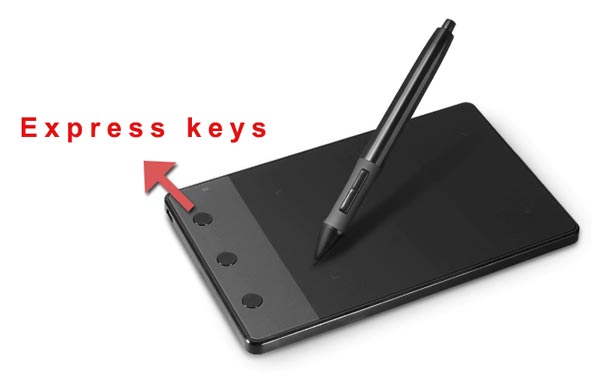
What’s the cheapest graphics tablet?
First and foremost, I would like you to check out this post: 10 cheapest drawing tablets. There you will find a list with a few key observations about each one of the devices.
Moving on to the question. Before stating which graphics tablet is the cheapest one it’s important to define what constitutes a graphics tablet.
These days there are numerous “tablets” and drawing boards that can be used for artwork creation even though they do not possess some characteristics that I believe are absolutely vital for any device to be considered an actual drawing tablet.
Among these characteristics I would say that the device needs to come with a pen that operates with multiple levels of pressure sensitivity and be compatible with most art related software (particularly Adobe Photoshop and Corel Painter).
The cheapest graphics tablet that follows these “rules” is the Huion 420 and its upgraded version, which costs nearly the same, but is slightly better, the Huion H420.
I have written extensively about all the advantages and disadvantages of the Huion 420, you may check out that post in order to learn everything about that specific device.
In case you’re still curious about how much the Huion H420 costs, make sure to check its price on Amazon. I bet it’s much cheaper than you could imagine.

What’s the most expensive graphics tablet?
The Wacom MobileStudio Pro 16 goes for as much as U$3000 making it the most expensive graphics tablet being sold online right now. The price may vary depending on which store is selling it, you may check the price on Amazon to have a better idea.
In all fairness, this tablet is much more than a regular drawing device. It’s a computer that runs on Windows and performs all the other tasks that a regular computer does, the only difference is that the Wacom MobileStudio Pro 16 have whole much of other features that are specifically geared towards artists, such as: a touch-screen interface, a stylus (digital pen) and a camera that’s capable of scanning objects and turning them into 3D models.
As you can see, the difference between the Huion H420 and the Wacom MobileStudio Pro 16 is substantial, they’re two completely different beasts and it’s totally understandable that while one of the tablets costs as much as a meal, the other costs as much as a car (a very crappy car that is, but still).
Conclusion
Although I try to keep away from the extremes when making decisions about how should I spend my money, I still think that for the price its currently being sold for, the Huion H420 is an amazing investment. Truth be said, the tablet is incredibly small, but it still is a completely functioning drawing device. The incentive to buy it is so monumental that I simply don’t see why you wouldn’t want to have a graphics tablet like this at home.
On the other side of the spectrum, the Wacom MobileStudio Pro 16 is an incredibly powerful computer that any artist would love to have, however, unless you’re already well-established and have some extra money to spend, it’s a bit hard to justify investing so much in a single device when there are so many options out there.
Regardless of which graphics tablet you decide to get; the most important thing is to keep on practicing.
Do you have any questions? Make sure to leave a message below, I’ll get back to you as soon as possible.
Take care and keep on creating!
Bruno Santos








