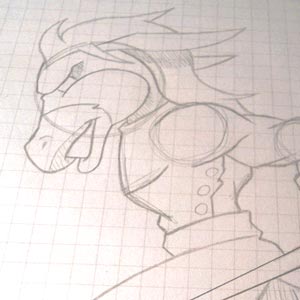Literally every single drawing tablet in the world works perfectly well with laptops. There is no distinction between laptops and regular desktop computers when it comes to compatibility with drawing tablets.
The only kind of “laptop” that is not immediately compatible with a laptop is the Chromebook and all its variations. If you do own a Chromebook, you should read the following article: Do Drawing Tablets Work on Chromebooks?
In case you own any other laptop, whether it’s Windows based or an Apple product, keep on reading.
Now that you know that laptops can be used with any drawing tablet, should you just go ahead and get the first tablet that appears in front of you?
Of course not!
Usually, people that are interested in drawing tablets for laptops are looking for a tablet with a specific set of features and among them the most important one is portability.
You need a device that you can carry around just like you do with your laptop, right?
I can definitely help you with that.
In order to save you time, in case you don’t feel like going through this whole article to find out which is the best option, I highly recommend the Inspiroy Ink.
(Click here to read reviews on Amazon)

After working with literally dozens of drawing tablets over the years, I came to the conclusion that this one is, without a doubt, the most portable drawing tablet ever made.
It’s so thin and sturdy that I guarantee you can carry it in the exact same space you use for your laptop without worrying about damaging it.
There are many reasons why I recommend this specific graphics tablet. Not only it’s the most portable, but it’s a great device over all, it has a pretty large active drawing area, it can be connected to Android devices like cell phones and it still comes with a “secret” feature that I talk about in this article: Inspiroy Ink, the most portable drawing tablet ever made.
Despite of everything I’ve written above, in case you would still like to get a different graphics tablet, there are a few things you should pay attention to before deciding which one to pick.
I will talk about which characteristic you need to look for in order to get the best possible device for your budget and, most importantly, for your actual needs as an artist.
Which characteristics are important in drawing tablets for laptops?
Portability
As I’ve mentioned before, if you’re going to be using your brand-new drawing tablet with a laptop it’s important that you get something highly portable.
Think about it, what’s the use of buying a fragile, large drawing tablet if you’re not going to be able to carry it around as you do with your laptop. It totally defeats the purpose of the combo laptop + drawing tablet, right?
This is why portability is not an option. You must get a portable device.
Now, I’m pretty sure you’re asking yourself:
Bruno, what makes a drawing tablet actually portable?
There are a few things you need to consider:
1) Size
If you get a drawing tablet that is larger that your backpack, for example, you simply won’t be carrying it around like you would like to.
Of course, you could still put your drawing tablet inside of its box and carry it with your hands wherever you go, but realistically speaking you’re never going to do that. Ok…you will almost never do that.
If you truly want to have a tablet that will be at your disposable whenever you need, get something that fits inside of a regular backpack or laptop case. This is a great rule of thumb. Follow it.
2) Shape
Owning a tablet that fits perfectly inside of your backpack, together with your laptop, is great, but it’s simply not enough.
The way these devices are shaped vary tremendously. Some tablets are perfectly flat, like the Inspiroy Ink, others have raised buttons, dials and other features that make them really easy to break unless you’re super careful while carrying them.
If you’re planning on using your drawing tablet with a laptop, you don’t need a device full of moving parts. They will all break during transportation, it’s only a matter of fact. Trust me.
I have broken many of my tablets by placing them together with my books inside my backpack.
You will only know how bad it feels to see a great tablet being ruined for no good reason once it happens to you. Do not let it happen to you!
Be smart about it and get a flat tablet that is not made with glass, like the iPad or those Samsung ones.
3) Price
Luckily for you, the graphics tablet I’ve recommended you is a budget one. It’s remarkably cheap, make sure to check the Inspiroy Ink price on Amazon.
That does not mean you should necessarily look for cheap devices.
Here’s a tip for life in general: when it comes to electronics, get the ones that actually fulfill your needs. Never make a purchasing decision based on price.
This is an area in which spending more almost always yields better results.
I have already told this story once here on the website, but one of my biggest regrets regarding electronics was buying my current laptop without reading about it first.
It was an emergency situation, I was abroad and I had a lot of work to do that day. I simply went to Best Buy and got the first laptop in front of me, it was a Dell Inspiron 15 3000, which is famous for being one of the worst products ever released by Dell.
The laptop doesn’t work properly, it’s the slowest computer I’ve ever worked with and I simply hate it.
Lesson learned.
It doesn’t matter if you’re in a hurry or if it’s an emergency, read about the product you want to buy and make sure to not base your decision solely on price.
Which drawing tablet characteristics you should stay away from?
While it’s truly important that you know which characteristics to look for in a drawing tablet that will mostly be used with a laptop, it’s also crucial to know what to stay away from:
1) Glass-like surface
To be completely honest with you, drawing tablets with a glass surface that you can draw directly on (they are called display tablets) offer the best possible user-experience. That’s why I always recommend them to those who are looking for a device to use at home or at work.
Now, carrying that kind of drawing tablet around is just a nightmare. They break easily and they scratch at the lightest contact with other things like books, pencils and other electronics like laptops.
This is why I need you do pay attention to this: if you plan on carrying your drawing tablet with you wherever you go, stay away from devices that have a screen. You’ve been warned!
2) Large size
Of course it’s more comfortable to draw on larger tablets, everyone knows this, but size directly affect portability.
There are two things to be said about a drawing tablet size, though:
First: a large one will not be convenient to carry.
Second: a small one will negatively affect your workflow.
Fortunately, there are drawing tablets that offer the perfect balance, the Inspiroy Ink is one of them and this is one of the reasons I recommend it.
Conclusion
As long as you respect these “rules” you will be just fine.
Regardless of which tablet you pick, all you need to know is that they will all work with your laptop. Some are more convenient and reliable than others, but at the end of the day all of them will help you to get the work done.
Have any questions? Make sure to leave me a message!
Take care and keep on creating,
Bruno Santos