
You can absolutely use a tablet as a drawing pad. There a couple of things you need to take into consideration, though. Not all tablets are created the same and while all of them can be used as a drawing device, some of them are much better than others.
Which characteristic determines whether a certain tablet is a good substitute for a drawing pad?
The pen pressure sensitivity feature.
There are two kinds of touch-screens out there:
1) The first one recognizes the source of the movement, whether it’s a finger or a pen, as a simple blob. This basically means that no matter the angle or intensity of the touch, the outcome is always the same: either a perfect circle or a line with the same width all along the stroke.
Take a look at the image below to see what I mean:
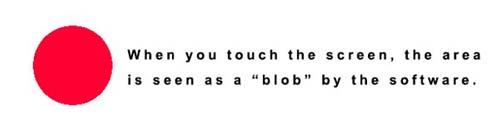
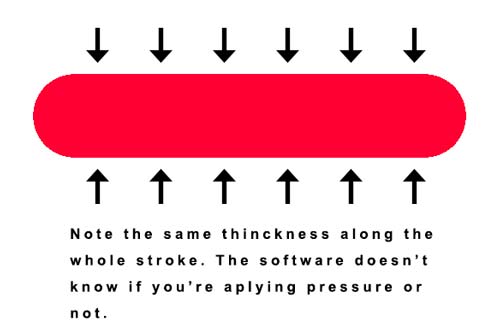
Now, if you’re not really an artist and is just looking for a device that will allow you to sign documents or even create simple sketches, this will work just fine.
2) The second one is much more sophisticated and is able to recognize the amount or pressure applied by the user onto the drawing area. This pressure-sensitivity feature allows the artist to create much more complex structures by changing the thickness of the lines as the pressure increases or decreases.
Take a look at this image to understand what I’m saying:
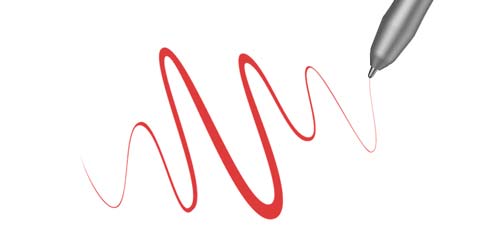
How to turn a tablet into a drawing pad?
In case you have a regular tablet that was not designed specifically for the purpose of drawing, all you need to do is installing an app and you’re good to go.
The best one I’ve come across so far is called VirtualTablet. By installing this app in your device, not only will you be able to draw straight on the tablet (even with your fingers), but you can also see the strokes directly on the screen of your computer.
Why would you want the drawing to appear on the computer instead of the tablet screen?
Because this feature allows you to edit the images you create with more powerful software such as Adobe Photoshop.
As I’m sure you know, regular tablets don’t have a lot of spare memory so it’s literally impossible to use them with professional image editing software. This is why it’s such a good idea to use the VirtualTablet app to link the tablet to your computer.
Here’s a pro tip
Once you install the VirtualTablet app, you will be asked to choose which kind of connection you would like to establish between the tablet and the PC. There will be three options:
- Wifi;
- Bluetooth;
- Tethered.
Even though it may be tempting to use the first two options because they’re wireless, they will most likely work with a bit of a lag. That’s why I strongly suggest you to pick “tethered”.
In order for the tethered version to work you will obviously need a cable to connect the tablet to the computer, but it’s totally worth it because this way you’ll get a lag-free connection.
Which tablets work better as drawing pads?
If you’re looking for a tablet that can be used with a digital pen and that also offers the pressure sensitivity feature mentioned above, there are some pretty good options at reasonable prices. Among the most popular ones you will find:
Apple iPad Pro
This tablet is, without a doubt, the most popular one. It’s the highest rated product in its category and some claim that the second place lags far behind. This device is the perfect combo: tablet + drawing pad and it’s widely used by artists all over the world.
Have you ever seen those really clean sped up videos on Instagram in which people create amazing illustrations from scratch?
They are almost always created with the iPad Pro.
Here are some of the specs that make this tablet such an awesome choice:
Screen size
11 inches (29.4 centimeters), which is definitely enough to allow you to fully express your creativity.
Ability to multi-task
Many other tablets do not allow the user to perform multiple tasks simultaneously. You have to pick between listening to music or drawing. With the Apple iPad Pro this is not an issue, the tablet is able to process various requests without losing performance.
Apple pencil
This is where Apple shows why it’s a technology leader. Their digital pen works extremely well and it literally gives this tablet a whole new meaning because it turns what should be a simple entertainment device into a working tool capable of creating amazing artwork.
Battery life
The battery will last for a full 10 hours on a single charge. I’m sure that some people would love to use the tablet for an even longer period, but you must agree with me that 10 hours is still a pretty impressive feat, especially when you consider that the device allows the user to run several apps at the same time.
Two cameras
A 12 MP camera that shoots 4K videos and a TrueDepth camera.
The 12MP camera is particularly useful because it totally obliterates the need for a scanner. As someone who’s interested in drawing, I’m sure you need to scan images from time to time. Artists and designers like to work with raw materials like pen and paper. While this is great for practice, it’s not ideal when it comes to turning an initial sketch into a professional piece.
So, instead of worrying about finding a scanner or even buying one, simply use the camera that is already built into the tablet and you will be able to digitalize your artwork instantaneously.
Microsoft Surface Pro
This is a much more robust device. To be totally fair, it’s not even a tablet, it’s a whole computer that runs on the Windows 10 operating system.
The greatest advantage of the Microsoft Surface Pro is that it has all the perks of a regular computer coupled with the features of a professional drawing tablet.
If you’re looking for a tool that will allow you to work just like on a desktop, but that will also allow you to create artworks on a professional level, I highly recommend this one.
If you would like to read more about this tablet, make sure to read this article in which I analyze the Microsoft Surface Pro more deeply.
Among its main features you will find:
Screen size
At 12.3 inches (31,2 centimeters), the Microsoft Surface Pro is slightly larger than the iPad Pro. Even though the difference in size isn’t substantial, when it comes to drawing tablets, size does matter.
The larger the screen, the better the experience for the end-user.
Battery life
This computer/tablet can go on for more than 13 hours on a single charge. As I’ve mentioned before, the fact that the iPad Pro lasts for a whopping 10 hours on charge is already rather impressive, but Microsoft has managed to create a battery that’s even more powerful and reliable.
Everyone hates to see their cellphone, tablet or laptop dying in the middle of an important task, right? With the Microsoft Surface Pro you won’t have to go through this ever again in case you remember to charge it while you’re sleeping.
Operating system
Most people are very familiar with the Windows operating system. It’s easy to use, it’s backed by thousands of pages online regarding common issues and it’s most likely the simplest system to format in case things really go wrong.
I love the fact that Windows offers a particularly intuitive interface and allows the users to substantially configure their device when needed.
While most other tablets work like black boxes, meaning that the user doesn’t really know what’s happening on the background regarding configuration, the Windows Surface Pro allows you to maintain what works and to change what doesn’t.
Samsung Galaxy Tab S4
This is one of the more affordable alternatives. Although Samsung has been releasing products that are of increasingly higher quality, they still have some catching up to do both with Apple and Microsoft.
I wouldn’t consider this particular tablet to be a robust device because it only offers the most basic specs you would expect. Regardless of that, if you’re looking for a cheaper way to get your foot on the door and start creating right away, the Samsung Galaxy Tab could be a good idea.
I would like you to know that I’m not a fan of Samsung’s cellphones. I think they’re overly fragile and their batteries tend to heat up much more than I would consider to be safe. That being said, I’m the happy owner of an older Samsung tablet and I was quite surprised by the quality of the product they put on the market.
To sum up, I’m not a big fan of Samsung’s cellphones, but their tablets are better than you would expect, especially if you take into consideration the fact that these devices tend to be much cheaper than their counterparts.
Here are some relevant aspects of this drawing tablet:
Screen size
10.5 inches (26.6 centimeters), which makes it the smallest one the list. Although it’s only marginally smaller than the iPad Pro, I still have to mention it.
S Pen
Comes with a stylus (pen) that allows the user to use this device just like a regular drawing tablet made specifically for artists.
Curiously, the pen seems to feel a bit more comfortable than the one that comes with the iPad Pro. This is a very personal remark you should take it with a grain of salt.
Book cover keyboard (optional)
You have the possibility of getting a keyboard together with the tablet, but since it’s an add-on it will cost you a bit more.
As I always mention in the articles, whenever you have the opportunity to purchase a keyboard with your tablet, do it! The keyboard will bring your device to whole a new level because it’s not only useful when you’re writing, but also while you’re drawing to the fact that you can use if for shortcuts and hotkeys.
Another detail worth mentioning is that when you use a physical keyboard, you don’t lose any of the space on the screen that those horrible digital keyboards take.
Conclusion
Even though tablets can be used as drawing pads, unless they have been specifically created for this reason, you will end up losing some functionality.
If you just need a drawing pad for very basic use or to create simple sketches, an app such as VirtualTablet will do the trick, but if you want to go one step further and get the best possible experience from the combo tablet + drawing pad, make sure to purchase one of the options mentioned in this post: iPad Pro, Microsoft Surface Pro or Samsung Galaxy Tab.

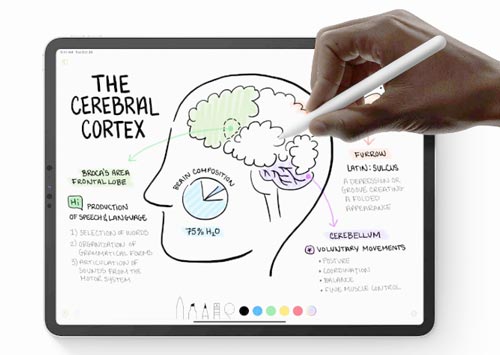



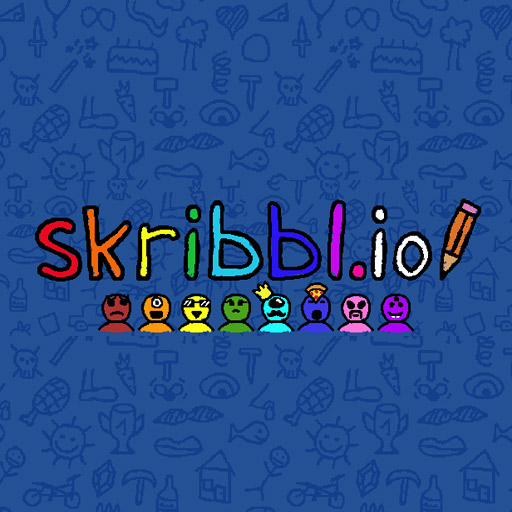




This article is extremely helpful. thank you!
I have used my XP-Pen drawing tablet for line art and coloring. But now I’ve been looking in to getting a iPad Pro tablet, as I heard they were really good and portable.