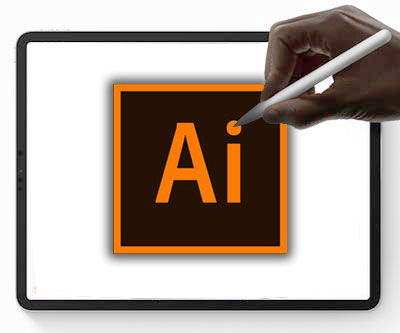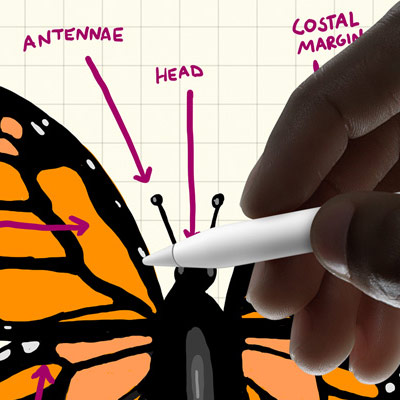Simply connect the drawing tablet to the computer and make sure that the cursor is moving while you drag the pen across the drawing board. If the cursor moves, that means your tablet is working properly and that it’s ready to be used on Skribbl.io

What should you do if the drawing tablet is not working on Skkribbl.io?
Before anything else, try to open Skribbl.io in a different browser. If you’re using Chrome now, try Firefox and vice-versa.
Since Skribbl.io is a web application, sometimes regular updates can cause issues between the browser and the drawing tablet.
What if the problem is in the drawing tablet itself?
In most cases, issues related to graphics tablets happen due to driver incompatibility.
If your tablet was working just fine, but stopped all of a sudden, chances are you have installed a software in your computer that is causing a conflict with the drawing tablet’s driver.
The easiest way to solve this issue is by installing the tablet’s driver again.
In order to find the right driver, check your tablet’s model and go to the manufacturer’s website to download the respective driver.
Here is a list with the download page of the most important manufacturers:
What else can you do if the drawing tablet still does not work?
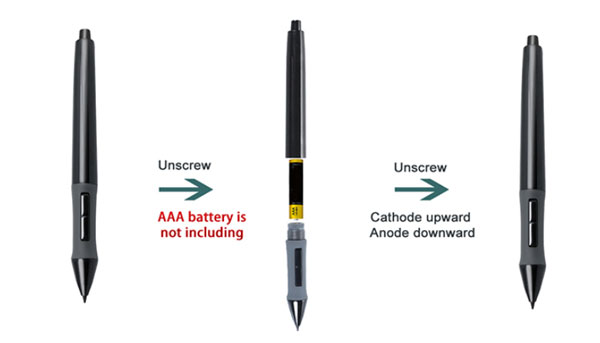
If your tablet is an older device that comes with a digital pen that requires batteries, try changing the battery.
Unless you have dropped your tablet on the floor, it’s very rare for the drawing board to actually break. 9 out of 10 times the issue is in the stylus (digital pen).
Changing the battery or even getting a new pen could be the solution to your problem.
Which drawing tablet is the best to play Skribbl.io with?
One of the greatest things about Skribbl.io is its simplicity. For this reason, literally any tablet can be used to play it.
In case you need a drawing tablet for the sole purpose of playing Skribbl.io, I would highly encourage you to get one of those really cheap tablets that come with a reasonably sized active drawing area.
Not only are they inexpensive, but they will be just as good as their expensive counterparts when it comes to simply scribbling.
The two best options out there are:
XP-PEN StarG640
(click here to check price on Amazon)
Huion HS64
(click here to check price on Amazon)
Why expensive drawing tablets are not better than cheap ones on Skribbl.io?
Drawing tablets vary in price due to numerous different aspects, such as active drawing area size, shortcut buttons, accuracy, pen pressure, parallax (you don’t need to understand this) and so on.
The thing is, Skribbl.io only uses one of these characteristics, drawing area size.
This is why as long as your graphics tablet has a drawing area that is comfortable enough for you to draw freely, none of the other characteristics matter.
You will be just as well equipped as someone who has spent over 2 thousand dollars to buy their tablet.
Yes, some people spend that much!
Conclusion
The tips above will most likely solve your problem, but if you still can’t get your drawing tablet to work as expected, it would be a good idea to buy a new one.
The devices mentioned in this article are plug-and-play, they don’t require any kind of configuration. Simply connecting them to the USB port is enough for Skribbl.io and a lot more.
Drawing tablets are incredibly useful, you can use them for digital art, school, university and remote work.
Since you already have a mouse, a keyboard and a decent monitor, why not getting a drawing tablet that is on par with the rest of your setup?
If you have any questions, make sure to drop me a message. I will get back to you right away.
Thanks for reading and keep on creating!
Bruno Santos