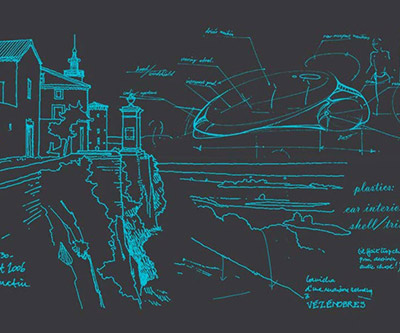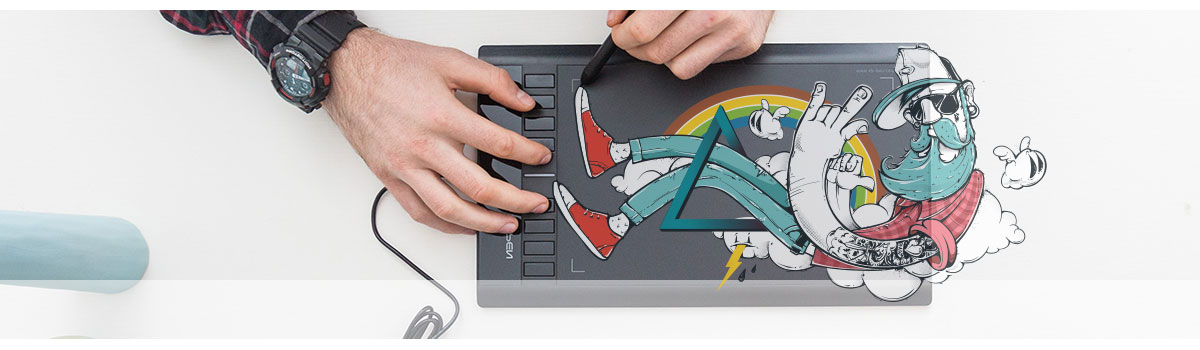
The XP-PEN Star03 V2 is a low cost drawing tablet the contains certain characteristics typical of more advanced graphics tablets.
XP-PEN has relentlessly been trying to emulate features of high-end drawing tablets from other companies and adding them to XP-PEN’s more affordable suite of products.
While these features don’t necessarily work as well as the ones seen in expensive tablets, they’re a great way of getting a taste of what a professional drawing tablet feels like without having to spend all the money that they require.
Categorizing the XP-PEN Star03 V2 as an affordable device is definitely an understatement. The price of this graphics tablet is so low that I thought I had read it wrong the fist time I saw it.
You may check the XP-PEN Star03 V2 price on Amazon in order to understand what I’m talking about.
Now that I have proven to you that this drawing tablet’s price is ridiculously low, let’s get to what really matters:
What does the XP-PEN Star03 V2 get right
Professional stylus (pen)
The pen that comes with this graphics tablet may look ordinary, but it has all the characteristics you would expect to find in those super-expensive tablets used by Disney and Marvel Studios. Let me go ahead and give you the specifics so that you understand exactly what I’m talking about.
8912 levels of pressure sensitivity
This is all you can ask for from any digital pen (stylus). These pressure levels are more than enough to any artist, it doesn’t matter how many details you wish to add to your work, this pen will get you there as long as you know how to use it.
Battery-free
The pen does not need a battery nor does it need to be recharged.
If you’ve ever been a situation in which you desperately need to turn work in because of tight deadlines and the pen doesn’t work because you used it for long periods of time the day before in order to meet another incredibly tight deadline, you will understand how important this feature is.
Nowadays I don’t even consider buying drawing tablets that come with pens that need to be charged. There are so many options out there that picking one that is not optimal simply isn’t smart.
Environmentally responsible
XP-PEN has released a pen that doesn’t contain those chemicals that are so detrimental to nature.
To be totally honest, this is not something that affects my buying decision, but if I had to choose between two products that were exactly the same, but one of them was less harmful, I’d definitely pick that one. Why not, right?
If you’re into all that green talk, you would probably interested to know that XP-PEN at least took this into consideration during their product development cycle. Although I’m unable to guarantee that their pens are indeed environmentally friendly, I guess they deserve some credit due to their initiative.
Extremely affordable
Although many artists tend to pretend that they don’t care about how much stuff cost since they will “do anything for art”, the truth of the matter is that everybody prefers to save money while purchasing anything.
Price matters. A lot!
I have mentioned many times that using price as a primary aspect when deciding whether or not to buy a certain drawing tablet is a huge mistake. You should look at the device as a whole and consider several different aspects.
That being said, a lower price can be a great reason to pick one product over another as long as their main characteristics are equivalent.
You probably will not find another drawing tablet with as many advanced features as the XP-PEN Star03 V2 for the same price.
Again, you may check the price on Amazon right here. It’s unbelievably cheap.
8 express keys
I feel like every time I write about express keys I mention the same things. Using them is something every single professional digital artist does. Avoiding them is a typical beginner’s behavior.
If you do like express keys, great! But if you don’t, it’s time to start learning how to incorporate them into your workflow because it will lead you to work much faster and achieve greater results in your career in a shorter period of time.
Easy to install
Most drawing tablets these days are extremely easy to install. All you have to do is pressing “Next” a handful of times and you’re good to go. The XP-PEN Star03 V2 is a prime example of that. It’s easy to install and to uninstall, which it makes it a great graphics tablet in case you plan to move it around a lot and use it with different computers.
Please note that there are still some drawing tablets that can be remarkably hard to install depending on your computer and operating system. One that gets a bad reputation despite being an incredible drawing device is the XP-PEN Artist 15.6 Pro.
This is why it’s vital that you do read as many reviews as possible before choosing to buy any product online.
You may read more about the XP-PEN Star03 V2 on Amazon.
What does the XP-PEN Star03 V2 get wrong
Express keys are misplaced
The way I see it, a great design serves everyone who needs the product. XP-PEN Star03 V2‘s express keys placement is a nightmare because those buttons are located exactly where the hand is supposed to rest while drawing.
I have a friend that has an unused drawing tablet with the same characteristic. Since he’s unable to draw without pressing buttons by mistake all the time, he prefers not to use his device at all.
Even though XP-PEN has come up with a creative way of solving this issue (there’s a left-handed mode that allows the user to flip the tablet and draw normally), ideally these buttons would have been placed on the top of the drawing board, not on its side.
It’s not a standalone drawing tablet
It’s vital that you do understand that this graphics tablet must be connected to a computer in order to work. This is not a standalone deice like an entertainment tablet. You should think of it more like an input device, like a mouse, but much more powerful.
In case you would like to know which ones are the drawing tablets that work independently from a computer, make sure to read an article I wrote about standalone drawing tablets.
It doesn’t last for too long
Have you ever bought a really, really cheap cellphone that had a lot of advanced features?
Yeah, it probably didn’t work for too long id it?
The same goes for this XP-PEN drawing tablet. It’s supposed to be an unbelievably affordable product that allows you to get the feeling of drawing with a professional tool and it does exactly that. On the other hand, this graphics tablet tends to die way too soon.
Sometimes the pen stops working out of the blue, some other times the tablet wont start no matter what you do.
This is an extremely common complaint about the XP-PEN Star03 V2. While I still think it’s worth buying due to the fact that it won’t negatively affect your finances at all, you should be aware that it may stop working without suffering any noticeable damage.
Conclusion
If you would like to try a different product and get the feeling of what it feels like to use a great stylus, you may want to check out the XP-PEN Star03 V2. This is an inexpensive product that could even be called a “throw away” device. It’s ideal to carry around with you without having to worry about damage or loss since it’s so cheap.
That said, your tablet may stop working earlier than you expect. Don’t expect to be drawing with it years after the purchase.
In case you have questions, use the form below to leave a comment. I will greatly appreciate it.
Take care and keep on creating!
Bruno