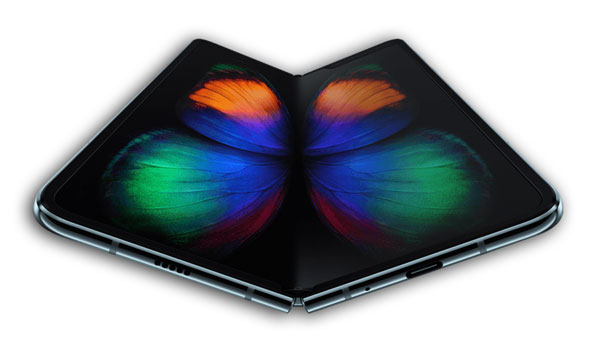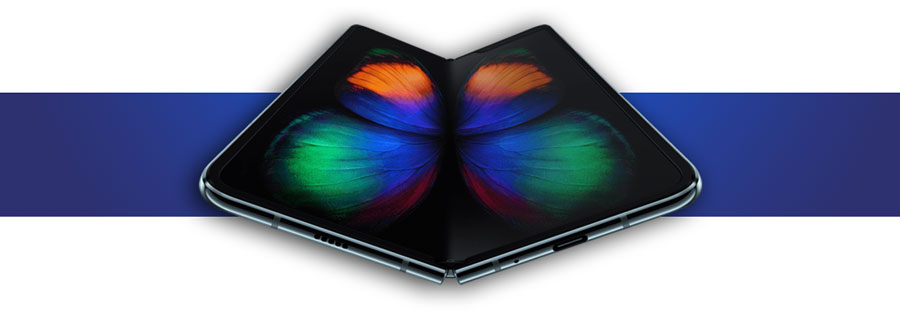
Why should you consider getting a Samsung tablet instead of an Apple or a Windows one?
Because Samsung has tablets that are just as good as these other companies, but for a lower price and, most importantly, their devices run on Android.
Truth be told, Samsung tablets used to be substantially cheaper than those from other companies, particularly the ones sold by Apple.
As time went on and the company developed its own technology, which can clearly rival nearly everything released by Apple, the prices started following a natural upwards trajectory. After all, you get what you pay for.
That being said, we, the consumers, are still enjoying a period in which Samsung tablets a slightly cheaper than they should be. But this won’t last for too long.
The question is: which Samsung tablets are the best?
Samsung Galaxy Tab S6 – Best Overall Samsung Tablet
Some Samsung tablets are super fast, some are great for multitasking, while others have large storage capacity. Choosing the right tablet for you depends on what you’re specifically looking for.
That said, the Galaxy Tab S6 is, on average, the best option for those who need a tablet for different tasks, such as entertainment and work.
Galaxy Tab S6 Technical Specifications
| Samsung Galaxy Tab S6 | |
|---|---|
| Screen Size | 10.5 inches |
| Processor | Octa-Core |
| Internal Memory | 128 GB or 256 GB |
| External Memory | microSD up to 1TB |
| Digital Pen (Stylus) | S-Pen |
| Keyboard | Detachable |
| Battery Life | 15 hours |
| Operating System | Android |
Advantages of the Galaxy Tab S6
Stylus (Digital Pen)
A few years ago, the majority of tablets did not come with a digital pen, but nowadays this tool is nearly ubiquitous.
We’re approaching a time when digital pens will be so common that no company will dare selling a tablet without it. A tablet without a stylus will be a little bit like a desktop computer without a mouse.
Digital pens are especially important if you plan on using your tablet to draw, design or do any kind of creative work. Not to mention the fact that it can also be used for signing digital documents and for handwriting (in case you still remember how write with a pencil).
Physical Keyboard
Physical keyboards are better than virtual ones. Period.
As I’ve mentioned before on this website, it has been statistically proven that typing on a real keyboard greatly improves productivity, but not every tablet is keyboard friendly.
Luckily, the Galaxy Tab S6 accepts keyboards both wirelessly and through the USB port.
If you’re like me and need to write on a daily basis, getting a tablet that can be used with a decent keyboard is absolutely necessary.
Disadvantages of the Galaxy Tab S6
Price
When compared to Apple tablets, the price of the Galaxy Tab 6 can be considered quite reasonable, but Samsung has a wide variety of tablets that are substantially more affordable than this one.
The Galaxy Tab S6 is definitely one of the high-end models sold by the company. As I always mention on this website, when it comes to electronics, you always get what you pay for.
If you have the money to get this tablet, go for it. It’s an
awesome choice.
Samsung Galaxy Tab S6 Lite – Best Affordable Samsung Tablet
This is a fantastic option because it also comes with a digital pen (S Pen) and does everything the Galaxy Tab S6 does for nearly half of its price.
The most noticeable difference between the two is the storage capacity. While the Galaxy Tab S6 can have up to 256 GB of storage space, the Galaxy Tab S6 Lite has at most 128GB, which is a considerable difference.
This can be a problem for people who work with video editing and like to keep the files inside the tablet.
I prefer to pay more and have lots of space, but this is a personal choice because I work with huge animation files. For everyone else, it’s not really a big deal.
Galaxy Tab S6 Lite Technical Specifications
| Samsung Galaxy Tab S6 Lite | |
|---|---|
| Screen Size | 10.4 inches |
| Processor | Octa Core |
| Internal Memory | 64 GB or 128 GB |
| External Memory | microSD up to 1TB |
| Digital Pen (Stylus) | S-Pen |
| Keyboard | Detached |
| Battery Life | 13 hours |
| Operating System | Android |
Advantages of the Galaxy Tab S6
Price
I believe this tablet is priced well below what it should. Since it’s so similar to its full version (Galaxy Tab S6), I can’t see why Samsung would drop the price for this “lite” tablet so much.
I have personally used this tablet and I can assure you that it’s as fast as any high-end model. I didn’t come across any glitches and if I didn’t know this was a cheaper model, I would not have been able to tell the difference.
Digital Pen (Stylus)
I love the fact that almost every tablet manufacturer is releasing tablets with great digital pens.
What I don’t like is that in many cases these pens are sold separately (yes, I’m talking about you, Apple). Not only the digital pens are sold as add-ons, but they are incredibly expensive.
Samsung took the right path and decided to include the stylus (digital pen) on the box together with the tablet. That was the right decision and a major advantage of this product over Apple tablets.
Disadvantages of the Galaxy Tab S6
Storage
The maximum storage for this tablet is 128 GB. While this is enough for most users, those of us who work with animation, video and design can feel a little underwhelmed.
It’s always possible to transfer files from the tablet to a computer once the storage is nearly full, but the process is annoying, and I absolutely despise it.
Not to mention those occasions when you’re not at home, the tablet is full, and you need to use the insufficient space left to save an important file.
While storage is not a deal breaker, more space is always
better.
Samsung Galaxy Tab A – Best Entertainment Samsung Tablet
This tablet was made for people who are looking for an entertainment unit.
What do I mean by entertainment unit?
Well, the tablet has a satisfactory performance when it comes to passive activities such as watching movies on Netflix, watching videos on YouTube, listening to music on Spotify and so on.
It’s not so great if you plan on installing lots of different apps and heavily interacting with them.
Trying to use Netflix while keeping Illustrator Draw running on the background may cause the device to heat and display unusual behavior such as glitches or a frozen screen.
This does not mean that this is a bad tablet, it simply means that you should use it according to its capabilities.
Galaxy Tab A Technical Specifications
| Samsung Galaxy Tab A | |
|---|---|
| Screen Size | 10.1 inches |
| Processor | Qualcomm 8 cores |
| Internal Memory | 32 GB |
| External Memory | 64 GB |
| Battery Life | 14 hours |
| Operating System | Android |
Advantages of the Galaxy Tab A
Price
Calling this tablet “affordable” is an understatement, this device is actually cheap.
Only a few years ago it was literally impossible to find a tablet half-as good at this price range.
As I said before, there are far more powerful tablets on the market, but if you take price into consideration, dollar for dollar, this is one of the best deals you can find.
Regardless of that, I should warn you that between a cheap Galaxy Tab A 10.1 and a slightly more expensive Galaxy Tab S6 Lite, I would take the Galaxy S6 Lite any day of the week.
Expandable Memory
The storage space on this tablet is not great, but this can easily be fixed with an inexpensive microSD card of up to 512 GB.
This is a huge advantage because it allows the buyer to keep costs low during the purchase and only spend more money when the need for more space starts becoming a problem.
Physical Keyboard Support
The tablet fully supports keyboards and can even be purchased with the Samsung’s original keyboard.
Here’s a tip, if you think you will be using this tablet to write, make sure to get the keyboard together with the tablet, this way it will be much cheaper than buying both devices separately.
Disadvantages of the Galaxy Tab A
Multitasking
Since this tablet only has 4GB of RAM (Random Access Memory), it can become sluggish if too many apps are running on the background.
Ideally, users should close an app before opening a second one. This is the only way to get decent performance and avoid overheating.
Most people use multiple apps without even realizing it, which commonly leads to weird behavior on limited tablets such as this one. So, if you plan on getting the Galaxy Tab A 10.1, remember to completely shut down Spotify before watching your favorite series on Netflix.
Performance
Using one app at a time almost guarantees good performance, but since this is a budget tablet, you shouldn’t expect too much from it.
While the tablet is perfect for entertainment apps, if you try running heavier applications, such as Adobe Draw and Adobe Photoshop Express, depending on the files you’re dealing with, the apps may crash.
Samsung Galaxy View2 – Best Video Tablet
This tablet has a huge screen, it’s the largest one I’ve ever seen on a tablet.
If you want a device specifically to watch videos, this is, unquestionably, the one you’re looking for.
At 17.3 inches, watching videos on this tablet when the lights are off feels a little like going to the movies.
As I said before, most tablets have one characteristic that sets them apart from the others in this increasingly competitive market. By releasing a device with a screen substantially larger than any other out there, Samsung has obliterated its rivals when it comes to visual experiences.
As services like Netflix and Amazon Prime Video become the standard and people slowly drift away from cinemas, having a large tablet to binge–watch shows is a great idea.
Galaxy View2 Technical Specifications
| Samsung Galaxy View2 | |
|---|---|
| Screen Size | 17.3 inches |
| Processor | Samsung Exynos 7 Octa-core |
| Flash Memory Size | 3 GB |
| Wireless Technology | Wi-Fi, Bluetooth, Cellular, GPS |
| Battery Life | 10 hours |
| Operating System | Android 8.1 Oreo |
Advantages of the Galaxy View2
Screen Size
This tablet has the largest screen on the market, this is all you need to know.
If you’re the kind of person who wants a tablet specifically to watch movies, you won’t find anything better than the Galaxy View2.
Image Quality
Not only is the screen humongous, but the colors are also crisp.
The full HD video quality on this tablet is out of this world.
Maybe you won’t realize how great the image truly is when
you turn on the device for the first time, but try placing the tablet right
next to any other screen and the difference becomes evident.
Disadvantages of the Galaxy View2
Portability
Did you notice that I’ve mentioned this tablet’s size multiple times as a positive feature?
Well, it is. As long as you plan on using the device at home.
Carrying this tablet around can be a problem because, due to its size, the chances of damaging the screen during transportation are substantially higher than with any other tablet from this list.
Please, remember this, the Galaxy View2 is meant to be used at home.
Price
This is a niche tablet. It’s meant for people who want to watch content online.
As with most niche products, the audience is very specific, which means that regular prices do not apply.
Samsung knows that a person who loves movies will be willing
to pay top dollar for a device capable of offering the best possible
experience.
Samsung Galaxy Fold – Best Innovative Samsung Tablet
This is not necessarily a tablet, it’s a phone-tablet.
The reason why I decided to put this device on the list is simple: if I were to get a gift for my birthday or even for Christmas, no other electronic gadget would put a bigger smile on my face than a Galaxy Fold.
The fact that Samsung has managed to create a foldable screen shows its unmatched drive to innovate. As someone who’s madly in love with technology in general, innovation trumps everything else.
Although I would not spend my own money to buy a foldable phone/tablet for myself, I wouldn’t hesitate to buy this for a friend or a family member.
The Galaxy Fold brings science fiction to reality and sparks the user’s imagination. I know that Samsung has made enormous strides during the past few years, but in my opinion, none of them is as impressive as a screen that bends.
Galaxy Fold Technical Specifications
| Samsung Galaxy Fold | |
|---|---|
| Screen Size | 7.3 inches |
| Secondary Screen Size | 4.6 inches |
| RAM | 12 GB |
| Storage | 512 GB |
| Procesor | Qualcomm Snapdragon 855 |
| Operating System | Android |
Advantages of the Galaxy Fold
Screen Size
Before this device was invented, it was literally impossible to carry a tablet in your pocket.
No matter how portable other tablets are, none of them is as portable as the Galaxy Fold. The only ones that come somewhat close are the 7-Inch ones, and even they can’t fit in a regular pocket.
While the Galaxy Fold’s screen isn’t huge in comparison to proper tablets such as the iPad, it’s at least twice as big as the ones found in any other phone, which makes it the perfect device to watch videos on.
Extra screen
Did you know that this phone/tablet actually has 3 different screen panels?
Two of them work together to create a larger screen when the device is unfolded, but when it’s folded, the back of the phone lightens up and works just like a regular phone screen.
Samsung has managed to put three different screens on the same phone, while most other companies still haven’t figured out how to properly add a mere secondary screen.
Phone Properties
Since this tablet is also a phone, you don’t have to carry two different devices anymore. Simply add your SIM card to the Galaxy Fold and enjoy some of the best characteristics of two completely different products.
Disadvantages of the Galaxy Fold
Screen Crease
In life, nothing is perfect.
Yes, the Galaxy Fold’s screen is unique, it’s large, it folds, but it does have a noticeable crease running right through its middle.
I’m sure that Samsung will figure out of way of getting a perfectly flat screen in the near future, but, today, this the reality you will face as a user.
Honestly, the crease doesn’t bother me too much, after using the phone/tablet for a few days I grew used to it and barely even noticed it anymore. Sometimes, when the light hits the screen in a very specific angle, I’m reminded of this dreaded imperfection though.
The Fold Gap
The phone doesn’t fold entirely. This means that there’s always a little gap between both halves when the phone is folded.
This gap creates two problems:
Firstly, carrying a Galaxy Fold on the pocket is not the same as carrying two phones of equal width. That little space between the screens gives the phone a slightly weird shape that is easily noticeable through clothes.
Secondly, while putting any phone on a back pocket is not smart, most phones will stand being sited on without being severely damaged. If you do that with a Galaxy Phone, I can guarantee you that it will break. And I don’t mean break a little, it will be damaged beyond repair.
Price
Samsung took a huge risk when developing this product and they surely passed all of that research and development cost to the consumer.
This phone/tablet is as expensive as some of the best tablets in the world, such as the iPad Pro, but it offers nowhere near as much when it comes to hardware power and performance.
Which Samsung Tablet is the Best?
If I had to buy a tablet right now, I would go for the first item on this list, the Samsung Galaxy Tab S6.
I already have more tablets than I can count, so I really appreciate devices that can perform a multitude of tasks without losing on performance.
All tablets from this list are good, but each one has its strong attributes.
Simply make sure to pick a device that has the characteristics you’re looking for and try to keep price away from your decision process.
I know this is hard and I’m aware that price plays a big role, but whenever I decided to buy something cheaper because I was in a hurry, I ended up deeply regretting my decision.
Do you have any questions? Make sure to leave a message and I will do my best to answer it as soon as I see it.
Have a great day and keep on creating!
Bruno Santos