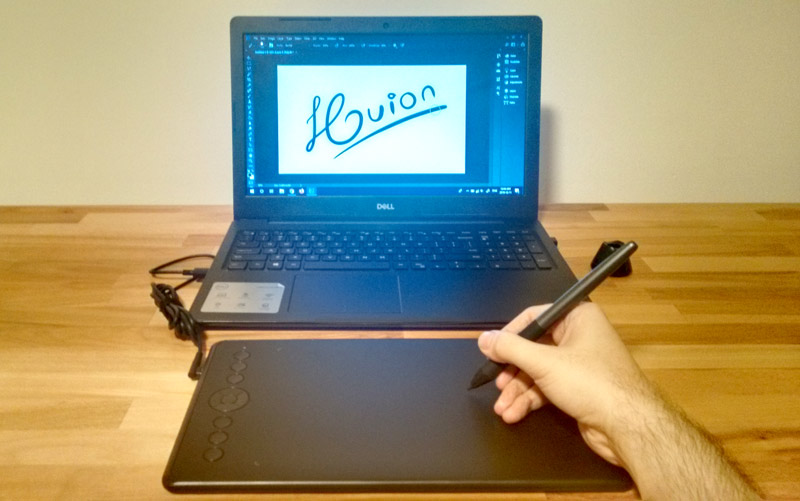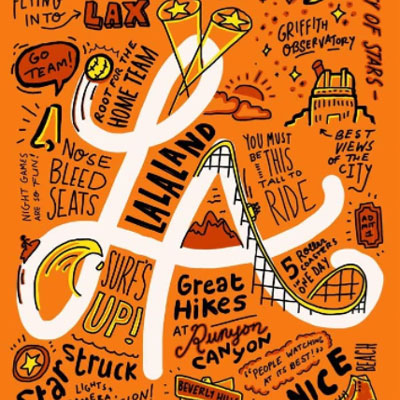Yes. Drawing tablets work both on laptops and desktop computers. Some even work on Android cellphones and on Chromebooks.
Literally every single drawing tablet that is for sale today today can be used with a laptop, from the cheapest possible tablet, like the Huion H420, to more expensive ones, like the Artist 12 Pro.
Which Drawing Tablets Are Better for Laptops?
Even though any drawing tablet works on laptops, not all of them are recommended.
Since the primary reason for using a laptop over a desktop computer is its portability, picking a drawing tablet that is easy to carry must be a priority.
In this specific case, a drawing tablet like the Inspiroy Ink is one of the best choices. Since it’s so slim, it fits together with any laptop, no matter which bag you use. Besides, it has no moving parts that can break during transportation, which gives it this solid, sturdy feel.
On top of that, this tablet only requires one cable and it’s ready to go, there is no need to worry about setting things up.
As you can see, this is the simplest possible setup, it takes minimal space and can be disassembled in seconds.
One more interesting detail about the Inspiroy Ink is that it can also be directly connected to Android phones. In case your laptop runs out of battery, but you absolutely need to draw, this is a great alternative.

Which Drawing Tablets Are Not Good for Laptops?
Any tablet that is too large, heavy, needs multiple cables or has a screen that can be easily damaged should not be considered by those who want to use it primarily with a laptop.
For example, although the Artist 12 Pro is a good tablet to keep at home or at work, it’s a heavy, bulky drawing device that needs its box to be carried around, not to mention the amount of cables it requires in order to work properly.
Check the picture below to see the Artist 12 Pro connected to a laptop.
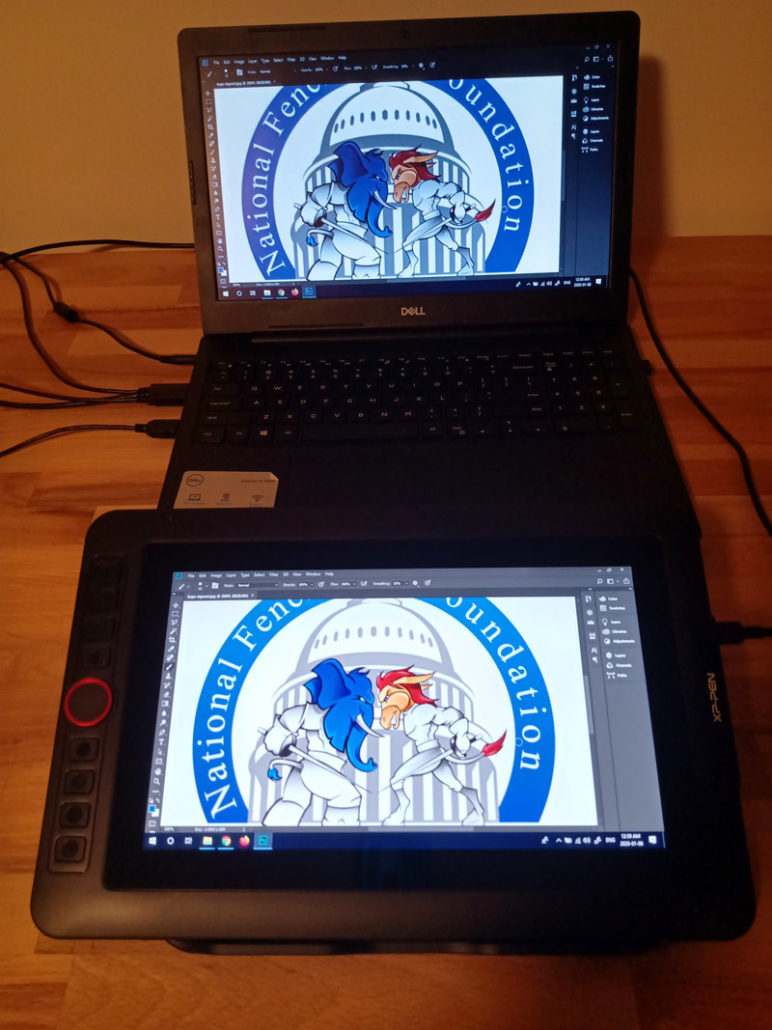
As you can see, this is not the kind of setup anyone can
easily move around with. Not only does it take a lot of space, it also requires
quite a lot of work to get everything running smoothly.
What Are the Best Alternatives for Drawing Tablets and Laptops?
Nowadays, standalone tablets are becoming the most popular devices among artists and designers. These tablets work extremely well as drawing tablets without losing the characteristics of a good laptop.
They are highly portable and can be used for a myriad of activities beyond creating digital art. Make sure to read this post about standalone drawing tablets.
Among the best standalone drawing tablets, you will find devices such as the iPad Pro, the Microsoft Surface Pro 7 and the Samsung Galaxy Tab S6.
iPad Pro
Although this tablet is not usually advertised as a drawing device since Apple’s user base is encompasses a wide variety of people, the iPad Pro is actually an incredible drawing tablet.
This device’s performance is one of the best in the world and the Apple Pencil (only the Second Generation) is my favorite stylus, even when compared with traditional ones sold by companies like Wacom.
One of the few downsides is that since this is not a regular computer, users are stuck with whatever apps are available in the Apple Store, which leads to much more limited options.
| iPad Pro | |
|---|---|
| Screen Size | 11 inches |
| Internal Memory | 128 GB, 256 GB, 512, 1TB |
| Digital Pen (Stylus) | Apple Pencil (2nd Generation) |
| Keyboard | Supports multiple keyboards |
| Battery Life | 10 hours |
| Operating System | iPad OS |
Microsoft Surface Pro 7
Even though this is not the best laptop/tablet sold by Microsoft, it surely is the most cost-effective choice. It runs any software that works on Windows 10 and works just like drawing tablet out there.

| Microsoft Surface Pro 7 | |
|---|---|
| Screen Size | 12.3 inches |
| Processor | 8th Gen Intel Core i7 or i5 |
| Internal Memory | 1TB SSD, 512GB SSD, 256GB SSD |
| Digital Pen (Stylus) | Surface Pen |
| Keyboard | Detachable |
| Battery Life | 10.5 hours |
| USB Ports | Two USB 3.0 ports |
| Operating System | Windows 10 Home |
Samsung Galaxy Tab S6
This is a slightly-above-average tablet that runs on Android. It is the least powerful device on this list, it does not have any specific characteristic that separates it from the others, but is an overall great device with no noticeable flaws.

| Samsung Galaxy Tab S6 | |
|---|---|
| Screen Size | 10.5 inches |
| Processor | Octa-Core |
| Internal Memory | 128 GB or 256 GB |
| External Memory | microSD up to 1TB |
| Digital Pen (Stylus) | S-Pen |
| Keyboard | Detachable |
| Battery Life | 15 hours |
| Operating System | Android |
Conclusion
Simply buying a drawing tablet because it works with your laptop is not the right way to approach the issue at hand. It is crucial that you pick a device that can is compatible with your specific needs.
Characteristics such as portability and sturdiness are non-negotiable in case you frequently need to carry your drawing tablet to different locations.
As I mentioned before, the Inspiroy Ink is possibly the best option at this moment.
Thank you for reading and keep on creating!
Bruno Santos