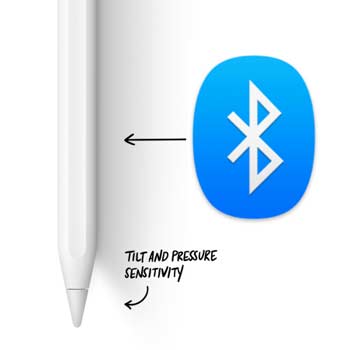No, you cannot. You may have tried using the Apple Pencil while it’s charging and noticed that it doesn’t work. Don’t worry; there isn’t anything at fault with your stylus. The Apple Pencil simply does not work when it’s charging.
While the Apple Pencil is charging, the drawing functionality is disabled for performance reasons. So, it’s by design that you can’t take any notes while it’s connected to the Lightning connector.
But the good thing is that it can be charged very quickly. You can get around 30 minutes of charge in about 15 seconds. Also, the Apple Pencil is fully charged within 15 minutes.
How to charge the 1st Gen Apple Pencil?
In order to charge your 1st gen Apple Pencil, you have to remove the cap at the end of the Pencil which will reveal the connector. You then insert the stylus itself directly into your iPad’s Lightning connector. Take a look at the image below to see how it works:

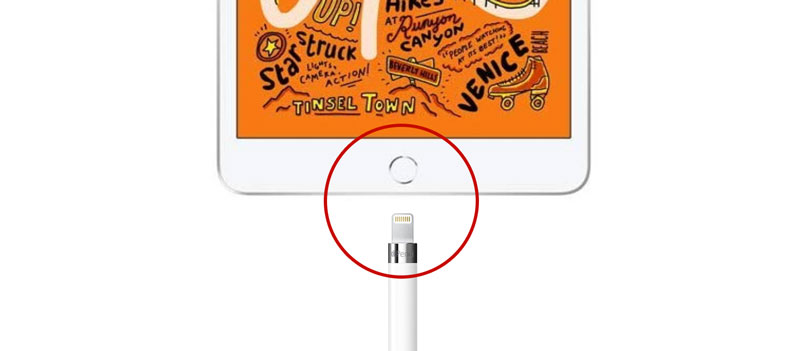
The second method is to plug it into a USB Power Adapter using the Apple Pencil Charging Adapter that comes along with the pencil.
How to charge the 2nd Gen Apple Pencil?
You can charge your 2nd generation Apple Pencil by attaching it to the magnetic connector which is at the center of your iPad’s top side, where the volume buttons are. This is what it will look like:
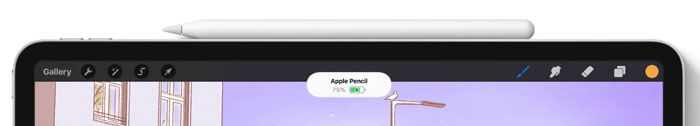
You should see the charge status appear at the top of your screen. If it does not appear, make sure that you turn on the Bluetooth connection.
How to Charge the Apple Pencil Faster
Apple Pencil charges faster when you have its Lightning connector directly inserted into the iPad Pro Lightning port. It goes much faster than using the adapter.
Within about 2 minutes, you can get an extra 15% charge which allows you to work with it for 2 more hours. Apple also claims that within 10 seconds of charging it this way, you could get 30 minutes work out of it.