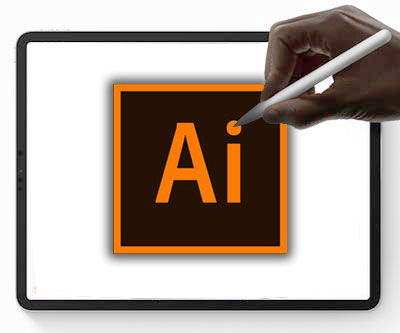Tablets are certainly the most versatile devices when it comes to work, but they used to have one very inconvenient shortcoming, the lack of a real keyboard.
While most of us are used to typing on digital keyboards that are common in any tablet, it has been statistically proven that physical keyboards increase typing speed by slightly more than 23%.
A 23% increase in productivity is a substantial improvement, not to mention the fact that typing on a real keyboard feels much more natural than pressing a glass surface that is completely flat.
This is why I decided to write an article talking specifically about tablets that come with a keyboard.
I have tested all of these devices and ranked them according to how good they are. Remember, this is not a price-based rank, but a quality-based one.
Samsung Galaxy Tab S6
Samsung used to be known for releasing tablets that almost mirrored Apple’s devices, but at a much lower price.
Over the years, the company has developed completely new technology and started creating tablets that are not only different from Apple, but in some regards significantly better.
The Galaxy Tab S6 is a great example of this. Even though Samsung has long abandoned its low-price practices, the quality of its devices has sky-rocketed, especially when it comes to hardware.
(Click the image below to see it on Amazon)
Technical Specifications
| Samsung Galaxy Tab S6 | |
|---|---|
| Screen Size | 10.5 inches |
| Processor | Octa-Core |
| Internal Memory | 128 GB or 256 GB |
| External Memory | microSD up to 1TB |
| Digital Pen (Stylus) | S-Pen |
| Keyboard | Detachable |
| Battery Life | 15 hours |
| Operating System | Android |
Samsung Galaxy Tab S6 Keyboard
While it is true that this tablet is a winner in nearly every single category, the keyboard that comes with it is what really sets the Galaxy Tab S6 apart from every single one of its counterparts.
Unlike Apple’s keyboards, which are completely silent and stiff to the touch, the Galaxy Tab 6 keyboard offers a more natural experience and feels a lot more like a regular keyboard.
For users who write long-form texts on a regular basis, Samsung’s keyboard is, without a doubt, the best option on the market.
This add-on follows the minimalist design of the tablet, but it retains all the important keys you would expect from a small keyboard.
The only missing keys are the redundant or unnecessary ones, such as the arrows and the numeric keys, which are usually located on the right-hand side of regular-sized keyboards.
Important Observation About the Samsung Galaxy Tab S6
The keyboard is sold separately.
In case you need it, make sure to select the right option during the purchase.
Even though it is possible to buy the tablet first and only later order the detachable keyboard, buying both at the same time is cheaper.
Microsoft Surface Pro 6
Microsoft has released two new versions of this tablet, but improvements simply do not justify the price increase.
While it is true that the newer versions are also fantastic tablets, if you look at it dollar for dollar, the Microsoft Surface Pro 6 is, without a doubt, the best option.
(Click the image below to see it on Amazon)
Technical Specifications
| Microsoft Surface Pro 6 | |
|---|---|
| Screen Size | 12.3 inches |
| Processor | Intel Core 8th Gen i5 or i7 |
| Internal Memory | 128 GB, 256 GB, 512, 1TB |
| External Memory | microSD up to 1TB |
| Digital Pen (Stylus) | Surface Pen |
| Keyboard | Detachable |
| Battery Life | 13.5 hours |
| Operating System | Windows 10 Home |
Advantages of the Microsoft Surface Pro 6
Operating System
Unlike most other tablets, that run either on Android or Apple’s operating system, the Surface Pro 6 runs on Windows 10, which puts this device on a league of its own.
This is not a regular tablet, it is a fully functioning computer that has absolutely all the advantages of a regular PC, but, on top of that, can also be used as a tablet.
If price is not a problem for you, this tablet is the best one both for entertainment and work.
Customizable
The main disadvantage of tablets is that they tend to be “one size fits all”. Meaning the user usually does not get to decide which features to prioritize (speed, memory size and so on).
The Microsoft Surface series is the exception to that. When placing an order, you (the user) get to choose which features to invest on and which ones to skip.
By taking this approach, Microsoft makes its tablets accessible to a lot more people.
If you want a cheaper tablet for simpler tasks, you got it.
Now if you need a beefed-up tablet that can run resource-heavy software, you can also get it, as long as you are willing to pay for it.
Slim Build
This characteristic is a must for any tablet, but few manufacturers get it done as well as Microsoft.
The tablet is incredibly thin while maintaining the same speed and performance of a regular-sized computer.
It is true that other brands also offer tablets that are almost as thin as thins one, but if you look at the capabilities of each device, the Microsoft Surface Pro wins every time.
Microsoft Surface Pro 6 Keyboard
The keyboard is sold separately (as in nearly all tablets that are compatible with keyboards), but the difference here is that Microsoft has priced this add-on as any decent company should do.
As I am sure you are well aware of, Apple products are incredibly expensive, whether you need wireless earbuds, a keyboard or a simple mouse, you need deep pockets to keep up with the company.
Microsoft has taken a different approach by deciding to price add-ons as what they are, simply add-ons.
This is one of the greatest things about this tablet, you pay a decent amount for the tablet itself, but all the other items are inexpensive.

One more thing, the keyboard looks and feels great.
It is safe to say that, in comparison with the keyboard that
comes with the iPad, Microsoft’s device is the way to go.
Apple iPad Air
This is one of the coolest products from Apple in a long time.
While I’m not the biggest Apple fan, since I couldn’t afford their products when I was younger, I must admit that the company always releases cutting-edge devices.
At first, I was a little skeptical about this tablet, I thought it was just a spin-off of the incredibly popular iPad. In a way I was right, this is a renewed version of the regular tablet, but it surely is an improved version.
This tablet is the slimmest one I’ve ever played with and the fact that it’s so incredibly fast still boggles my mind.
(Click the image below to see it on Amazon)
Technical Specifications
| iPad Air | |
|---|---|
| Screen Size | 10.5 inches |
| Internal Memory | Up to 256 GB |
| Digital Pen (Stylus) | Apple Pencil |
| Keyboard | Bluetooth |
| Battery Life | 10 hours |
| Operating System | iOS |
Advantages of the iPad Air
Stylus (Digital Pen)
The iPad Air supports the Apple Pencil which, in my humble opinion, is the best stylus ever made.
The Apple Pencil outperforms every single stylus I’ve tested in my life. Its response time is almost real-time, and it simply behaves like a real pencil.
You can only fully appreciate how great this stylus is once you actually draw with it.
Reliability
Apple products simply work.
Yes, thy are very expensive, but I still believe that the devices developed by this company are the most reliable ones. Glitches are incredibly rare and in nearly all cases simply turning the device off and on again will fix everything.
Disadvantages of the iPad Air
Price
As with any other Apple product, this device is expensive.
Don’t get me wrong, the quality is there. This tablet delivers on every single category, but I would only choose this one over the others from this list if I needed to use specific apps that only work on Apple’s operating system.
If you’re an artist who wants to use your tablet for professional work, this may be a good option due to the fact that it runs applications such as Procreate, which is one of the best apps in the world and only works on Apple devices.
Keyboard
To be honest, this is a personal choice, but I don not particularly like Apple’s quiet keyboards. On top of that, they are unreasonable expensive.
Again, in case you are already used to Apple’s prices and design, this may be a good option for you, but I would still definitely consider Microsoft’s Surface Pro 6.
Huawei MediaPad M5 Lite
The difference between the MediaPad M5 Lite and the others from the list is basically the price.
This is a budget tablet and even though it does almost everything the other tablets do; it is not better than them in any way.
I would rather spend more and get a Microsoft Surface Pro 6 or even an iPad, but if you are absolutely on a budget, this one could be a decent choice.
(Click the image below to see it on Amazon)
Technical Specifications
| Huawei MediaPad M5 Lite | |
|---|---|
| Screen Size | 10.1 inches |
| Processor | Huawei Kirin 659 Octa-core 2.36GHz |
| Digital Pen (Stylus) | HUAWEI M-Pen lite |
| Keyboard | Detachable |
| Battery Life | 11 hours |
| Operating System | EMUI 8.0 (based on Android) |
Disadvantages of the Huawei MediaPad M5 Lite
The Stylus (Digital Pen)
I want to make this as clear as possible. If you are an artist and are looking for a tablet primarily to create artwork, stay away from this one.
While it’s true that the digital pen that comes with this tablet is not necessarily bad, it’s nowhere near as good as an Apple Pencil for example.
Operating System
This tablet runs on a system called EMUI, which is based on Android.
There is an ongoing fight between Huawei and the American government, which may lead to restrictions in apps that can be installed in this device in the near future.
This is probably the biggest downside of owning a tablet
like this.
iPad Pro
This is Apple’s greatest tablet. It has absolutely everything you could expect from a tablet.
The colors are crisp, the apps run smoothly, it’s great at multitasking and it’s incredibly fast.
It’s fair to say that this device is not as slim as the iPad Air, but the difference in thickness is not that great. Some people even argue that they prefer this bulkier version.
(Click the image to see it on Amazon)
Technical Specifications
| iPad Pro | |
|---|---|
| Screen Size | 11 inches |
| Internal Memory | 128 GB, 256 GB, 512, 1TB |
| Digital Pen (Stylus) | Apple Pencil (2nd Generation) |
| Keyboard | Supports multiple keyboards |
| Battery Life | 10 hours |
| Operating System | iPad OS |
Advantages of the iPad Pro
It Works
Everything in this tablet works. Period.
It would be foolish of me to criticize anything related to this tablet’s hardware because I’ve never came across any issues, even after extended use.
Performance and quality wise, this is a superior device.
Stylus (Digital Pen)
Apple has the best stylus ever made; it’s called the Apple Pencil.
Well, guess what, even though the company was already at the very top with the Apple Pencil, they still managed to improve the previous version and release the Apple Pencil 2nd Edition, which is exactly the digital pen you will use with the iPad Pro.
Charging Speed
This tablet charges fast.
How fast?
Noticeably faster than any other. And I’m not talking about marginally faster, it’s much faster.
Apps
Some apps can only be used in Apple devices. This is the case for what I consider to be the best art/design app currently available in the market: Procreate.
Although there are similar apps out there, they don’t quite measure up to the wide range of tools available on Procreate. Not to mention the fact that this app is incredibly intuitive, which is a characteristic that undoubtedly improves workflow.
If you are an artist or would like to use your tablet to create artwork, it would be a good idea to consider getting an iPad Pro.
Disadvantages of the iPad Pro
Price
It’s very expensive.
I’m not going to sugar-coat this. The iPad Pro costs nearly 3 times more than a similar tablet sold by Huawei, for example.
That said, one thing I’ve learned the hard way is: when it comes to tablets, you usually get what you paid for. I’ve seen people regretting buying Huawei products, but I’ve never seen someone saying: “Why did I buy this iPad? I should have bought a tablet form another brand!”.
Add-ons
This is also related to price.
Companies like Microsoft ten to price their add-ons fairly, but Apple makes sure to charge their customers as much as possible.
I absolutely hate this business practice and I feel it’s exceedingly unfair when I’m asked to pay an ungodly amount of money for an add-on that should come with the tablet anyway (like a mouse, stylus or keyboard).
iPad Pro Keyboard
Like I said before, the silent keyboards sold by Apple are not my favorite, but the iPad Pro is different from other devices because it’s compatible with different kinds of keyboards, which end up giving the user more options.
The tablet works perfectly well with the Smart Keyboard Folio or with a myriad of Bluetooth keyboards.
These Bluetooth keyboards don’t have to be manufactured by Apple
and this is great because you get to choose something cheaper and slightly noisier,
like all keyboards should be.
Which tablet with a keyboard is the best one?
If you want quality and freedom to do whatever you want, the Microsoft Surface Pro 6 is the best option. Since this is a fully capable computer, it can run any software and still work perfectly as a tablet.
In case you are an Apple fan and are adamant about using apps that only exists for iOS, the iPad Pro is the best device you can buy at this moment.
Now, if you don’t care too much about the brand and you are an Android fan, getting a Samsung Galaxy Tab 6 is probably the wisest choice since this tablet does everything rather well.
Picking the right tablet really depends on what are your priorities. Regardless of that, every option from this list brings something good to the table.
If I had to give you advice, I would simply say: do not use the price as a decisive factor. If the tablet you want is too expensive right now, try waiting a little longer and buy it when it’s cheaper.