The Apple Pencil (First Generation) can be directly inserted into the iPad’s lighting port without any cables or other types of accessories. It can also be charged through other Apple products as long as the port is the same. The only difference is that it will charge slower than it would with an iPad.
The Apple Pencil (Second Generation) can only be charged with the iPad. Since the charging process happens through induction (close proximity between the Apple Pencil and the iPad), there is no other ways around it.
I have written a whole post about the differences between the Apple Pencils, make sure to take a look.
Charging the Apple Pencil (1st Generation)
Plugging it into your iPad
This is quite straightforward and simple. Your Apple Pencil has a Lighting connector under the cap at the eraser-end that can be attached to the charging port of your iPad so that it can charge.

First you need to pair your Apple Pencil with your iPad. In the Settings app, go to Bluetooth and switch it on, remove the cap of the Apple Pencil and then connect it to your iPad. Lastly, just tap Pair and you’re all set.
Lightning Cable
OK, this one’s an intricate method. For this, you’re going to need a Lightning cable and a female-to-female Lightning adapter as well. Once the adapter in attached, all you have to do is plug the Apple Pencil to the Lightning cable and charging will begin.
It’s a complex method and doesn’t really make much sense as you can follow the normal, simpler method mentioned above.
Charging the Apple Pencil 2 (2nd Generation)
The second generation of the Apple Pencil has improved the charging process. The original Apple Pencil looked horrible when attached to the charging port of the iPad. It was messy and, most importantly, prone to accidents that could damage the Apple Pencil and even the connector itself.
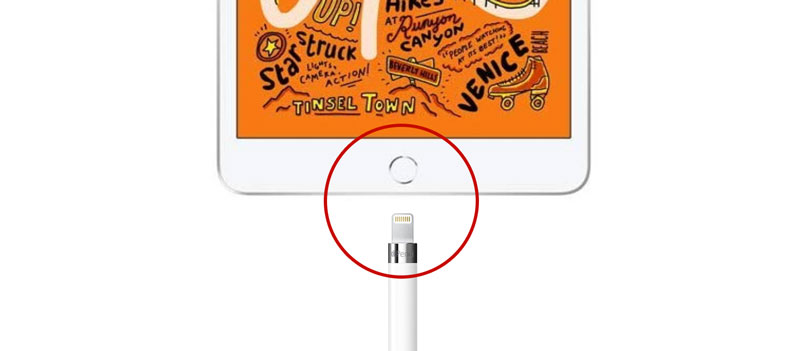
The newer generation makes charging as simple as a snap. Literally. All you have to do is snap the Apple Pencil 2 to the side of your iPad Pro and thanks to its magnets, it will stick to the iPad and start charging immediately. Moreover, it also serves as a great way of stowing your Apple Pencil without ruining the looks of your iPad.
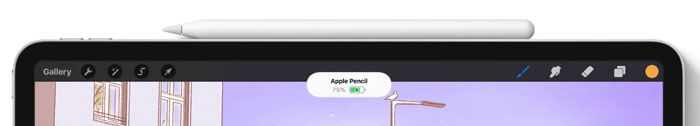
Once snapped to the sides, the iPad will notify you of the Apple Pencil’s attachment and also show you the current charge level.
Everything is really simple and immaculate with the newer Apple Pencil. If you have a choice and you can afford it, definitely go for the newer model as it not only simplifies the charging but also provides a whole lot of other new improvements.
Conclusion
It is possible to charge the Apple Pencil (First Generation) if you have other Apple products that also use a lighting port, however the process will be much slower.
When it comes to the Apple Pencil (Second Generation) there is no way around it, you need to have your iPad around if you need to charge it.
The good news is, the Apple Pencil charges extremely fast and can be used for an entire day without any problems. Make sure to keep yours charged and if you’re the kind of person who frequently forgets to charge the Apple Pencil, perhaps it would be a good idea to buy an extra one for emergencies.
Have any questions? Leave me a message below.






