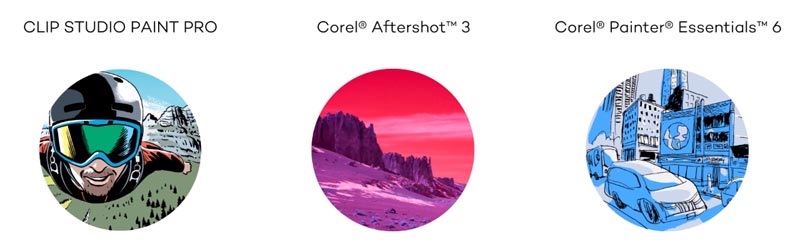
The only Wacom tablets that come with a software bundle are the ones that belong to the Wacom Intuos series.
Although every single drawing tablet sold by Wacom comes with the drivers that are necessary for the devices to work properly, only a few of them actually come with drawing, painting and image editing software.
It’s extremely important for you know that even though the Wacom Intuos does come with three different programs: Corel Painter, PAINT PRO and Corel AfterShot 3, not everyone is entitled to download them. Only people who live in the Americas (from Canada all the way down to Argentina) have access to the software licenses.
Here’s the list of Wacom tablets that do come with software:
Wacom Intuos
Wacom Intuos Wireless
Older Wacom Intuos Versions
Wacom Intuos
(Check the price and read reviews on Amazon)

This is the most popular drawing tablet sold by Wacom. This device is used by almost everyone who is just entering the digital art world. As other companies such as Huion keep on improving their products, the Wacom Intuos has been losing some ground, but it remains the leader in the starter graphics tablet league.
Although the Wacom Intuos is far from being the best device on the market, it certainly is a great choice for students and beginners, not only because the tablet has all the basic features, but because they work exactly like they should.
Another reason why this drawing tablet is more popular than its counterparts is the software bundle. Since students tend not to have a lot of spare money, getting licenses to three decent programs without paying a dime for them is a particularly good deal.
I have written a whole article about the Wacom Intuos in which I address every single aspect of the drawing tablet in detail, you may read it here: Everything About the Wacom Intuos.
For more pictures and information about the tablet, you may also visit the manufacturer’s website.
Wacom Intuos Wireless
(Check price and reviews on Amazon)

This is basically the same graphics tablet mentioned above, but with an extra feature: it’s wireless.
Everyone hates wires and I’m pretty sure you do to. In case you’re willing to spend a little bit more, I highly recommend the wireless version of the Wacom Intuos. Although I don’t own one, I would love if I could simply ditch the wires of my regular Intuos.
The best thing is, this wireless device also gives you the right to download the software bundle.
I want to make this as clear as possible. There are only two differences between this drawing tablet and the regular Wacom Intuos:
It doesn’t need wires
The color of the box is slightly different
Older versions of the Wacom Intuos
Some older versions of the Wacom Intuos also come with the software bundle, but you must be very careful here.
Since Wacom is always releasing new versions of their winning products, such as the Wacom Intuos, they stop manufacturing the older ones.
Why is that important?
Well, many people buy second hand drawing tablets and nowadays this is how most of the older Intuos end up in the hands of new owners. But usually the seller doesn’t tell the buyer a little secret: the software licenses are not perennial, meaning they don’t last forever.
Once you get a Wacom Intuos, you should receive a two-year license, but if the past owner of the device has already used it, you will not be able to download the software.
It’s very important that you remember this because you may save a couple collars by buying an older tablet, but that might come with the hidden cost of not being able to gain access to any of the software.
My advice to you is the following: stay away from second hand drawing tablets. They’re not worth it. The Wacom Intuos is already quite cheap and it’s better to buy a new one.
Once again, you should read this post about the Wacom Intuos in order to fully understand all the benefits of buying this specific device.
Which software comes with the Wacom Intuos?
Corel Painter Essentials 6
Clip Studio PAINT PRO
Corel AfterShot 3
Corel Painter Essentials 6

This is surely the best software for digital painting ever made. Almost everyone who owns a drawing tablet ends up buying Corel Painter anyway. This program alone would be enough reason to get an Intuos drawing tablet, but since Wacom really wanted to make this device even more popular, they decided to add other two programs: PAINT PRO and Corel AfterShot 3.
You may read more about Corel Painter on that post specifically about the Wacom Intuos. In case you would like to know how much the software costs if sold seperately, you may check it on Amazon.
Clip Studio PAINT PRO

This is not really a software that I use and I certainly do not master it. Unlike Corel Painter, that has a lot of features that simply do not exist in Photoshop, I feel that PAINT PRO is not a necessary software for those who already work with the Adobe Suite.
In case you don’t have an Adobe Photoshop license, PAINT PRO may be a good way to get some work done without having to spend any money on extra software.
Corel AfterShot 3

AfterShot deals with color correction and other picture editing tools. Again, it has some of the features found in Photoshop, but lacks most.
This software is only an option if you cannot afford Adobe’s products.
Let me make an observation: I don’t think it’s the best idea to spend your time learning how to master software that are not widely used in the industry. It’s OK to have an AfterShot 3 copy and learn how to use it in case you need it during an emergency, but don’t put too much effort into it.
Any decent studio in the world will require you to master Photoshop, but nobody really cares about Corel AfterShot.
Is it worth it to buy a Wacom Intuos just because of the software bundle?

Let me put it this way, the Wacom Intuos is a fantastic drawing tablet, in fact it’s the second most sold graphics tablet in the world. The fact that it comes with software, particularly Corel Painter, is just another reason for you to pick this particular device.
Even if it did not come with any programs, it would still be a great deal. The software only enhances the product and makes it an even better option in a market that is already crowded with similar drawing tablets.
By purchasing the Wacom Intuos you’re saving nearly a hundred dollars in software. The fact that the tablet is already affordable makes this product a no-brainer.
While it’s true that other brands like Huion also offer fantastic graphics tablets that are substantially cheaper than the ones sold by Wacom, none of them actually come with any decent software that you can start using right away either for work or simply for fun.
Conclusion
There are literally dozens of different drawing tablets out there, but almost none of them come with a software bundle, let alone a good one.
Like I’ve already mentioned, Corel Painter is the best software of its kind and you’re getting it literally for free when you buy a Wacom Intuos.
Think about it for a second: even if you don’t buy this drawing tablet, at some point you’re still going to have to spend your money to buy Corel Painter.
Since you’re going to spend money anyway, it would be wise to invest just a little bit more and get a whole graphics tablet along with this incredibly useful software. I use Corel Painter both at work and while I’m painting for fun at home. Eventually you will probably do the same.
I believe that the Wacom Intuos is a great starter drawing tablet and due to its price you don’t have much to lose. In case you’re still on the fence about it and would like to go with a less professional device, you may also be interested in reading the following article: The 10 cheapest tablets in the world.
If you have any questions, make sure to leave a comment through the box below. I’ll gladly answer you as soon as possible.
Take care, keep on creating and remember that practice makes perfect!
Bruno Santos



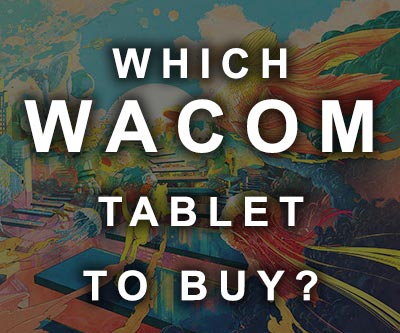



Nice review! I have a XP-Pen Deco Pro tablet and it is a really a good quality tablet. Might take some time for some people to get used too but its certainly a must buy for graphic designers.
Hi Chronos,
Yes! I agree with you, this tablet is a great budget option.
How do I actually download the software? I bought a Wacom Intuos and it says that it comes with 3 software bundles. I cannot figure out how to access the software.
Peter,
I have written an article with the step-by-step process to access the download links: How to download Wacom’s free software bundle.
Take care =)