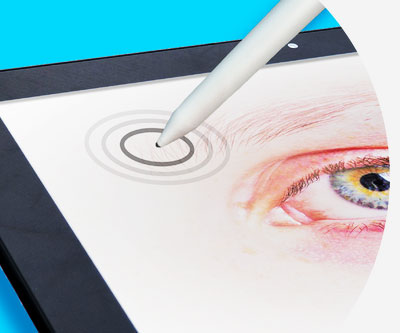Yes. If you own an older iPad version or you just don’t want to spend your savings on the Apple Pencil because it’s too expensive, fortunately, there are plenty of great alternatives you can consider.
The Apple Pencil has raised the standard for all other iPad styluses once it hit the market. And while there are still many crappy and cheap styluses, there are others that are quite exceptional.
Even though Apple Pencil uses the newest technology, has a sleek design, and offers a variety of features to its users, other styluses can offer features almost identical to the Apple Pencil.
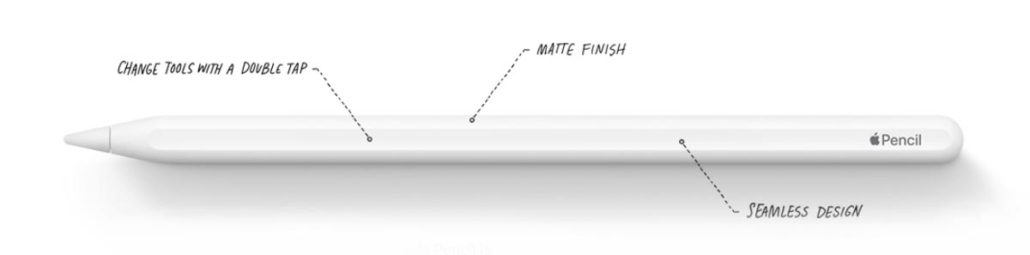
So, yes, you can buy a smart stylus alternative (having to choose between many options), and in some cases, these styluses can be even more useful to you than an Apple Pencil.
In this article you’ll find the top Apple Pencil alternatives but before we dive into that, here are a few things to consider first:
Things to consider before buying an alternative to Apple Pencil:
Just like with any other pricey purchase, market research is essential so that you don’t spend money on a stylus that’s not compatible with your device.
So it’s important to know what kind of features you’re looking for while keeping compatibility in mind. These are the most important things to consider:
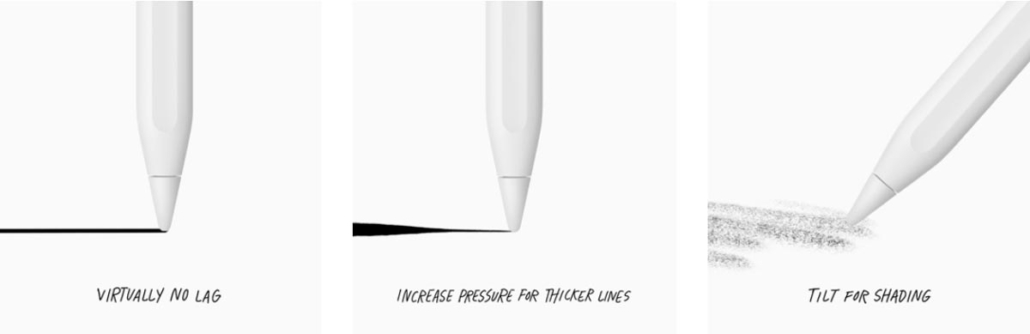
- Pressure Sensitivity: Having a high range of pressure sensitivity is a big deal if you’re an artist and it’s essential to your craft for shading, and depth. But if you’re using the iPad mainly for notes, then decreased pressure sensitivity won’t be an issue.
- Tilt Sensitivity: For example, the Apple Pencil is capable of mimicking pencils, brushes, and markers. Meaning it changes the looks of the stroke depending on the angle that the tip of the stylus touches the screen.
- Palm Rejection: It’s the feature that ignores any accidental touching on the iPad while writing or drawing.
- Battery Life: You can expect a battery life from the styluses below to be around 12 hours, just like the Apple Pencil.
- Programmable Buttons: Such buttons can be useful for changing tools or brushes while you’re drawing.
- Compatibility: You must check if your favorite digital art and notetaking apps support styluses’ features before you buy one.
- Older iPad versions: If you have an older version of the iPad, before making a purchase you have to make sure that your device can support the Apple Pencil. Because if not, it’s essential to buy a stylus that has Bluetooth.
Last note before shopping: Keep in mind that some of the styluses below might present some lag when used with an iPad. If lagging is something you absolutely cannot accept from a stylus, then you should probably go with the original Apple Pencil.
Top Apple Pencil Alternatives:
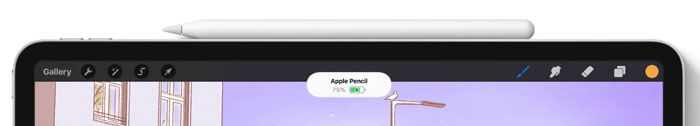
Best for Digital Artists: Adonit Note

- Palm rejection technology
- 2048 levels pressure sensitivity
- Has tilt sensitivity
- 2 programmable shortcut buttons
- Replaceable tips
- 10-hour battery life
- USB-charging
If you’re a student or professional: The Logitech Crayon

- Compatible with all iPad apps
- Tilt sensitivity
- Less lag than other alternatives
- No pressure sensitivity
- 7.5-hour battery life
- Has a power button
For Daily Tasks: iPad Pencil

- Pressure-sensitivity levels
- Replaceable tips
- Cheaper than Apple Pencil
- 10-hour battery life
- 60 days stand-by time
Best Alternative under $50: Adonit Dash 3

- No pressure or tilt-sensitivity
- No palm rejection
- Great build quality
- 14-hour battery life
- Less lag than other alternatives
In Conclusion
If you’re not interested in those options mentioned above, you could still consider a 1st gen Apple Pencil, but please, don’t even consider buying a refurbished Apple Pencil because even though the prices can be appealing, you will end up paying with a lot of headache and regret.
If you have any questions, leave a comment below!