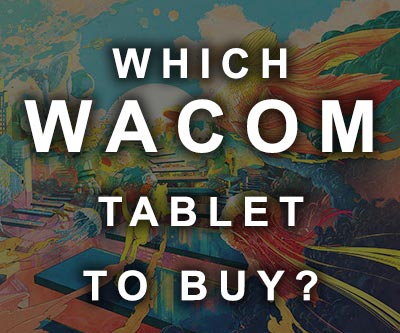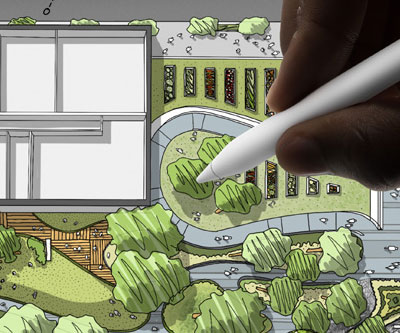Yes. XP-PEN drawing tablets work with absolutely every professional digital art application. Not only do they work with Photoshop, but also with Adobe Illustrator, Corel Painter, Clip Studio PAINT PRO, InDesign, Maya, 3D Studio, ZBrush, among others.
Drawing tablet manufacturers and software companies that develop digital art applications depend on each other, therefore they tend to work together in order to make sere that every important software is completely compatible with every drawing tablet from reputable companies.
It’s safe to say that if you bought a drawing tablet from XP-PEN, Wacom or Huion, your device would surely work with any software used by professionals. Not only that, but it will also work with nearly every other application released by smaller software companies as well.
It’s in the interest of these companies to create applications that are compatible with drawing tablets that are already for sale in the market.
Is Compatibility with XP-Pen Drawing Tablets Enough to Guarantee That I Will Be Able to Use Photoshop?

No. You need to understand that compatibility is mostly related to the operating system you currently use. Therefore, as long as your computer runs on an operating system that accepts Photoshop (like Windows), you’re good to go.
This is what you need to have to ensure compatibility with Photoshop:
- Standard Operating System: Windows, Linux or Mac OS.
- A computer powerful enough to run Adobe Photoshop
- Compatible drawing tablet: any device from XP-PEN, Wacom or Huion.
My XP-PEN Drawing Tablet is Not Working with Photoshop. What Should I Do?
Firstly, in case you have just installed Adobe Photoshop or your drawing tablet’s driver, make sure to restart the computer. Even if the drawing tablet seems to work properly on Photoshop without the computer being restarted, it will most likely not work to its full ability, usually the stylus pressure-sensitivity is most noticeable problem.

Secondly, if you have already restarted the computer and the drawing tablet remains non-responsive to Photoshop, try using the tablet with another software just to make sure that the problem is not related to Photoshop, but to the tablet itself.
If the tablet works perfectly well on another software, but still does not work with Photoshop, go ahead and reinstall Photoshop. This should fix the issue.
Now, if the drawing tablet does not work on any other software, you most likely have a driver problem. Therefore, you should go to your tablet’s manufacturer’s website, download the most recent driver related to your tablet, install it, restart the computer, launch Photoshop and see if things start working.
Here are the websites where you can download all the drivers you need:
Should I Consider a Different Drawing Tablet Brand to Use with Photoshop?
No. Like I mentioned above, the brand of the tablet does not matter. An XP-PEN drawing tablet is just as good as any other when it comes to working with Adobe Photoshop.
If for some reason your tablet is not working the way you would like, using a tablet from a different brand is unlikely to solve the issue.
XP-PEN has been releasing some of the best devices in the drawing tablet market and as someone who owns several tablets from the brand, I can assure you that all of them work perfectly with Photoshop.
Final Thoughts
XP-PEN drawing tablets and Photoshop are a great combo and in nearly every single case, they will work seamlessly from the very beginning.
If things don’t work as you expect from the get go, simply go through this post and I’m sure everything will work out for you.
In case you have any questions, make sure to leave a message =)