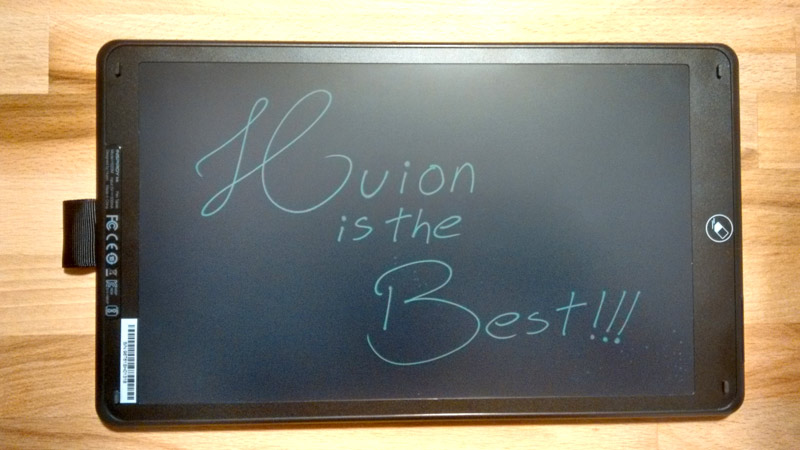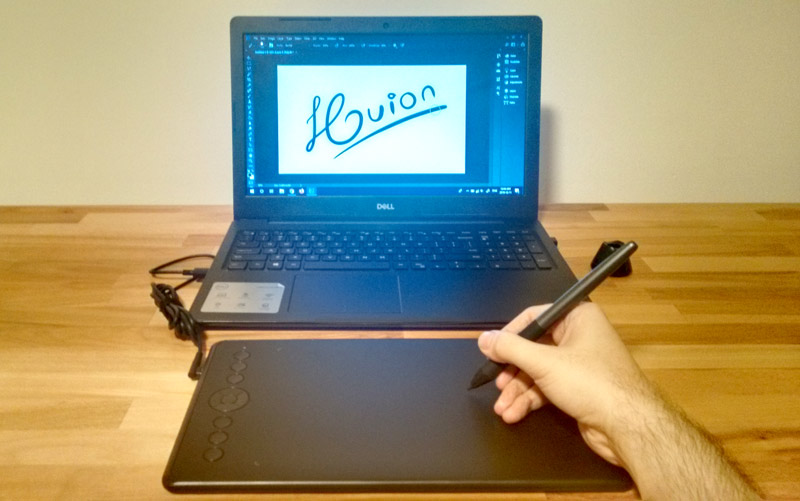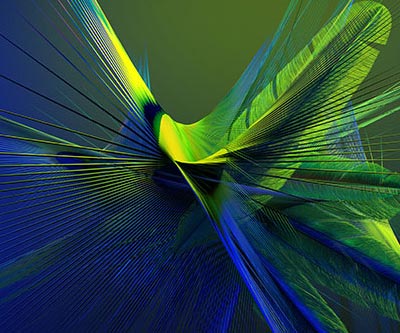In most LCD drawing tablets, there is a resistive screen with numerous layers that detect touch through pressure. One of these layers is made of liquid crystal. As the layers touch, the appearance of these liquid crystals changes, filling up the gaps between the electrodes that sit within the screen. This reaction causes the liquid crystals to become reflective, showcasing what has just drawn on the screen.
But of course, the structure of the LCD drawing tablets don’t just end there. You see, these liquid crystals that sit within the layers are usually transparent so even if they were reflective, you wouldn’t be able to see the changes. Enter the dark background that manufacturers place behind the screen. Thanks to the addition of the dark background, you will now be able to see the reflective liquid crystals aligning themselves within the layers of the resistive screen and its subsequent components. As a result of these processes, drawings then appear on the surface of LCD drawing tablets.
Nowadays, the most popular drawing tablet that comes with an LCD screen is the Huion Inspiroy Ink. In fact, this tablet has two different drawing areas, one in each side of the board.
The top side (pictured below) works as a regular drawing tablet that needs to be connected to a computer, while the bottom side (pictured above) is an LCD screen that does not need to be plugged anywhere to be used.
Make sure to read this post about the Huion Inspiroy Ink to see how cool this drawing tablet is.
What happens if I run out of drawing space on my LCD drawing tablet?
Like regular drawing areas, you may eventually run out of drawing space on your LCD drawing tablet. This is when the tiny battery that comes with the tablet comes to play and sends an electric charge runs through the layers of electrodes to set the liquid crystals back to their regular state.
On most tablets, this action can be triggered through a tap on the battery button. This action resets the screen and makes it pitch-black once again so new drawings can be made.
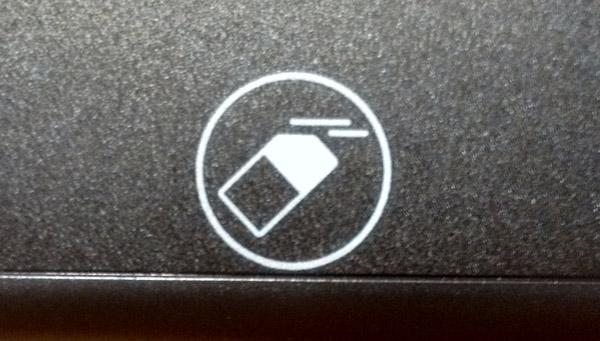

The pros and cons of LCD drawing tablets
Now that you know how LCD drawing tablets work, let’s look at why the product has gained so much attention and what the drawbacks to the LCD drawing tablets may be.
Advantages
- LCD drawing tablets are portable: Unlike clunky computers or large drawing tablets, LCD drawing tablets are usually just as big as a regular notebook. This makes it much easier to carry them around, so you can start drawing whenever and wherever inspiration strikes. Most LCD drawing tablets also feature a long-lasting small battery and since you’ll only need to use it to erase drawings, it can last for an undetermined amount of time. This is great for anyone who does not want to carry charging wires and other art equipment.
- LCD drawing tablets save paper: Aside from their portability, LCD drawing tablets are also better for the environment as the artist needs less paper throughout the creative process. LCD drawing tablets are completely reusable and with great care, they may be used for numerous years before a replacement is needed.
- There are many affordable LCD drawing tablets in the market: One of the best things about LCD drawing tablets is that there are many different variants to suit various budgets. While more expensive tablets may have high-end features, a basic LCD drawing tablet is usually enough for most people.
Disadvantages
- There’s no way to save your artwork: While it’s great that you’ll be saving the environment with less paper use and that you can draw everywhere thanks to its portability, the biggest drawback to an LCD drawing tablet is that there isn’t a saving feature. With that said, there is unfortunately no way for you to preserve your artwork unless you have another gadget to take a picture of it once you’re done.
- There’s limited drawing space: LCD drawing tablets have a fixed drawing area. Unlike regular tablets that work with software that allows you the artist to create huge digital canvases, LCD drawing tablets are a completely physical medium of art, and therefore suffers from all limitations from the real world.
Conclusion
LCD drawing tablets is not a full solution for artists. It’s rather an extra tool that can be used to convey ideas and share sketches with co-workers or clients during briefings in the fastest possible way.
If you would like to have the best of both worlds, meaning a fully functioning drawing tablet that comes with an extra LCD screen completely for free, make sure to check out the Huion Inspiroy Ink, this is unquestionably the best option in the market today.