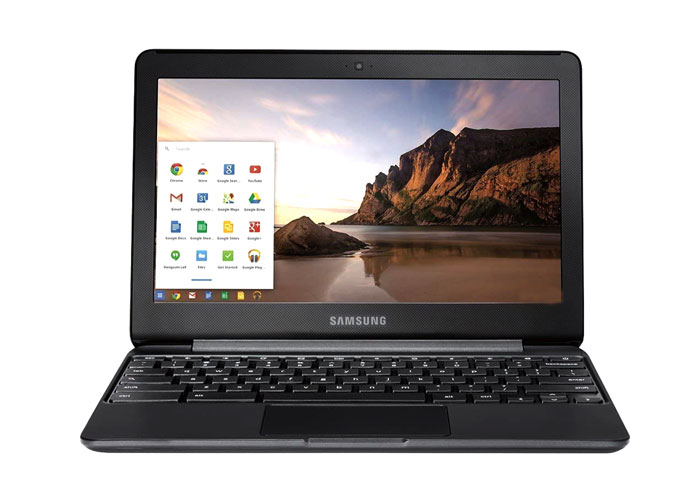The biggest advantage of Chrome OS tablets is price.
These tablets were made to be as cheap as possible and this is the main characteristic that sets them apart from the rest.
Another particularly important aspect you must be aware of before choosing a Chrome OS tablet is the fact that these tablets run mostly on web apps. Which means that the variety of apps is severely limited if compared to Android or Apple tablets.
As in any other industry, the best product for you depends on what you are looking for.
If you need a tablet to handle resource-intensive tasks, such as drawing, editing videos or creating animations, Chrome OS tablets are definitely not the best option.
However, if you’re a light user that simply wants to use the internet, watch videos, listen to music and do occasional work, then these tablets are a great match.
Since we’re living in the early days of Chrome OS tablets, it’s possible to find incredibly good deals. This trend will continue until the operating system becomes common place. Once demand for these devices start rising, prices will follow.
Here are the Top 6 Chromebooks Ordered by User Reviews
- Samsung Chromebook
- ASUS Chromebook Flip
- HP Chromebook
- HP Chromebook X360
- Acer Chromebook Spin
Samsung Chromebook
This chromebook looks just like a regular laptop.
The two main features that set it apart from any other computer, laptop or tablet are:
- Price
- Operating System
Chromebooks are extremely limited tech gadgets that are used for simple tasks such as visiting websites, listening to music, watching videos and writing.
Any activity that requires substantial computing power is not recommended for a chromebook.
These devices are cheaper than a cellphone for a reason. The operating system, Chrome OS was developed for internet related activities, not for running heavy software such as Photoshop or any other regular software.
Until now, many people believe that chromebooks are regular laptops that can run Windows and do everything a regular computer does. This is not the case.
That said, chromebooks are great for simple tasks.
If all you want is a device to watch YouTube videos, answer emails, listen to music on Spotify and so on, these devices are great.
Out of all the ones currently being sold, the most popular is the Samsung Chromebook. It has a touch screen, 1 USB 3.0 port, Bluetooth, wireless connection, supports HDMI and even has a basic webcam.
Technical Specifications
| Samsung Chromebook | |
|---|---|
| Screen Size | 11.6 inches |
| Internal Memory | 16 GB Flash Memory |
| Processor | Intel Celeron N3060 |
| Battery Life | 11 hours |
| Operating System | Chrome OS |
Advantages of the Samsung Chromebook
Price
It’s substantially cheaper than a cellphone, yet it’s much better when it comes to activities that require a large screen.
Screen Size
At this price range, it’s literally impossible to find
another device with an 11.6-inch screen.
Disadvantages of the Samsung Chromebook
Design
Unlike most chromebooks, this one does not have a screen
that can be flipped. It looks just like a regular laptop.
ASUS Chromebook Flip
There is a very common feature among devices that compose the new wave of chromebooks, it’s the ability to flip the screen, and the ASUS Chromecook Flip does exactly that. Check out the picture below to see what I mean.
This device as a 14-inch display, Bluetooth, wireless, touch screen and a very basic webcam. Literally everything the user needs to browse the internet and interact with simple applications.
There’s one important detail you should be aware of, even though the screen can be flipped, it cannot be detached, which means you cannot use this device as a standalone tablet.
Technical Specifications
| Asus Chromebook Flip | |
|---|---|
| Screen Size | 14 inches |
| Internal Memory | 64GB, 128GB or 512GB |
| Processor | Intel Core M3 |
| USB Ports | Three USB 3.0 Ports |
| Operating System | Chrome OS |
Advantages of the ASUS Chromebook Flip
USP Ports
I hardly even come across low-cost devices with multiple USP ports. This chromebook has 3 of them, and even better, they are USB 3.0, which allows for faster data transfer.
Screen Size
At 14 inches, the screen is larger than the ones found in many chromebooks and definitely larger than the ones in nearly every tablet on the market today.
This device is perfect for YouTube and Netflix.
Disadvantages of the ASUS Chromebook
Price
I wouldn’t dare saying the ASUS Chromebook Flip is expensive, but I wouldn’t call it inexpensive either. It costs nearly twice more than the first chromebook from this list.
Screen Type
The screen is not detachable, if it were, this chromebook
would be at the very top of this list.
HP Chromebook
At first, I was a little skeptical about HP computers, but after buying a Dell (the worst purchase of my life) and switching to a cheaper HP laptop, I was positively surprised by how good it was.
Since then I’ve been paying close attention to all HP devices. Since I’ve only had positive experiences so far, I decided to research a little bit and came to the conclusion that HP products are being extremely well received by customers.
I guess all that experience manufacturing printers and dealing with customer support has given HP the kind of know-how that few technology companies have.
This chromebook is one of my favorites from the list, it has: a dual-core Intel processor, a 14-inch display, stereo speakers, and a battery that lasts for more than 13 hours.
Technical Specifications of the HP Chromebook
| HP Chromebook | |
|---|---|
| Screen Size | 14 inches |
| Internal Memory | 32 GB |
| Processor | Intel Celeron N4000 |
| Battery Life | More than 13 hours |
| Operating System | Chrome OS |
Advantages of the HP Chromebook
Processing Power
The processor on this chromebook is considerably more power than what you will find I other products within the same price range.
What difference does this make?
Well, it means you can run different applications at the same time without getting a sluggish performance.
USB Ports
There are three different USB ports located on both sides of the device.
Two of the USB ports are type C and the other one
is type A (which is the one you see everywhere).
Disadvantages of the HP Chromebook
Design
The HP Chromebook has the simples possible design, you wouldn’t be able to tell the difference between this chromebook and a laptop just by looking at it.
While for some people this is not an advantage, I would love to see a detachable screen on a device like this.
Weight
It weighs 3.24 pounds, which is way heavier than I was
expecting. This is not an unusual weight for a laptop tough.
HP Chromebook X360
Another one of HP’s recent successes. This is an improved version of the HP Chromebook and it comes with a feature that sets it apart from its predecessor, a screen that can be flipped.
As I said, this chromebook is an improvement if compared to the previous one, but it’s not substantially better. All the extra money you need to pay for it can only be justified by the fact that the screen is much more versatile.
Technical Specifications of the HP Chromebook X360
| HP Chromebook X360 | |
|---|---|
| Screen Size | 14 inches |
| Internal Memory | 32GB |
| Processor | Intel Celeron N4000 |
| Battery Life | More than 12 hours |
| Operating System | Chrome OS |
Advantages of the HP Chromebook X360
Screen
If I wanted something that looks like a laptop, I would just get a laptop, not a chromebook. Since I use my chromebooks mostly for reading and watching videos, I absolutely love the fact that the HP Chromebook X360’s screen can be flipped turning the device into something more similar to a tablet.
Processing Power
The processor is only slightly better than the one found in the original HP Chromebook, but it still better, so I count this as a positive.
Disadvantages of the HP Chromebook X360
Price
Even though the screen is great, I’m not sure if this
feature by itself justifies the huge difference in price between this
chromebook and the regular HP Chromebook.
Acer Chromebook Spin
I have a confession to make, I love Acer products. People tell me that when it comes to Acer, it’s always a hit or miss situation, but this company developed the laptop that I used for the longest in my life.
I coded my university course’s final project on an Acer, I coded my first profitable website on an Acer and when I moved abroad, that laptop was one of the few things I brought with me.
Eventually my laptop became too old to keep up with all the heavy software we use nowadays, but I still keep it here on my wardrobe.
Anyway, this chromebook is slightly more expensive than most of the devices from this list, but it’s also more powerful.
Among its features, what I like the most is the Intel Core i3-8130U processor, the large internal storage and, most importantly, the multi-touch screen.
Technical Specifications of the Acer Chromebook Spin
| Acer Chromebook Spin | |
|---|---|
| Screen Size | 13.5 inches |
| Screen Type | Multi-Touch |
| Internal Memory | 128 GB |
| Processor | 8th Gen Intel Core i3-8130U |
| Battery Life | 10 Hours |
| Operating System | Chrome OS |
Advantages of the Acer Chromebook Spin
Multi-Touch Screen
Not all touch screens are the same, in fact, most touch screens, especially in cheaper devices like chromebooks, are only single-touch.
Single-touch screens can only detect one finger or stylus at a time and this characteristic greatly impacts their usefulness.
Think about it, how to you zoom in on a picture on your cellphone?
You probably use two fingers to “pinch” the picture and then spread them apart to increase its size. In order for that to work, you need a multi-touch screen.
Luckily, the Acer Chromebook
Spin has a multi-touch screen that work flawlessly.
Digital Pen (Stylus)
This chromebook also supports digital pens, so you can draw, design and even use your almost-entirely-forgotten handwriting skills.
Disadvantages of the Acer Chromebook Spin
Reliability
Despite my positive experiences with Acer, this chromebook in particular has been receiving some bad reviews regarding its reliability.
Some users claim to have received defective devices and others are saying that the chromebook started constantly crashing within the first day of use.
Price
The device is a little pricier then
others from the list, and substantially more expensive than the first one, the
Samsung Chromebook.
This is the Chromebook I Would Buy
If I just wanted to browse the internet in a library or wanted a device to write some articles for my websites, I would simply get a Samsung Chromebook. It costs almost half of most items mentioned above and it still has some pretty decent technical specifications. This is why this chromebook is by far the most popular and highest-rated from this list.
That said, if I wanted a chromebook that is fun to play with, I would for Acer Chromebook Spin. The fact that its multi-touch screen flips and fully supports digital pens are huge advantages for someone who draws on a daily basis like me.
Do you have any questions or suggestions? Please, leave a message!
Keep on creating,
Bruno Santos