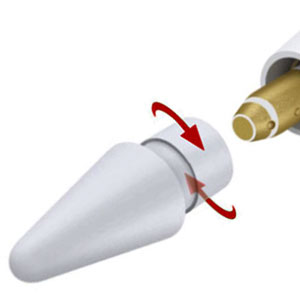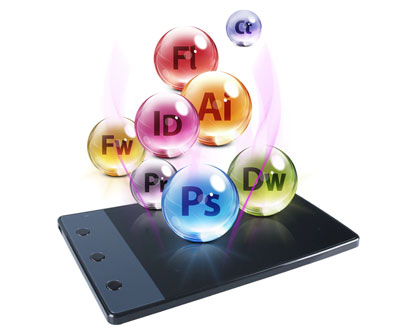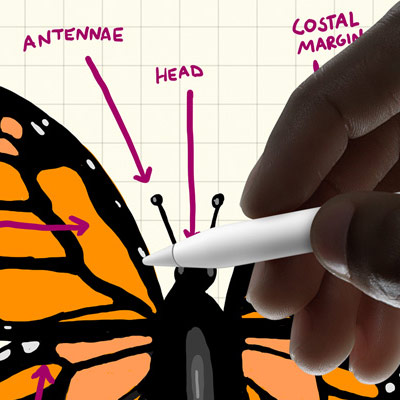Yes. GIMP is compatible with screen-less drawing tablets, drawing tablets that have a screen and also with standalone drawing tablets. However, GIMP is not compatible with Apple tablets, such as the iPad, iPad Pro, iPad mini and iPad Air.
Any drawing tablet connected to a computer that runs on Windows, Linux or OS X operating systems is completely compatible with GIMP (GNU Image Manipulation Program).
Even though Apple tablets are not compatible with GIMP, Mac computers that have the OS X operating system work perfectly well with this image-based software.
My Drawing Tablet is Not Working Properly with GIMP, What Should I Do?
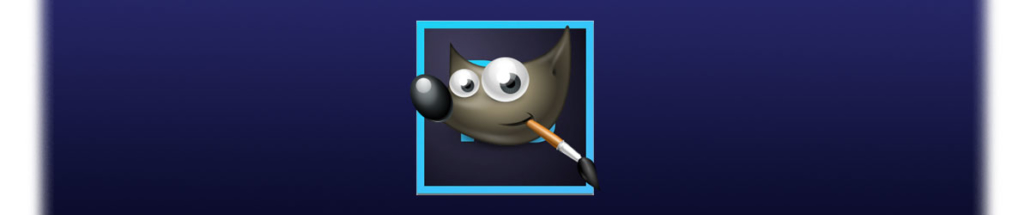
Sometimes GIMP may display unusual behavior due to version incompatibility. Since GIMP is updated frequently and drawing tablet drivers are also constantly changing, driver conflicts may randomly arise.
Driver conflicts may cause GIMP to be completely unresponsive to the drawing tablet, may affect the stylus tracking and, more commonly, may disable the pen pressure, which is a crucial feature.
There is an easy way to fix this.
Simply go to your drawing tablet manufacturer’s website and download the latest driver recommended to your specific device. Once this is done, install the driver, restart your computer, and try opening GIMP once again. This will almost surely fix the issue.
Here is a list of the driver download page of the most popular drawing tablet companies:
GIMP Still Does Not Work Properly After the Installation of New Drivers, What Should I Do?
In very rare occasions, more recent drivers can have bugs. Since they have not been used for too long, companies did not have enough time to receive user complains and start working on patches.
This may lead to GIMP issues even when your drawing tablet is already running on the latest available driver.
There are two ways to fix this issue:
- Try installing a slightly older version of your drawing tablet’s driver. This driver does not have to be from the exact drawing tablet you are currently using, but must be from the same series.
- Try to install an older version of GIMP. Incompatibilities work both ways, sometimes the problem can be originated in the drawing tablet’s driver, other times GIMP itself is the culprit.
Is There a Way to Use GIMP with an iPad?

GIMP itself does not work in any of the iPads, however there is a similar app for the iPad that emulates GIMP’s main properties, it’s called xGimp (Image Editor Paint Tool).
Although xGimp tries to present itself as an alternative to the original GIMP, it has received extremely low reviews. Most users complain that the app has numerous flaws and fails to deliver even the most basic resources an image editing app should have.
Is There an Alternative to GIMP for the iPad?
Yes. Among iPad apps, there are several free alternatives that are even better than GIMP. Here is a list starting from the one with the highest reviews to the lowest:
Here is the list with the best paid alternatives to GIMP for the iPad:
How to Make Sure My Drawing Tablet Works With GIMP?
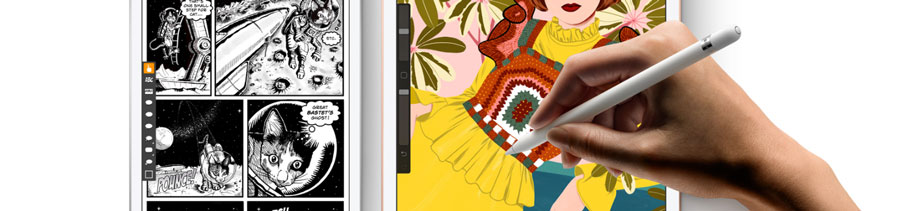
You need to understand that what matters is not the drawing tablet itself, but the operating system it has to interact with.
For example, if you have a computer that is currently running Windows, absolutely every single drawing tablet that is connected to it will work with GIMP. The same goes for computers that run on Linux or on OS X.
It does not matter if you decide to buy a drawing tablet from Wacom, XP-PEN, Huion or any other smaller companies, they all work the same way.
Conclusion
Drawing tablets are simply input devices, like a mouse or a keyboard. Their compatibility is entirely related to the operating system, not to their price, brand name or any other characteristic.
Try to think about it like this, when you buy a keyboard for your computer, do you need to think about which software it will be compatible with? Of course not! As long as the keyboard works with your computer, it will also work with every single software you install in your machine.
If you have any questions, make sure to leave a comment below.
Bruno Santos