
There are far too many drawing tablet for beginners options out there, but today I will help you to make an educated decision so that you can buy the right device to shorten your learning curve and to increase your working speed.
Although I could simply mention the name of the drawing tablets that I recommend, I thought it would be much better to show you exactly why some drawing tablets are far superior to others.
As you read through this post you will understand why some brands are more expensive than others and what characteristics make one drawing tablet better than other products within the same price range.
If you would like to go straight to the recommendation list, please CLICK HERE.
Are there different kinds of drawing tablets for beginners?
Yes.
Just a decade ago, there were very limited options for someone looking for a drawing tablet. Almost all tablets had the same basic characteristics and the price range was usually determined by two factors:
- Size of the tablet;
- Whether the digitalizing pen that comes with it had a battery or not;
Larger tablets that did not require a battery to be inserted into the pen were the most expensive ones. All the others were considered inferior and regarded as tools for amateurs that did not take their artwork seriously.
Back in the day, I had the opportunity to purchase these two kinds of drawing tablets for beginners and even then I could tell that the difference between them were humongous.
Nowadays, it’s even harder to choose since the options are so numerous and the difference between one tablet and the other are like day and night.
What are the differences between drawing tablets?
Before choosing a tablet, I always consider the following aspects because they’re the ones that determine whether my purchase is a great investment or money down the drill:
Sensitivity:
The more responsive a drawing tablet is, the better. Think about it, when you’re using regular drawing materials, like pencils and paper, you’re experiencing the most responsive environment possible, the physical world.
As soon as the pencil touches the paper it leaves a mark, you don’t even have to think about it, however, when dealing with a digital input device such as a drawing tablet, a lot of variables need to be considered.
If you were to buy a drawing tablet that has a very large sensitivity gap in relation to the physical world, you would be extremely disappointed because even after you get used it, your drawing experience would be heavily influenced and it would take you a lot longer to finish your artwork than it would if you were simply using pencil and paper.
Just imagine trying to draw with a pencil that stopped working randomly. Imagine having to worry about the pressure you are applying with your hand at all times.
It’s extremely frustrating and it takes your concentration away. I have no doubt that using these kinds of tablets will take a toll on your creativity because your brain will be busy worrying about a lot of other things.
You need to take this into consideration before buying your drawing tablet.
Usually, the more sensitive ones are a bit more expensive, but it’s totally worth it. After all, there’s no need to buy a tool that won’t allow you to get the work done exactly the way you need it.
Accuracy:
Another particularly important aspect to consider is accuracy. This has to do with how your input is translated into the computer. Tablets respond very differently from regular pencil and paper and even from other tablets.
The differences in accuracy can be so noticeable that a person who’s used to drawing with a certain brand of tablet may have a very hard time adjusting to another one.
How does accuracy affect your artwork?
 Well, just imagine that you decide to draw a straight line at the bottom of your drawing tablet, but this line appears slightly curved and on the middle of your computer screen.
Well, just imagine that you decide to draw a straight line at the bottom of your drawing tablet, but this line appears slightly curved and on the middle of your computer screen.
This would be a huge accuracy problem. Even though most reputable brands such as Wacom would never allow such an inaccurate device to hit the market, many other brands do just that.
If you are the one to buy one of these tablets (I, unfortunately ended up buying one of these) there’s not much you can do about it.
Be very careful when going for small brands that are trying to break into the market. They will sell much cheaper tablets and now you know the reason for that: very inaccurate devices and dated technology.
Pen (stylus):
This topic is significantly related to the other one above: accuracy.
Different drawing tablet brands use different tracking technologies and part of that has to do with the pens that come together with the tablet.
The most important aspect that you need to consider is whether the pens your tablet accepts need batteries inside them or not.
Here are the main characteristics of each kind of pen.
Pens that don’t require batteries:

- Are much lighter: similar to a real world pencil;
- Are more responsive: the tracking is very similar to the physical world;
- Are more accurate: when you draw a straight line, it is perfectly translated to the screen;
- Last much longer than the ones that need batteries;
- Are easier to replace since they can usually be used among different brands.
Pens that require batteries:

- Are heavier than a regular pencil and it feels weird to hold them;
- Tend not to be as responsive;
- Tend to be less accurate;
- Use old technology;
- Don’t last as long because they have a lot more moving parts. You have to literally open the pen in order to insert one of those thin long batteries in it;
- Stop working while you are drawing, either because of bad connectivity or because the battery is old;
- One day, you will end up forgetting to change the batteries and when you need your tablet the most, you won’t be able to use it.
My tip to you is: stay away from drawing tablets that require batteries for their pens.
Size:
Technically speaking, the size of the drawing tablet will not affect the quality of the artwork produced with it.
Due to the way softwares such as Adobe Photoshop and Corel Painter work, you’re perfectly able to increase the size of the canvas and increase the zoom in all the images you’re working on.
It is totally possible to argue that there are no substantial advantages to buying a larger drawing tablet, however, anyone who has had the opportunity to use both small and larger tablets will tell you that it feels a lot more comfortable to draw on a larger surface.
When I say that it feels a lot more comfortable, I mean it. For years I used small drawing tablets because they were substantially cheaper, but once I had the chance to try one that was almost as large as a full A4 paper sheet, I could never go back to those tiny, square shaped drawing tablets.
Why is it more comfortable to draw on a larger drawing tablet?
 Because you don’t have to use the zoom feature as much. It feels a lot more like drawing on a real piece of paper, which we’re all used to.
Because you don’t have to use the zoom feature as much. It feels a lot more like drawing on a real piece of paper, which we’re all used to.
When you pick a small, square-shaped tablet surface, after just a few strokes you’re forced to stop what you’re doing and readjust the screen in order to continue your work.
All this readjusting is time consuming and quite annoying. I feel that it negatively affects the creation process, which is supposed to be fluid and continuous.
I would only consider the really small tablets for those people who have no other option. If you are in a situation in which your only choices are: small tablet or no tablet at all, it might be a good idea to buy one just to have your first experience with this kind of tool and to find out whether it’s a good fit for you.
Regardless of that, you will most likely end up having to buy a larger drawing tablet very soon afterwards, so, think very carefully about spending your money on a small drawing board.
Screen:
Now I need to address something rather important.
Some people say that there’s a semantic difference between a drawing tablet and a graphics tablet, but the reality is that these terms are used interchangeably by almost everyone.
If we were to separate tablets into different groups, I would say that we have drawing tablets without screens, and drawing tablets with screens.
Take a look into these differences to understand what I’m talking about:
Drawing Tablet for Beginners Without a Screen:

Advantages of drawing tablets that have no screen:
- Price: they are much cheaper;
- Transportation: they are easier to carry and harder to break;
- Durability: they last for years and can stand considerable damage while still maintaining the same properties;
- Connectivity: you can use them with any other computer, all you have to do is plugging them;
- Maintenance: they don’t require any maintenance. Either your tablet works or it doesn’t, you will never have to take it to a repair shop.
Drawing Tablet for Beginners With Screen:

Advantages of drawing tablets that have a screen:
- Usability: they’re much easier to use. In fact, they can feel even more comfortable than drawing on paper due to all the possibilities they offer;
- Accuracy: with these tablets, you know exactly where each stroke goes;
- User Experience: drawing with them is a pleasure. It feels like having infinite paper and magical drawing tools;
- Convenience: you don’t need a computer. These drawing tablets are standalone devices, you can take them anywhere you go and draw without carrying a whole computer with you;
- Speed: you will work much faster with one of these. They offer almost all the advantages of real world materials and none of the disadvantages.
What tablets are recommended for someone who’s just getting started, a beginner?
Taking into consideration everything I have mentioned before, I will make two recommendations for two different kinds of users. I’m sure you will fit into one of these groups:
1) If you have never used a drawing tablet before, are on a budget and would like to try the technology without taking too much risk and investing too much, you should look for a tablet that:
- Is at least medium sized (never go for the small ones);
- Has a pen that doesn’t need batteries;
- Is made by a reputable brand such as Wacom (they’re the gold standard although there are great brands joining the market);
- Is affordable, but not the cheapest one out there.
Wacom Intuos Medium:
It has all the qualities you look for in a more affordable drawing tablet and, on top of that, it has:
- Wireless Connectivity (Bluetooth);
- USB port;
- Can be used by both right handed and left handed people;
- Comes with a battery-free pen;
- Has over 4000 thousand levels of pressure sensitivity;
- Comes with amazing drawing software;
- Is very affordable. In my opinion, with this tablet, you get more than what you pay for.
2) If you are already used to tablets that have no screen and would like to upgrade to a larger device that has its own screen and that can help you increase your working speed while still maintaining a reasonable price:
Recommended tablet:
GAOMON PD1560
- After all these years, finally there’s a product that is able to compete against Wacom at almost the same level and, more often than not, for a cheaper price;
- Unbelievable pressure sensitivity. Actually, it’s twice more sensitive than the no-screen tablet mentioned earlier;
- It allows you to draw very fine details with the least amount of work from your part;
- The responsiveness is incredible;
- Works perfectly with Photoshop, there’s no need to calibrate the pen or worry about configuration since everything works automatically;
- Substantially cheaper than a product with the same characteristis sold by the famous Wacom.
How much should a beginner’s tablet cost?
If you’re really just starting out and have never owned a drawing tablet before, you may feel tempted to get one of those 100 dollar tablets, but I warn you to not make this mistake.
While it would be fun to use such a tablet for a couple of hours, you will realize very quickly that you’re virtually unable to create decent pieces of artwork with such devices. There are far too many restrictions and the responsiveness is abysmal.
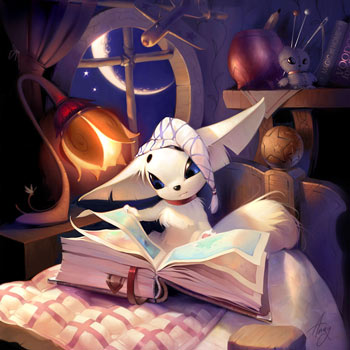 At the end of the day, you won’t be saving money, you will only be spending a whole lot for a fun, but short, afternoon.
At the end of the day, you won’t be saving money, you will only be spending a whole lot for a fun, but short, afternoon.
If you take your artwork seriously, consider buying drawing tablets that start at around 200 dollars. This way you will surely get a product designed for people that are truly interested in art and design. You will have a tool that will undoubtedly help you produce better artwork at a much higher speed.
I have bought the cheap ones in the past and I have deeply regretted my choice since I was later forced to buy a more expensive one anyway.
In case you can only afford buying the cheapest of tablets right now, try to wait a little longer and save some money until you can get a drawing tablet that will help you to reach your goals.
Conclusion:
Although a drawing tablet does not make you a better artist (it all depends on your skills after all), it can surely help you to better your art skills much more efficiently.
The fact that you can try different things and simply rollback your mistakes as many times as you want allows you to try different techniques swiftly, thus discovering your style and what really works for you.
I always tell my friends who are into art and design: buying a good drawing tablet is the kind of investment that pays itself many times over, not only financially, but also in terms of joy.
I wish you the best of luck in your journey as an artists and if you have any questions or observations, make sure to leave a comment below.



