
VEIKK is one of the newcomers in the drawing tablet industry. Don’t get me wrong, by newcomer I mean that it’s just not as well established as companies such as Wacom or Huion.
That said, VEIKK has over 10 year of experience developing graphics tablets and since all good things take time, it took them a little while to come up with a product that could compete against the known players in the market.
Today I will be talking about the VEIKK A30, a device that seemed to have come out of nowhere to find a place on Amazon’s best seller list in the graphics tablet section.
Since competition is fierce among drawing tablet companies and since there are new products being released nearly on a weekly basis, the fact that VEIKK has managed to climb its way up Amazon’s best seller list means that they have really created a quality product that is, in certain ways, even better than what Wacom and Huion are currently selling (at least in this price range).
Why should you get a VEIKK drawing tablet
Everyone who decide to go for a less known brand do so for a simple reason: price.
However, price alone is not a good enough reason to make a purchase decision. There’s no need to buy an extremely cheap device if it doesn’t work properly to begin with.
This is why, the customer, needs to consider multiple aspects, price being an important one, but not the decisive factor.
Whenever I recommend a drawing tablet on this website, I make sure that each and every device does have a set of characteristics that guarantee that my readers will be satisfied once they receive their brand-new drawing tablet at home.
You should get a VEIKK A30 because although it’s cheaper than most tablets you will see out there, it still has comparable quality.
(Click the image to see product on Amazon)
Positive aspects of the VEIKK A30
Medium-sized active drawing area
The VEIKK A30 has a 10 x 6 inch active drawing area. Even though VEIKK claims that their drawing tablet has a large drawing area, this is definitely an understatement. I’m sure that they could say that their active drawing area is huge in comparison to pocket drawing tablets like the Huion H420, but if we take the average graphics tablet size and compare it to the VEIKK A30 we can clearly see that it falls somewhere in the middle.
The fact that the drawing area is not huge isn’t necessarily a bad thing. Like I said many times in this website, it all depends on what you need the tablet for. If you plan on keeping it at home or at work, the larger, the better.
That said, if you want to carry your graphics tablet around, a medium-sized one is ideal because it provides you enough space to draw comfortably, but at the same time you throw it inside your backpack and walk around with it without further problems.
Pen (stylus) doesn’t need to be recharged
At this day and age we still have drawing tablets that come with pens that need to be recharged, and even worse, pens that actually need batteries.
Luckily the newer companies are doing things right from the very beginning. VEIKK is a great example, for many of their devices come with this extremely useful characteristic, which is a battery-free pen that does not need to be recharged.
Digital smart keys and touch pad
Some people like hot-keys, some others dislike them, but one thing I can guarantee you, every single artist absolutely hates misplaced keys on the drawing board.
Using programmable hot-keys is a personal choice, even though all professional artists I know do use them, amateurs tend to avoid them until they realize that they’re vital for those who want to work faster in order to meet deadlines in this results-driven industry.
My point is: even if you do not use these keys, sometimes they stay in the way of the user’s hands while drawing. This is not only annoying, but sometimes causes trouble because clicking these keys by mistake causes the software to produce an action that was not intended by the user.
The genius aspect about these digital smart keys seen on the VEIKK A30 is that since they’re digital (only a light display on the board), they’re perfectly flat, which means that it’s impossible for them to stay in the way of the user’s hand.
These digital smart keys are such a great idea that I believe that it should be adopted as the new standard for drawing tablets.
VEIKK has managed to sold a design issue that has been plaguing the industry since its early days. And for that reason, I applaud them.
High compatibility
Despite the fact that high compatibility with various operating systems and design software has become the rule during the past few years, I still think that this is worth mentioning.
Although we tend to expect that whatever device we buy will work flawlessly with our computers as soon as we plug them in, this is not always the case.
A decade ago it was absolutely normal to buy a brand-new drawing tablet only to find out that it doesn’t work properly with a certain version of Windows. Most of the times those graphics tablets would display the same features of a regular mouse, but the pressure-sensitivity capabilities simply wouldn’t work.
Thankfully those days are long gone and now almost all drawing tablets, including the VEIKK A30, work perfectly on Windows, Macs and software like Adobe Photoshop, Adobe Illustrator, Blender, Maya and so on.
Completely flat surface
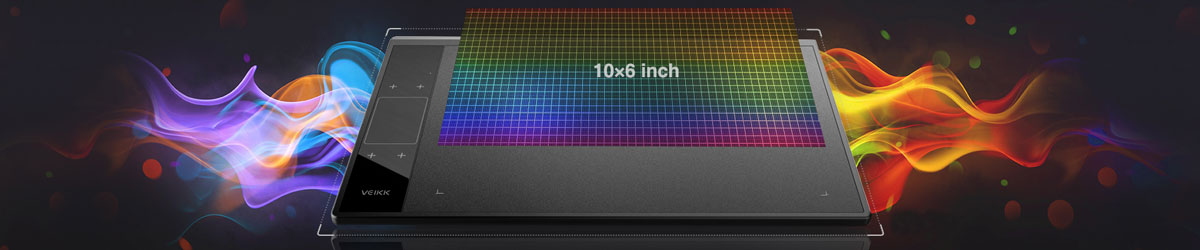
I’ve already mentioned this. The drawing board is almost perfectly flat. Apart from some small spaces between the drawing area and the non drawing one, there’s absolutely nothing obstructing the hands of the artist.
Drawing on the VEIKK A30 in a way feels a lot like drawing on an empty piece of paper, which is the best possible experience you could expect from a graphics tablet.
Perfect for left-handed users
Left-handed people are a minority and it is because of this reason that products are not designed for them. Since companies know that most buyers are right-handed, they always take this into consideration when making design decisions that affect workflow.
When it’s possible to please both right-handed and left-handed people, that is usually what most companies will go for, however, more often than not, lefties get stuck with crappy design that puts buttons right on the path that their hands should travel through.
Although I’m not left-handed, I was quite happy to see that VEIKK came up with an intelligent solution to solve button placement issues.
The fact that all the buttons are composed of a simple digital display means that people who draw with either hand will be pleased to use this drawing tablet.
Negative aspects of the VEIKK A30
Less popular graphics tablet
Due to the fact that VEIKK is still an unknown company to the larger audience, it means that fewer people have come across technical problems that might rise while you’re using their drawing tablets.
This is one of the strongest selling points of well-established companies such as Wacom. Since everyone and their uncle has a Wacom, all it takes is a simple Google search to immediately find hundreds of people who came across the exact same problem you might face when dealing with their products.
Due to the fact that not a lot of people own a VEIKK, you may feel isolated when trying to troubleshoot online.
Although this is not a huge issue, I felt that it would be important for you to know this before purchasing any VEIKK graphics tablet.
Customer support isn’t entirely experienced
This negative aspect is entirely related to the previous one. Not a lot of people own a VEIKK graphics tablet, therefore their customer support can’t possible be as experienced as the one from Wacom for example.
I’m not judging the quality of VEIKK’s customer support because I’ve never used it. All I’m saying is that they’re mush less likely to have a solution to every minor issue like Wacom does.
What sets the VEIKK A30 apart from other drawing tablets
Without a doubt, the digital express keys (hot-keys) are the one thing that makes the VEIKK A30 look and feel different from nearly all the drawing tablets currently on sale. I absolutely love drawing against a flat surface without having to worry about my hand bumping into anything.
VEIKK has solved a huge usability issue in the drawing tablet industry and other companies should definitely follow them by applying the same principle to their own products.
The VEIKK A30 stylus (pen)

I like to mention all the important aspects of the pens that come with all the drawing tablets that I recommend.
In this case it will be an easy task because the VEIKK A30’s pen has absolutely everything you could expect from a great stylus (pen).
This pen has, 8192 pressure sensitivity points (more than enough), two buttons that can be programmed to act according to your needs and doesn’t need to be recharged at all, it simply works.
Conclusion
Experimenting is something that every decent artist should do anyway, but usually we tend to restrict our experimentation to style.
I would like you to know that experimenting with different tools can also bring amazing results. Everyone already has a Wacom, lots of people are now drawing with a Huion.
There’s absolutely no reason for you to avoid newer brands such as VEIKK. Go ahead and give the VEIKK A30 a try, you will be positively surprised.
If you have any questions regarding this or any other graphics tablet, make sure to leave a comment.
Take care and let’s keep on creating!
Bruno




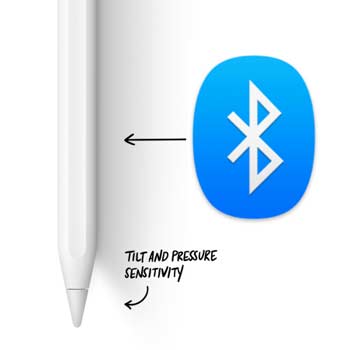
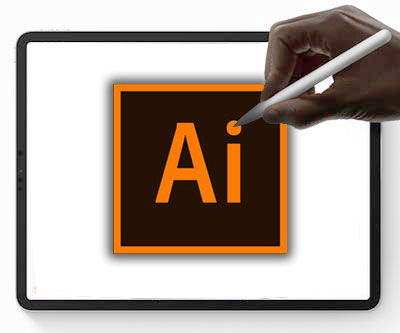

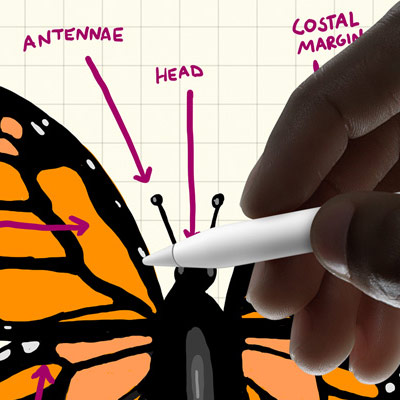
Does this need a drawing program
Hi Aliana,
Every drawing tablet needs software to be used. The good news is, there are plenty of free options out there. Check out this list of both free and free applications.
Hello, I’m a young artist who just got hooked to digital art and I was wondering if the Veikk30 is compatible with Medibang Paint Pro.
Hi,
I’ve never used the software/app you’ve just mentioned, but I can assure you that my VEIKK A30 has worked with literally every single app that I tested it with. Chances are it’s also going to work with yours.
Good luck!
Will this tablet work with Chrome books and them android tablets? My kids have Chrome books from school, but when they return them, can they use this with with their tablets and HP computers?
Rose,
drawing tablets will definitely work with HP computers, but they do not work with Chromebooks. Some newly released drawing tablets will also work with cellphones and tablets. A great example of this is the Huion Inspiroy Ink. I have personally used it on my cellphone and it works extremely well.
Good luck =)
can i link one note to it
Hi Fiza!
You can install OneNote in any device you want and use VEIKK A30 to write or draw. All you have to do is select the “Draw” tab on the application.